Let's see how to pay a traffic fine online through the DGT Electronic Headquarters. And it is never pleasant to pay a fine, be it fair or unfair, but we can go through trance quickly and comfortably; so much so, that there are various methods to pay a fine, although the internet is the fastest and most convenient way to make the payment, either through our computer or with our mobile phone, all without leaving home and in just five minutes. Next, discover how to pay a fine traffic by Internet.
How to pay a traffic fine: fast and convenient
There are several ways to pay a traffic fine; from pay the amount at the time of the report at the hands of an agent with our debit or credit card, to make a call 060 again with our bank card in hand, in addition to going in person to a traffic office to make the payment, through a post Office or even in the Caixabank ATMs with the sanction code and through our bank account. But there is an even faster way that we can use even without leaving home: pay the fine online through the DGT Electronic Headquarters. We tell you how to make the payment on-line.
How can you pay a traffic fine?
If you want to pay a traffic fine online you have to comply with a few requirements, What are they:
- Have on hand your debit or credit card (Visa, Mastercard or Maestro).
- File code of the traffic fine.
- A connected device to the internet (computer, mobile, tablet...)
If you already have the three previous requirements, you can now proceed to pay a fine online by following the following steps:
- Access the official website of the DGT Electronic Headquarters.
- Select the section Pay your fine.
- Choose the payment method, whether with a personal password or without identification.
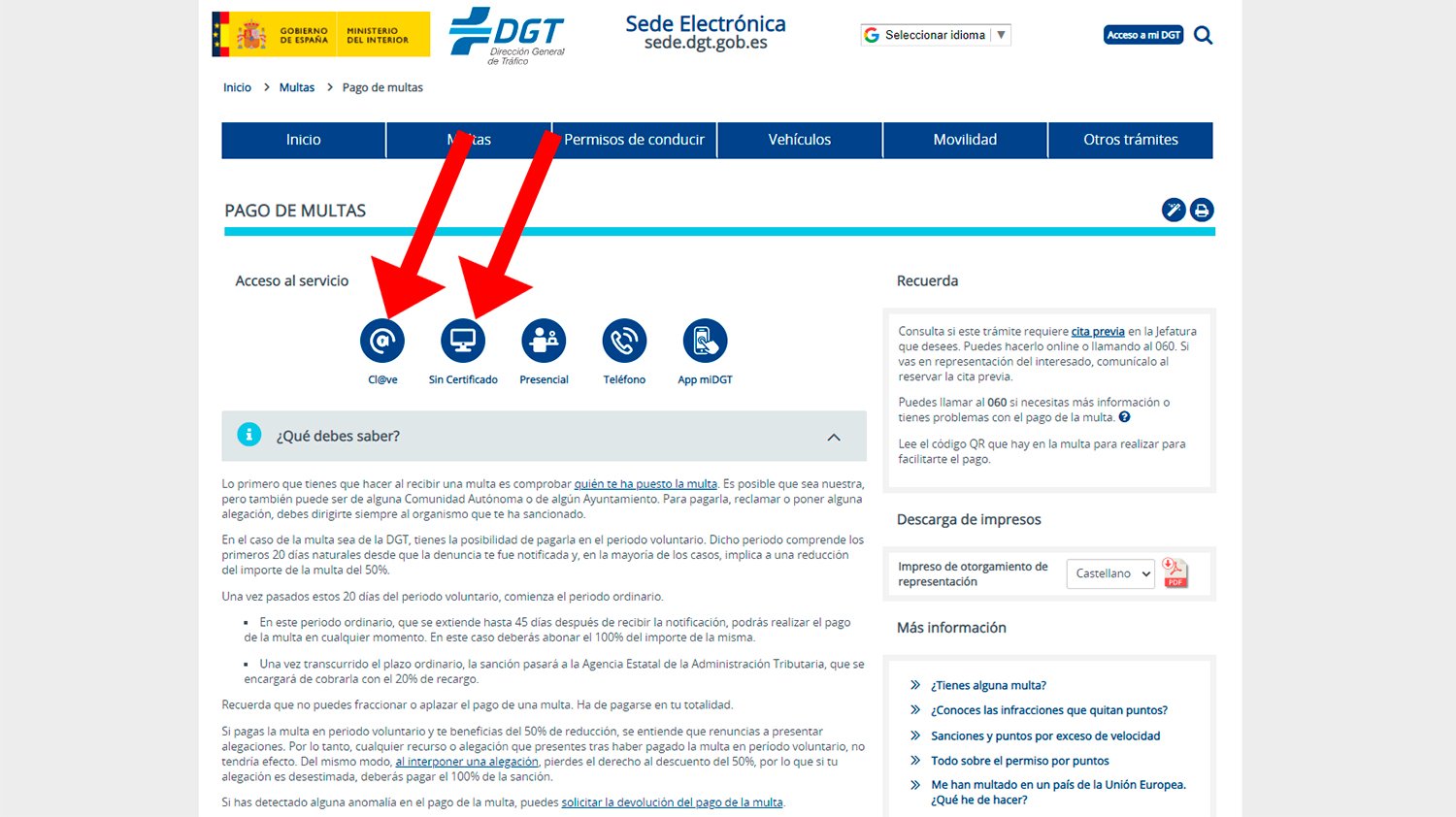
Differences between having a personal password or making payment without identification:
- With personal password: If you have your own identification key, you will be able to access pending sanctions on your profile to pay some or all of them.
- Without prior identification: If you do not have a personal identifier, you will only be able to pay the fine you want to pay with the file code and the date of the notification, yes, without access to your profile of pending fines.
How to pay a fine online step by step
Already in the DGT Electronic Headquarters, access the section Access to the Service to click on the option Without certificate and thus access a new window in which to enter your personal data, so that you can identify yourself to pay the fine:
- Type of document: NIF, DNI…
- Document number
- Name
- Surname
- Second surname
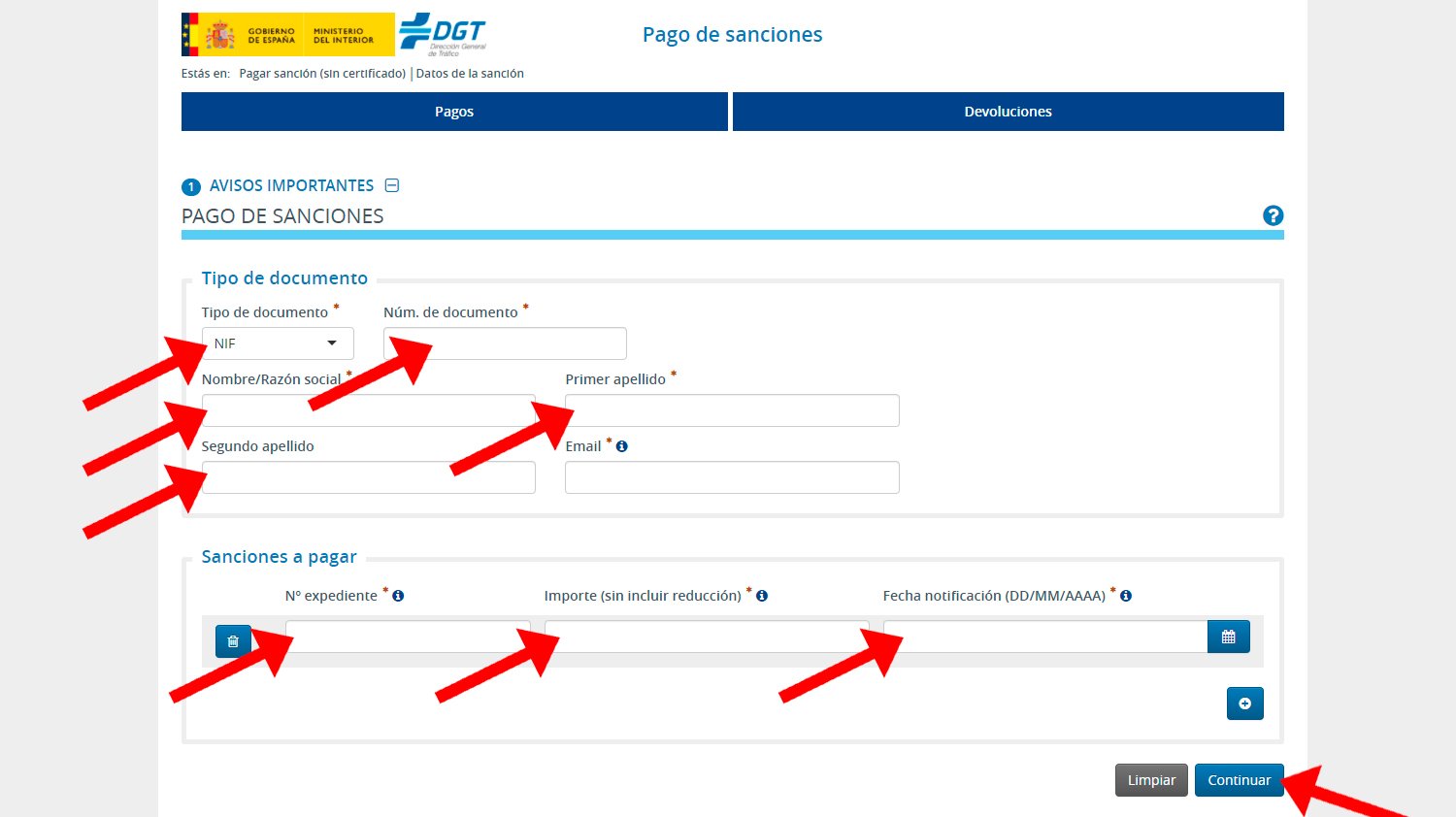
The next step will be to enter the file number or code sanction that appears on the traffic fine to be paid, in order to identify the sanction online. The second box will be for the fine amount, yes indeed, enter it without reduction (the reduction is applied automatically if applicable), while in the third box you will have to enter the notification date in format DD/MM/YYY, that is, the day, month and year through two, two and four digits, respectively. For example, if the date of the notification is March 2, 2021, you will have to enter 03/02/2021. Entering the date correctly is essential to apply the reduction of 50% if applicable by date.
Finally, you will have two options, either enter the data corresponding to another file number, amount and date to pay more than one traffic fine through the same method, or pay the only fine of which you have already entered your data. If you only want to pay a fine, you will only have to enter the Payment information of your debit or credit card and complete the payment at the Electronic Headquarters of the General Directorate of Traffic or DGT.
Now you know how to pay a fine online through the DGT Electronic Headquarters in a quick and comfortable way. Drive carefully and respect traffic rules!

