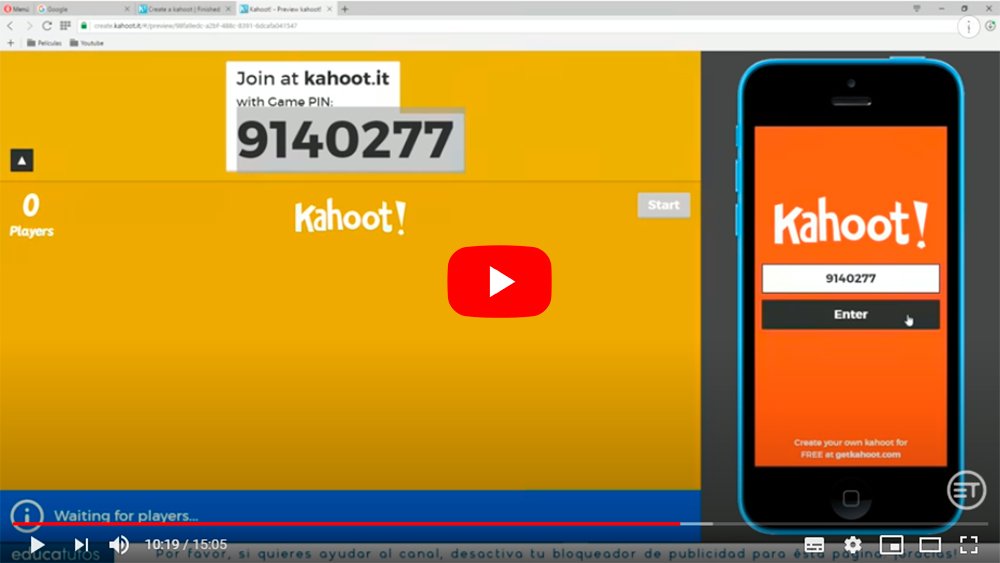Below we are going to explain everything about Kahoot!, he online fashion game to learn by playing with your classmates, in the most entertaining way as if from a question and answer contest would be treated. And although the most popular games are through multiple choice questions, it is also possible to play through lively debates. All of this through tool of creation that incorporates Kahoot!, since any user can create their own content and share it with other users. Let's see What is Kahoot!, how it works and how to create content.
How to create a Kahoot! and how to play online
Index of contents
What is Kahoot!
Kahoot! is a web service focused on social education through mechanics of online game, whose most popular model is the questions and answers test type and that grants better scores to those players who get the most answers right, moving up in a classification or online ranking.

The goal of Kahoot! is that students learn by having fun through their educational tool, yes, as reinforcement of conventional classes; all this through a teacher or tutor who Create and direct contest games telematically.
Any user who accesses Kahoot! With your account you can create an online game or board, popularly known as “a Kahoot!”, whose contents can be of any type, from the human body to history, through science, mathematics, popular culture, sports, celestial bodies or whatever. The only limits when creating themes are that they can fit into one of the four types of applications available, which are:
- Quiz
- Jumble
- Discussion
- Survey

Once a Kahoot! has been created, players can now access it through a pin code in the mobile application, with the mobile itself controlling the game to interact with it and, for example, answer the different questions, while on the computer screen the questions and classification of the game.
When the questions are completed the game ends and the podium with the best classified after achieving the highest scores. The teacher or tutor, for his part, can export the results of the contest as a file Excel, obtaining a file as final results.
How Kahoot! works
To get the most out of Kahoot! Two steps must be followed: advance preparation and the creation of the contest, all under the responsibility of the teacher or tutor. To prepare a Kahoot! it is necessary to access the following official link for create a Kahoot! account, a very quick and simple process in which we only have to follow the steps shown on the screen.
Then you can create the Kahoot! As such, as we said previously, it can be of four types; Follow the steps shown on the screen to create a new test, typing the Kahoot! title, he language and one test image optional. To add questions you just have to click on Add question and write a title for the question and the four options available as answers; Next to each answer you can indicate whether they are correct or not. When you have finished click on Next.
Repeat the same steps to add more questions to the test; When you have completed all the answers click on Save to save your new Kahoot!, content that you can edit whenever you want to add more questions and/or answers, change or correct them.
How to play Kahoot!
To play a Kahoot! The teacher or tutor who has previously created it must open it on a computer through the official website of the web service. If you have created a Kahoot! For personal use you just have to access your list of Kahoot! created and click on play it.

The teacher or tutor who created the Kahoot! will be responsible for configure the rules and type of game, whether all against all or by teams; In any case, we can always add more game options through game options to adjust other parameters, such as whether or not you want a final podium or whether the questions will be mixed automatically. Once you have completed the settings, a pin code which will be displayed at the top of the screen.
Participants will be able to join the game from another computer, through the Kahoot! official website or through the official mobile application available both in iOS (iPhone and iPad) as in Android. In the case of the mobile app, click on Enter and write the figures of the pin code from Kahoot! which you want to access; Now you will only have to choose a nickname or nickname to identify you and that will be the name that other users see.
Now in the app click on Enter PIN and write the PIN code of the new Kahoot! game. which you want to access. Press Enter, choose your username and you will be able to access the game. The teacher or tutor will choose the moment the game starts and the participants must click on start to receive the first question; on the screen you will see four answers identifiable by color and symbol next to each of the possible solutions. By choosing an option, each participant will know if they have done it correctly; If so, points are earned that increase with each new streak of successes. At the end of the game the podium with the winners.

How to find Kahoot! content in Spanish
As we say, Kahoot! allows any user to create their own games to share them with the service community. So much so, that on the Kahoot! website itself there is a section to find Kahoots! already done, with the possibility of filter multiple features to find a specific type of game.
So, if you want to find Kahoots! whose contents are in Spanish you just have to go to seeker Find Kahoot!, write the topic in which you are interested and select the Spanish language in the dropdown menu All languages. In the results you will only have to click on the button play to start playing or the button Duplicate to clone a Kahoot! specifically and edit it to your tastes and needs.