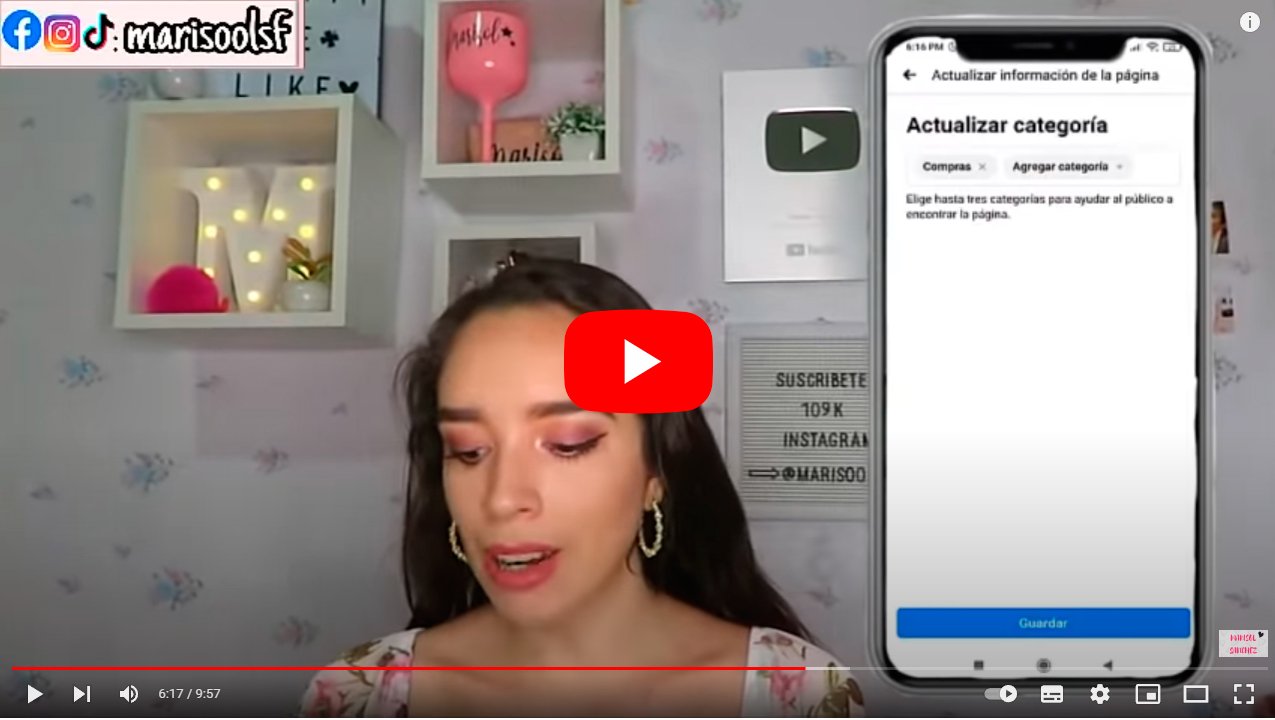Let's see how to put music on Instagram Stories if Instagram won't let you. And music is a very used resource by the users of such a popular social network Facebook, since it is very easy to add to stories, you just have to slide your finger up after recording or taking a photo, tap on the music widget and select theme; as easy as that. Although on some occasions this option may not work as it should or may not be available in your app at all. Therefore, below we offer you a series of solutions, tricks and tips yes instagram it doesn't let you play music.
How to put music on Instagram Stories
Index of contents
Update the Instagram app to the latest version
The first thing to do is check if the Instagram app that we have installed on our mobile phone is updated to the latest version, since in this way it is possible to solve many of the errors or setbacks that may appear, such as the option of put music on Instagram Stories. To do this, follow the following steps:
- On iPhone (iOS): access the App Store and click on your account icon. Swipe down to refresh the list of apps and in the Updates section check to see if Instagram appears. If so, click on Update.
- On Android (option 1): Accede to Google Play and click on the side menu. Access My applications and if Instagram appears, click on Update.
- On Android (option 2): Another option is to install the official APK file of the latest version of Instagram. Access a trusted page such as APKpure, search for Instagram and install the latest available version.
Delete the cache of the Instagram app
Another option is delete the cache of the Instagram app, since in this way some operating problems of the application can be solved. To do this, access Instagram Settings – Applications – Show all applications. Search for the Instagram app and click on its icon. Now click on the section Storage and cache and select Clear cache; confirms the action. Now return to the main app settings page and click on Force stop either Force closing.
Now you can check if the Music widget on Instagram or if you can select songs and add them to your Stories.

Uninstall the Instagram app from your mobile
If you see that it still doesn't work, you can try a more drastic solution: uninstall the Instagram app completely. This will delete all app data and log you out. After reinstall the Instagram app and log in; This way you will ensure that you have a clean installation and the latest version. Sign in again and check if the Music widget now appears in your stories.
Check the status of your mobile data
Another possible solution is check mobile data status from your mobile, since if you have a connection problem, the Instagram Music widget may not load correctly. To do this, try connecting to a Wi-Fi network stable or turn mobile data off and on again of your mobile. If it doesn't work either, restart the device and check again.
Check if your Instagram account is business
In the event that your Instagram account is business type, you may run into problems when publishing commercial or copyrighted music that is not copyright-free. This is an Instagram policy that protects commercial rights, so that business users do not use music to promote their brands or products.
Thus, if you are a private user but for some reason you decided to change your Instagram account to a business account and you do not want to lose the majority of the app's music options, simply change the account type again. To do this, click on the your account icon and click Edit profile. Now select Public Company Information and change the category of Community to personal blog.
Another option is to deactivate the company account and return to a personal account to use the app's music features.

Check the apps you have open on your mobile
This is a remote possibility but also plausible. And it is possible that you have another app that is using the mobile speaker, thus limiting multimedia use for other applications on the device, such as Spotify either Shazam, For example. Try close all multimedia applications other than Instagram and return to Instagram to check if it is now working correctly.
Stories music is sometimes not available
It is also possible that simply a specific song is not available for Instagram Stories. This can happen when you share content from a third-party app, such as a song from Apple Music or a series or movie Netflix, For example. In this case, Instagram will warn you if an app is not compatible with music through a notification. If you encounter this problem it will not be a setback related to the app itself.
On the other hand, Instagram does not have to have access or offer all songs for stories. In addition, the latest trending music songs can take days or weeks to reach Instagram or a specific song may not be available.
Now you know all the tricks and tips to put music on Instagram if the app won't let you do it normally for your Stories.