Let's see how to improve the Wi-Fi signal in our home. And with the arrival of the increasingly popular fiber optics to our homes, there are many advantages of having a faster connection speed Internet, both for downloading and uploading data and for faster downloads and streaming services. Although we may encounter the case that our WiFi installation is not the most optimal to cover all needs of our home, especially in everything related to the signal coverage of our router. Therefore, we offer you a series of tips to optimize the WiFi signal to the maximum and have the greatest possible coverage in all rooms of our house or apartment.
And, for example, we can have 300 MB of fiber optic contracted and discover that the WiFi connection on our computer leaves much to be desired or that our favorite series are not played as they should through the streaming services contracted on our SmartTV. . Most of the time these are coverage problems with our router, due to being too far from the connected device or having insurmountable obstacles such as walls and other elements in the way. Luckily, we have a series of tricks that will allow us to optimize the WiFi coverage of our home according to each circumstance, in order to earn the desired WiFi connection bars that improve our connection.
Index of contents
-
Place and position of the router
-
Signal amplification
-
Router update
-
Change channel and band on the router
-
Detect possible unauthorized users
The best tricks to improve the WiFi signal

1. Place and position of the router
We start with the most obvious advice, the location and position of our router. And we do not always have the ideal place to place the router, either due to problems installing the fiber optic input to our home or due to lack of space to place it. Although we should always try to place the router as close as possible to the area where we will most often use our devices (smartphones, tablets, SmartTV, computers, laptops, video game consoles...) that require a wireless internet connection. If we position the router in the center of our home we will have a greater chance of receiving the best WiFi connection in all our rooms.. In addition, we must try to place the router in an elevated place, never locked in a closet or piece of furniture; The ground is also not usually the best place, since it can also receive unwanted blows.

2. Signal amplification
On many occasions, even if we place the router in the most central place possible in our home, the WiFi signal may not reach all corners of our apartment or house with the desired intensity due to thicker walls, long hallways and turns between rooms. which can hinder signal propagation. Fortunately, We can purchase a WiFi signal amplifier, small devices the size of a plug that propagate and amplify our own WiFi signal in points where it does not arrive with the intensity that we would like.
The WiFi amplifier market is very large and we can find all kinds and prices, although the most popular models from recognized brands move between 20 and 30 euros. Of course, if we have a house or apartment with many square meters, a common amplifier may not be enough, so we will have to resort to higher power WiFi repeaters, somewhat more expensive but that also guarantee better results.

3. Router update
Nowadays, updates are released on all kinds of devices, even on electronic devices that we would never think of updating in any way. Current routers are one of these devices that we can also update to always enjoy their best version in such important aspects as WiFi signal emission or security against third-party threats. For this only We must access the router configuration and check the updates section:
- Use a computer connected to the router's WiFi network.
- Type the following address into your browser: 192.168.1.1.
- Enter the username and password.
- You can now configure the router from your PC.

4. Change channel and band on the router
This option is only recommended for advanced users with a minimum of knowledge about the operation of routers and WiFi connections; otherwise, We could touch something that could completely deconfigure the device and leave us offline.
- Change the channel: Along with our WiFi signal there may be other signals that can interfere with the quality of the signal itself. To find out if the channel used interferes with other signals around us, we can use an application for our smartphone called WiFi Analyzer to find less saturated channels and move our signal to one of them. Normally, channels 1, 5 and 11 offer the best results.
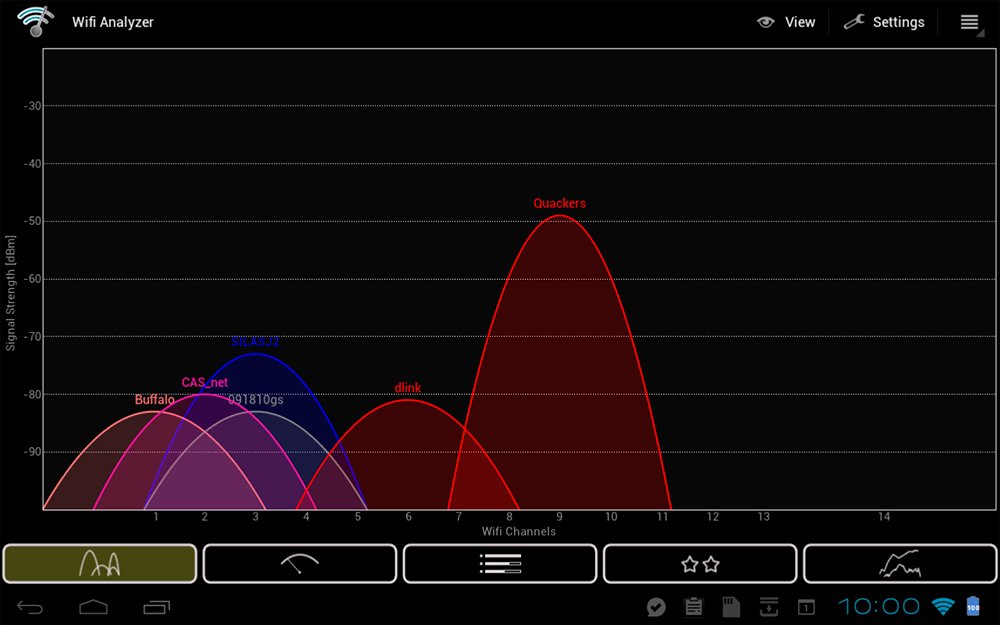
- change band: There are two types of bands through which our WiFi signal moves, 2.4 GHz and 5 GHz. We can try changing bands if we see that we have problems with the current one, but yes, we must be clear that the first signal It offers less range at more power, while the second offers just the opposite. This way we will know if our problems are determined by power or range errors.
5. Detect possible unauthorized users
Currently, almost every home has its own WiFi signal through its own router, so it is common for us to receive a multitude of other people's connections from home. It is also not at all strange that neighbors with sufficient computer knowledge get our password to connect to our network without our authorization, taking advantage of our WiFi without spending a cent, which can cause network errors by having too many devices connected. If we want to ensure that no one outside our home connects to our network without our permission, We can enter the router configuration and check the connected devices. If we see any unknown device, it is a parasitic user. The best solution is to change the default password and do the same procedure from time to time.

We can also hide our WiFi network so that it does not appear in other people's network searches to our home and that only we can know of its existence. To do this we only have to access the router configuration from a PC and enable or disable the SSID of our router.
