The Android phones enjoy the mobile operating system Google through the most varied versions, some newer than others with new advances in security, compatibility and all kinds of unprecedented functionalities, in short, the mobile operating system most widespread in the world. Therefore, it is essential know what version of the operating system we have installed in our terminal in order to know which versions are compatible or not of the most popular applications such as WhatsApp, an essential tool in the daily lives of millions of users. Next, how to know which version Android we have installed on the mobile.
How to know what Android version my mobile phone has installed
The most modern mobile phones usually have the latest versions of Android pre-installed, in this case, Android 8.1 Oreo either Android 9 Pie; but the rest of the terminals with more years behind them have older versions of Android, so it is always useful to know what version we have installed on our terminal, both to discover possible incompatibilities how to know what we can do and what we can't with our smartphone, among others.
To find out which version of Android we have installed on our mobile, we must follow a simple route but perhaps somewhat difficult to find through the settings of our terminal. The first thing we must do is access Settings through the icon in the form of a gear wheel; once inside we must look for the section System to access the mobile operating system settings.

Already within System we must look for the option About of the phone; Here we can consult all kinds of information related to our mobile phone, in addition to the version of the terminal's operating system.

Finally, we just have to look for the Information option Software either Android version, where the version number will be specified, although if we want to know more details we can click on it to open a window with much more specific information such as:
- Android version
- Android security patch level
- Baseband version
- Kernel version
- Build number
The entrance Security patch level It will offer us the detailed date of the version of Android installed on our mobile that should be as current as possible.
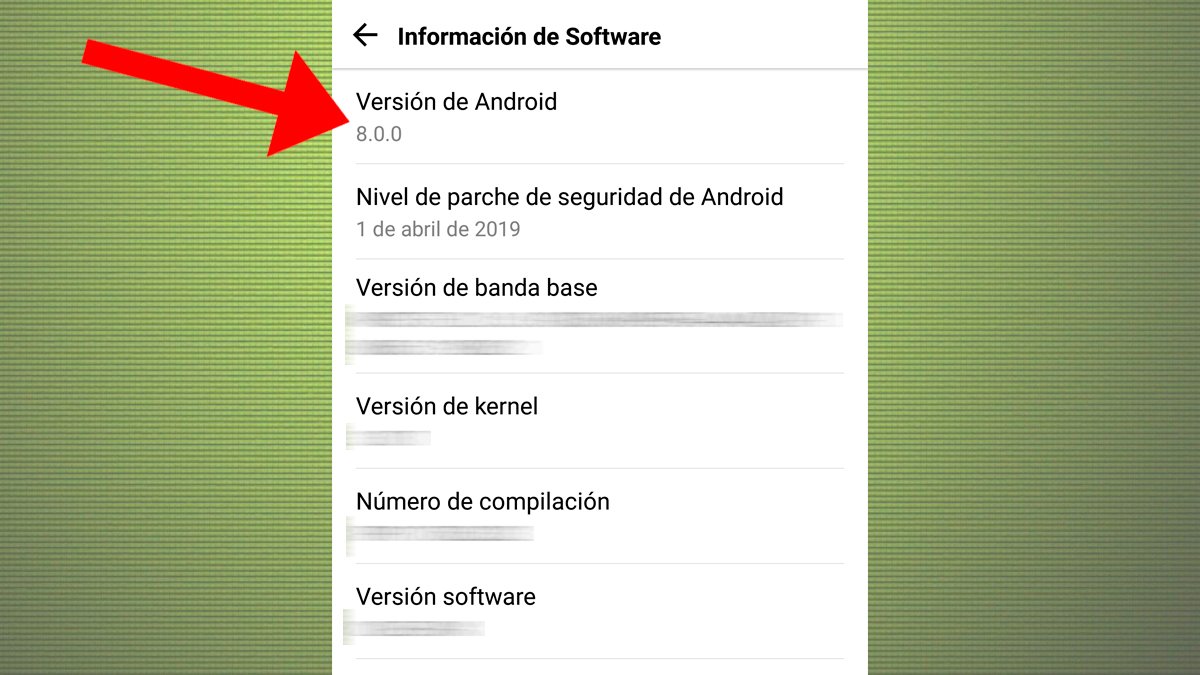
Finally, and depending on the version of Android installed and the device itself, the path to the installed version information may change, so we can shorten it through the Settings finder, located at the top of the screen, writing “Android version”; This way we will get to said section in a much more direct way.
Android versions
Below we offer you a list with the main Android versions currently available from least to most current:
- Android 2.3 Gingerbread
- Android 4 Ice Cream Sandwich
- Android 4.1 Jelly Bean
- Android 4.4 Kit Kat
- Android 5 Lollipop
- Android 6 Marshmallow
- Android 7 Nougat
- Android 8 Oreo
- Android 9 Pie
Obviously, the more current the version of our Android operating system, the more security and better compatibility with current applications; Therefore, we recommend always having our terminal updated to the latest version of Android possible.
