Facebook is one of the most popular social networks of the world although its application for Android It is famous for presenting many setbacks in terms of performance and optimization, an app that consumes too many resources on our terminal (especially on older devices), whether RAM or processor, in addition to being especially heavy to install. For this reason, many users look for possible solutions or directly delete it from their mobile phone to save themselves problems. Although if you don't want to give up having Facebook in you smartphone, we offer you the best solution for use Facebook on your mobile without having to use the app and also, save space and battery.
How to open Facebook directly on your mobile without the application
If we want to access Facebook directly without having to resort to its official application to save resources on our terminal, we can resort to the following solution. And we can configure our internet browser of the mobile to automate certain actions and get closer to the experience of the official Facebook app without having to resort to it, with numerous advantages for a better performance of our terminal. Thus, we must access the Facebook official website and log in, although if you follow the following steps, we can configure the internet browser as the app.
- Open the internet browser on your mobile and access the Official facebook page.
- Open the browser menu and look for the Add to Home Screen option or some other similar option (depending on the browser).
- Accept adding the page to the home screen and click on the Home button on the device.
- The Facebook icon will appear on the home screen with a small related browser icon.

Now, from the main menu of the mobile, we can click on the Facebook icon to access the social network directly and without having to resort to its official application; In this sense, you will not need to have the app installed on your mobile nor will you have to enter the address of the website in the browser every time you want to access Facebook. With this system, the process is fully automatic.
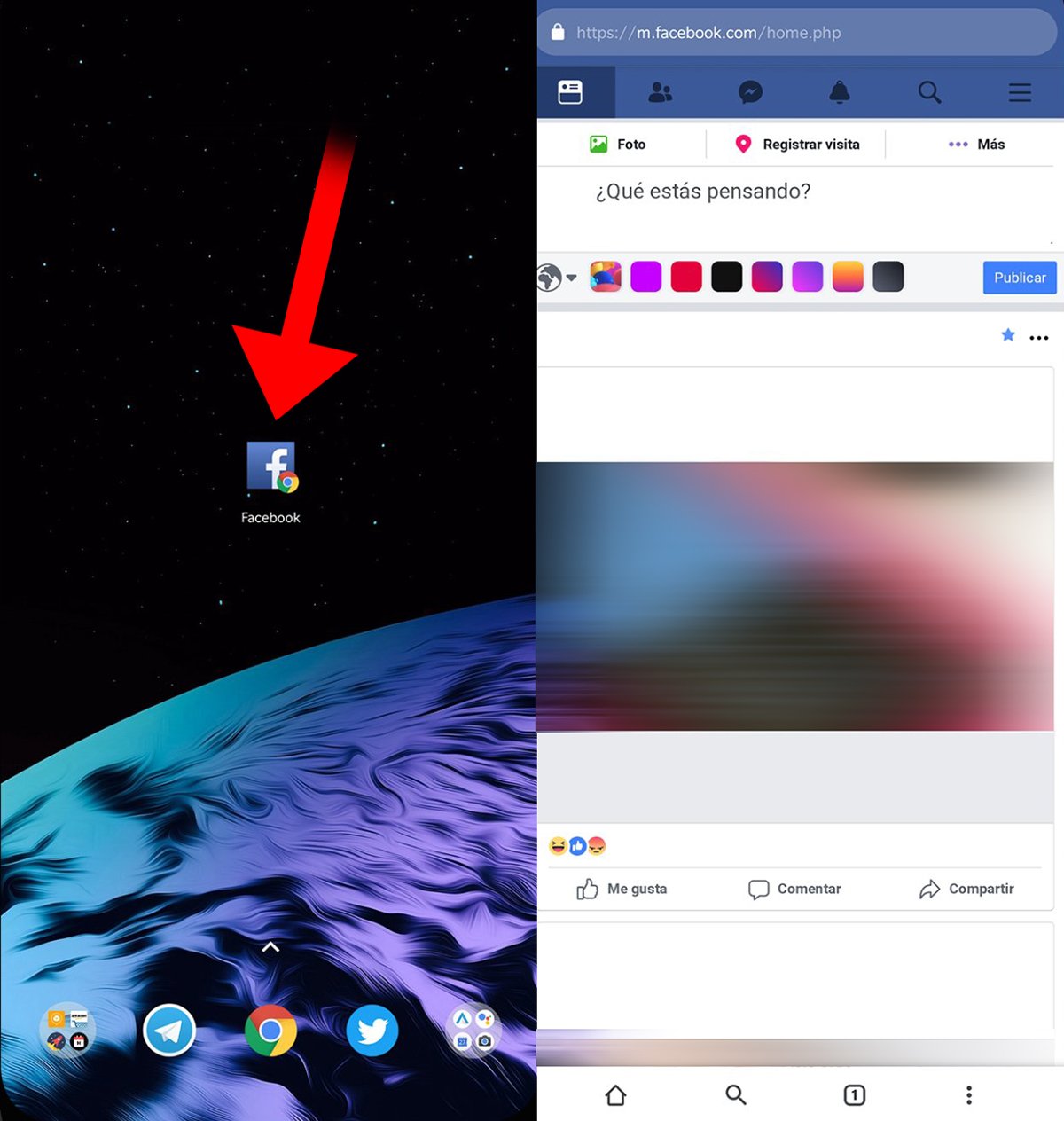
Differences between the browser and the application
In the event that we want save our mobile resources to use Facebook and we decide on the browser option, it is true that there are certain differences between both options, being the integrated access to Facebook Messenger the most obvious, only compatible with the native Facebook application. Another important difference is the mobile notifications related to Facebook interactions, again, only for the app. Of course, we can always activate notifications for the browser following the following steps:
- Open your favorite mobile internet browser, for example, Google Chrome.
- Access the browser settings through the three dots icon in the main bar.
- Enter the Website Settings section.
- Access the Notifications section and check if the Facebook web address is in the Allowed section.
- If not, go to the Blocked section and search for the Facebook web address.
- In the permissions section, activate notifications and sound so that the browser is compatible with Facebook notifications.

So we can receive Facebook notifications from the browser through the notification bar of the mobile terminal as if it were the official Facebook application.
Advantages to discard the Facebook app
- The Facebook app easily exceeds 500 MB of mobile storage space. The solution via browser will only require 100 MB of storage on our terminal.
- The Facebook app consumes too many resources on the mobile device.
- The Facebook app drains your phone's battery in record time, even in the background.
