Let's see how to reset iPhone 13, the new Apple smartphone that continues to bet on its particular buttonless design on the front and which, therefore, presents a different control than previous iPhone models with a traditional design, with the Home button as the central axis of its operation. And there are many new users of iPhone 13, iPhone 13 mini, iPhone 13 Pro and iPhone 13 Pro Max that do not know the new control methods for commands as essential as turning off, turning on or restarting the mobile. In this case, let's see how to restart the iPhone 13 through all your options.
iPhone 13: how to restart
Index of contents
-
How to restart iPhone 13 with buttons
-
How to restart the iPhone 13 from Settings
-
How to force restart iPhone 13
How to restart iPhone 13 with buttons
Let's start with the most used method to restart the iPhone 13, which is none other than using the physical side buttons of the mobile itself. To do this, you will first have to turn off iPhone 13- Press and hold the right side button on your iPhone and the volume up button on the left side.
keep both buttons pressed at the same time and after a few moments the sliding icon will appear on the screen Slide to turn off. Swipe the circle to the right to turn off iPhone 13.
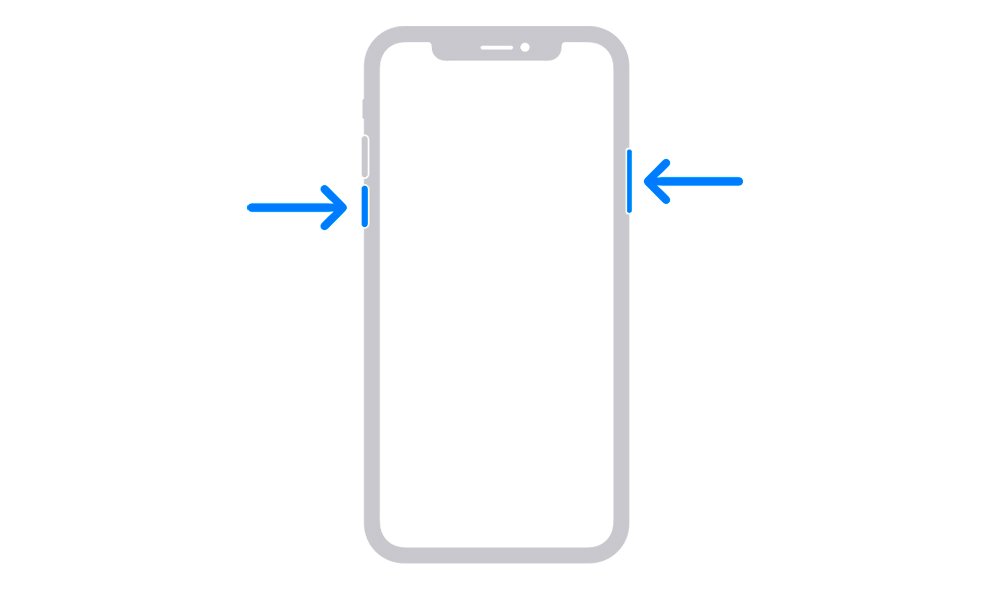
Now you will have to turn on the iPhone 13 again. To do this, you will only have to press and hold the right side button a few moments until the Apple logo appears on the screen. Now you can use the iPhone 13 normally.
How to restart the iPhone 13 from Settings
Another option to restart your iPhone 13 It is through the options Settings of the mobile. To do this, first of all click on the icon iPhone settings shaped like a gear wheel.
Now, within Settings, click on General and scroll to the end. Now click on To turn off. Again, you will see the slider icon appear on the screen Slide to turn off. Swipe the circle to the right to turn off iPhone 13.

To turn the iPhone 13 back on, press and hold the right side button for a few moments until the Apple logo appears in the center of the screen. Now you can use the iPhone 13 normally.
How to force restart iPhone 13
Lastly, and in the event that iPhone 13 stops responding and it does not turn off or restart with any of the above methods, you can try a force restart iPhone 13.
A force restart is a method that forces the iPhone to shutdown and restart without following the standard process described in the previous two points. Of course, this method should only be applied in exceptional situations.
To perform a forced restart follow the following steps:
- Press the volume up button and let go.
- Press the volume down button and let go.
- After hold down the side button until the apple logo in the center of the screen.
When the Apple logo appears, the iPhone will have restarted. It may take a while for the lock screen to appear while the iPhone completes its own processes. When it's finished, you can unlock the iPhone 13 and start using it normally.
Now you know the different methods to restart iPhone 13, iPhone 13 mini, iPhone 13 Pro and iPhone 13 Pro Max. Use the method that suits you and start using your new iPhone 13 as normal.

