Let's see how to turn on or off a mobile phone with a broken physical button. And it is that the current smartphones They have remarkable resistance and durability, even in more difficult situations such as falls or bumps. Even so, they are not unbreakable and can suffer damage or malfunctions at specific times, especially on screen, the metal or plastic body or even the physical buttons. And one of the most widespread consequences of falls is disabling the on and off button (also screen lock) of our terminal, stopping working and causing serious setbacks in our daily use of the mobile phone. For this reason, we offer you several solutions so that you can continue using your smartphone normally without having to send it to technical service, or for as long as we decide before repairing it. Next, the best tricks to light a smartphone with the physical button broken.
How to turn on a smartphone with a broken physical button
Index of contents
-
Force the smartphone to reboot with the battery charger
-
Connect your mobile to a PC
-
Volume buttons as power button
-
Screen unlock with gestures
If we want to continue using our smartphone with the on/off button damaged, we can try the following four solutions that They do not involve changes to system software or roots.
Force the smartphone to reboot with the battery charger
If the power button on our smartphone does not respond, we can try the following trick to force the terminal to turn on, although first we must warn that it does not work with all models on the market. Follow the next steps:
- Connect the battery charger to the plug without connecting the cell phone yet.
- If the mobile phone is turned off and with the battery inside, we can now connect the charger while pressing the Home button or the volume down button.
- If we follow the steps correctly, the reboot option will appear on the screen.
- If we wait a little, the mobile will restart and turn on normally.
Some terminals, however, may not react to this method. That will be when we should try the following solution:
- With the phone turned off, insert the charging cable into the terminal with the charger plugged in.
- Automatically take it out. The operation should only last one second.
- The mobile will then turn on without having to press any power button.

Connect your mobile to a PC
We can try a fairly simple solution which is none other than connecting the mobile terminal with the broken on/off button to a computer or PC via USB cable. Many cell phones turn on automatically when connected to a computer, so it doesn't hurt to try this possible solution.
Volume buttons as power button
We can also opt for legal applications specially designed for this, such as Volume Unlock, a free app that allows use physical volume buttons as on and off buttons of the terminal, without having to resort to root permissions and similar.
Thus, and when we have the screen on, the application will notify us through permanent notification of this possibility; if we press it, we can automatically turn off our screen after granting the app administrator permissions. In addition, the application itself will offer us the possibility of establishing a period of time in which the notification will be activated, as if it were an alarm.

Screen unlock with gestures
AcDisplay, another free app, allows us Unlock the screen using gestures if the physical button does not work correctly. Thus, and thanks to the sensors of our smartphone, this application will be able to automatically unlock the screen of our terminal when we take the mobile phone out of our pocket or by turning it over if it is upside down. AcDisplay allows you to unlock the terminal without the physical unlock button, a solution that can complement the previous ones.
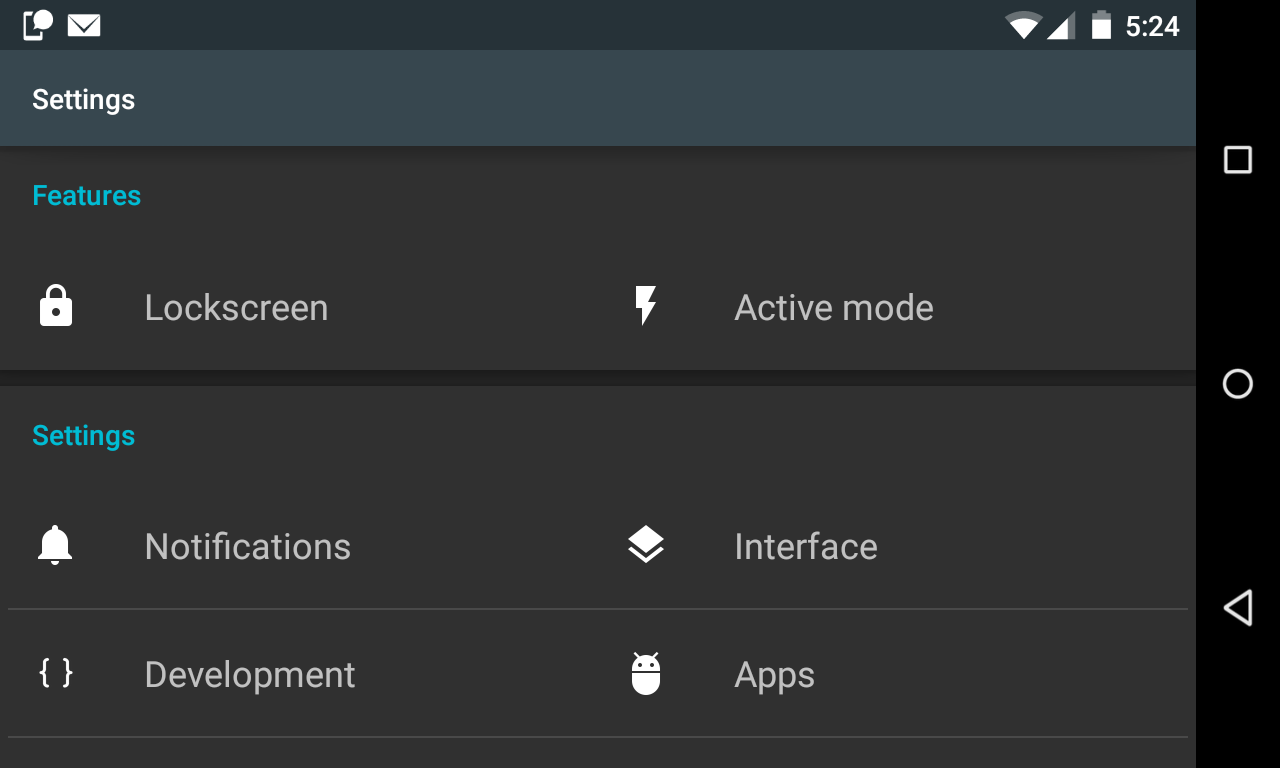
Finally, and if these solutions do not convince us or do not work as we expect, we will have no choice but to resort to the technical service of the brand of our smartphone, especially if we still have the ongoing warranty or some type of insurance with the teleoperator.
