Google has already made official the new version of its mobile operating system with Android Pie 9.0, an update that will soon reach our android terminals to improve numerous aspects of your operation and performance, in addition to a completely renewed interface. For this reason, many users wonder how they can update their smartphones to the latest version of android; So, if you want to check what steps you have to follow to make sure if there are new updates available for your Android mobile and how to install them, we offer you a complete tutorial so you can do it as quickly and comfortably as possible.
How to update to the latest version of Android
And having your mobile terminal always updated to its latest version is essential both to enjoy the latest Android news and to ensure that you are well protected, since with each new update new updates are added. major security improvements to protect smartphones from possible new vulnerabilities discovered every so often. Therefore, it is essential to check that we have the mobile phone correctly updated; Yes, depending on the model we have, it will take more or less time to receive each new version of Android. For example, terminals Google Pixel They always receive the news before anyone else and it is possible that the rest of the dialers take weeks or even months to receive their corresponding updates. Follow the steps below to force Android update manually.
How to update Android by hand
The first step is to access the Android settings; To do this, display the notifications screen by sliding two fingers from the top of the screen and click on the gear wheel icon located between the Battery icon and the User image or access the icon Settings through the main menu of the mobile.
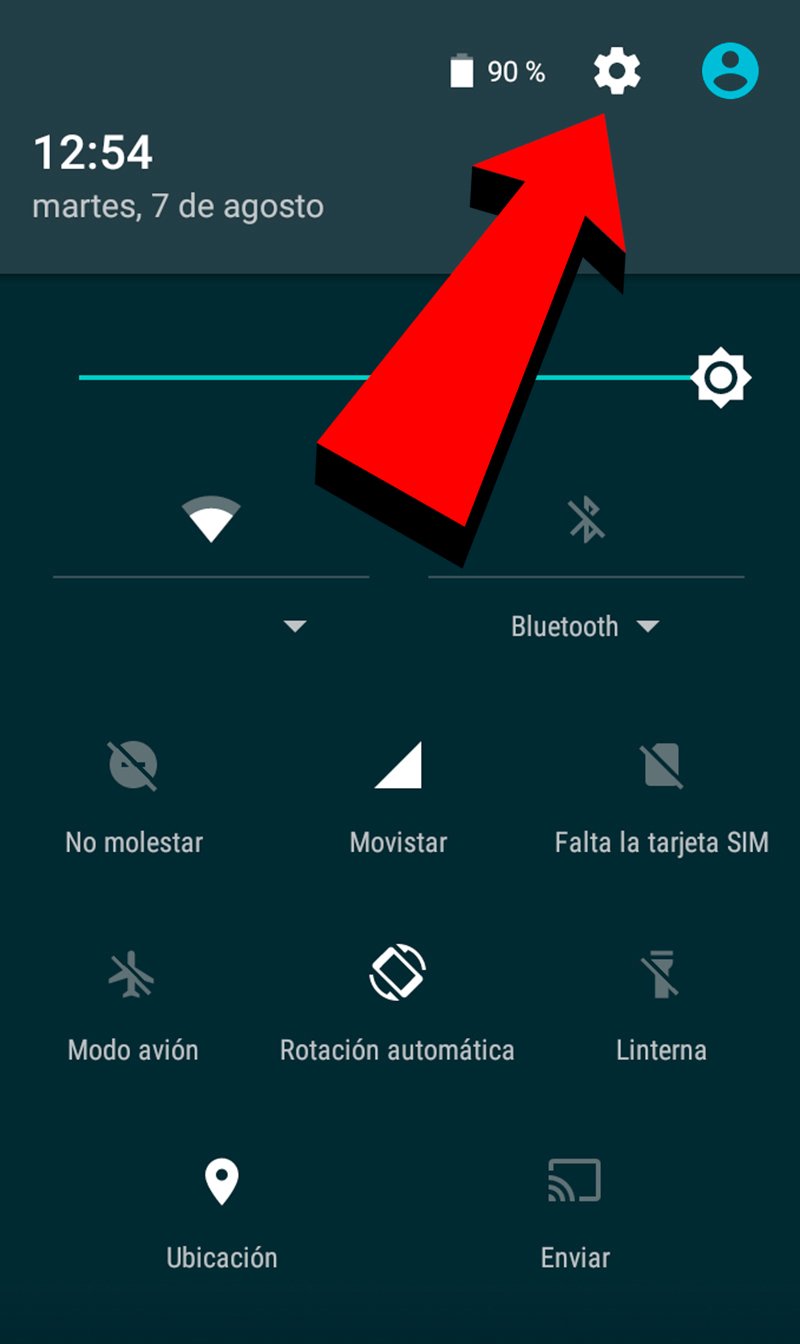
Once inside Settings of our mobile we must scroll to the bottom until we find the option Phone information. Depending on the interface of each make and model, it is possible that this entry will receive another name such as About of the phone or similar titles.
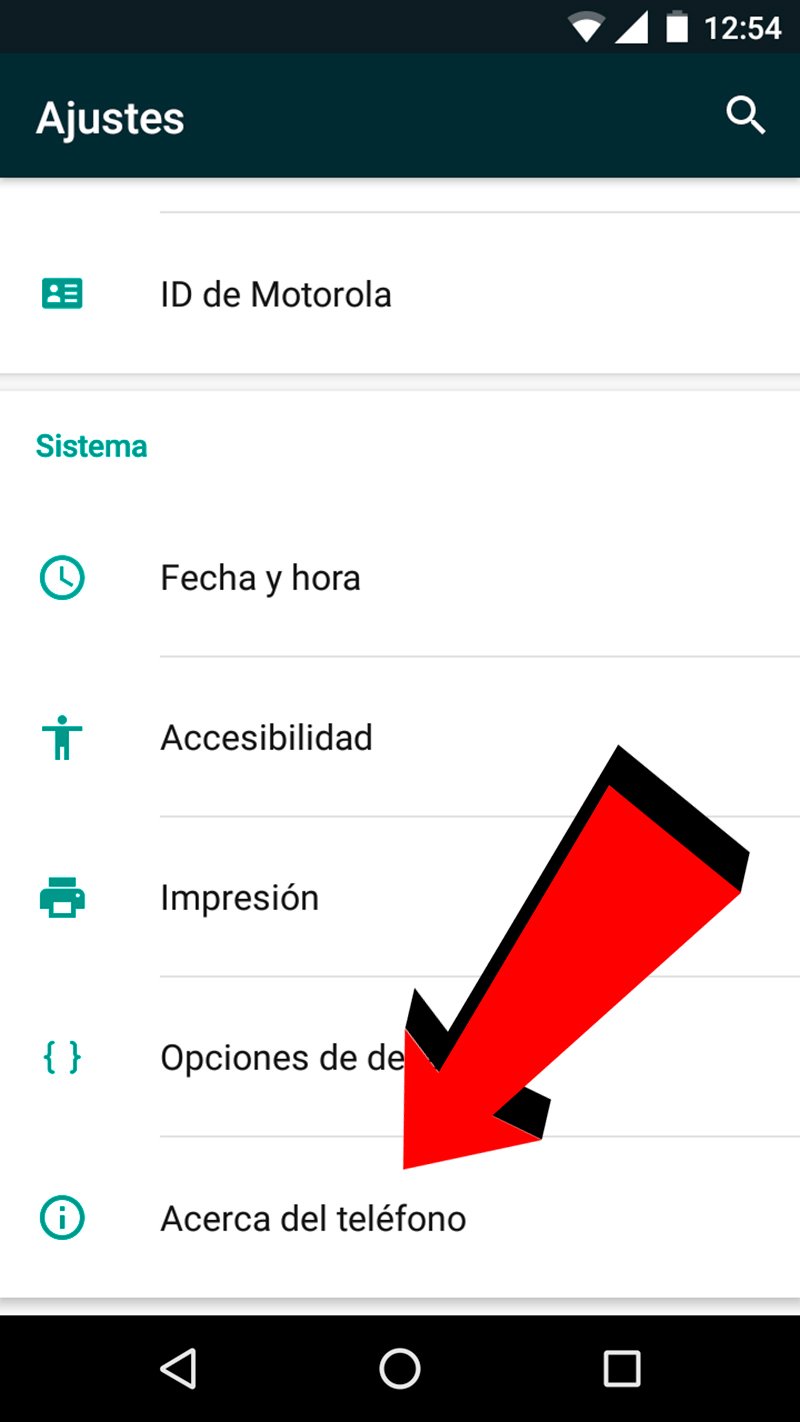
Within Phone Information we will find an option with the name of System updates; Click on this option to access the update management screen of our Android smartphone.
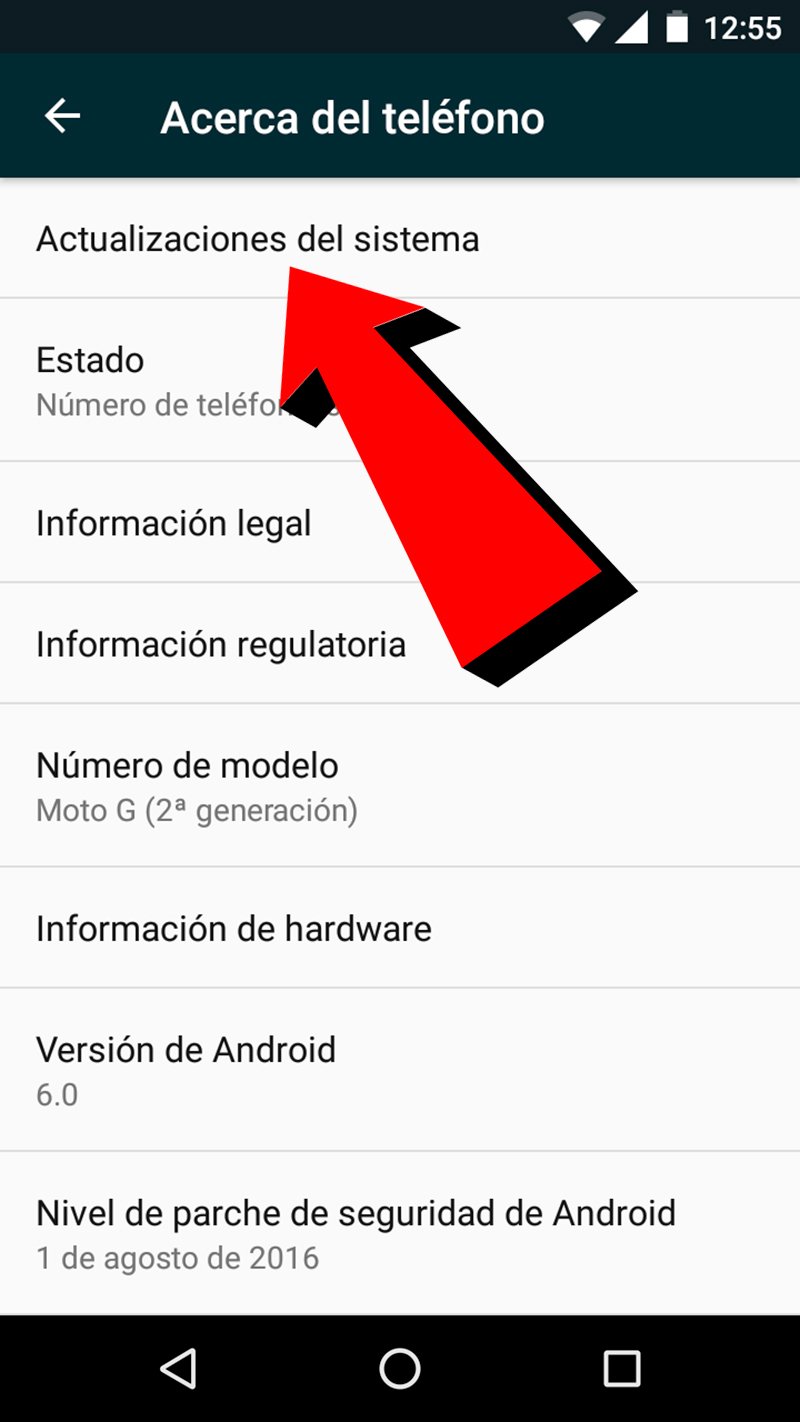
This screen will inform us if our terminal is updated to the latest version of Android available for that smartphone model, in addition to the last check date for new updates. If at that moment we want to check if there is a new update for our mobile, we can click on Check updates, option located at the bottom of the screen; If it detects a new version of Android, the download will begin.
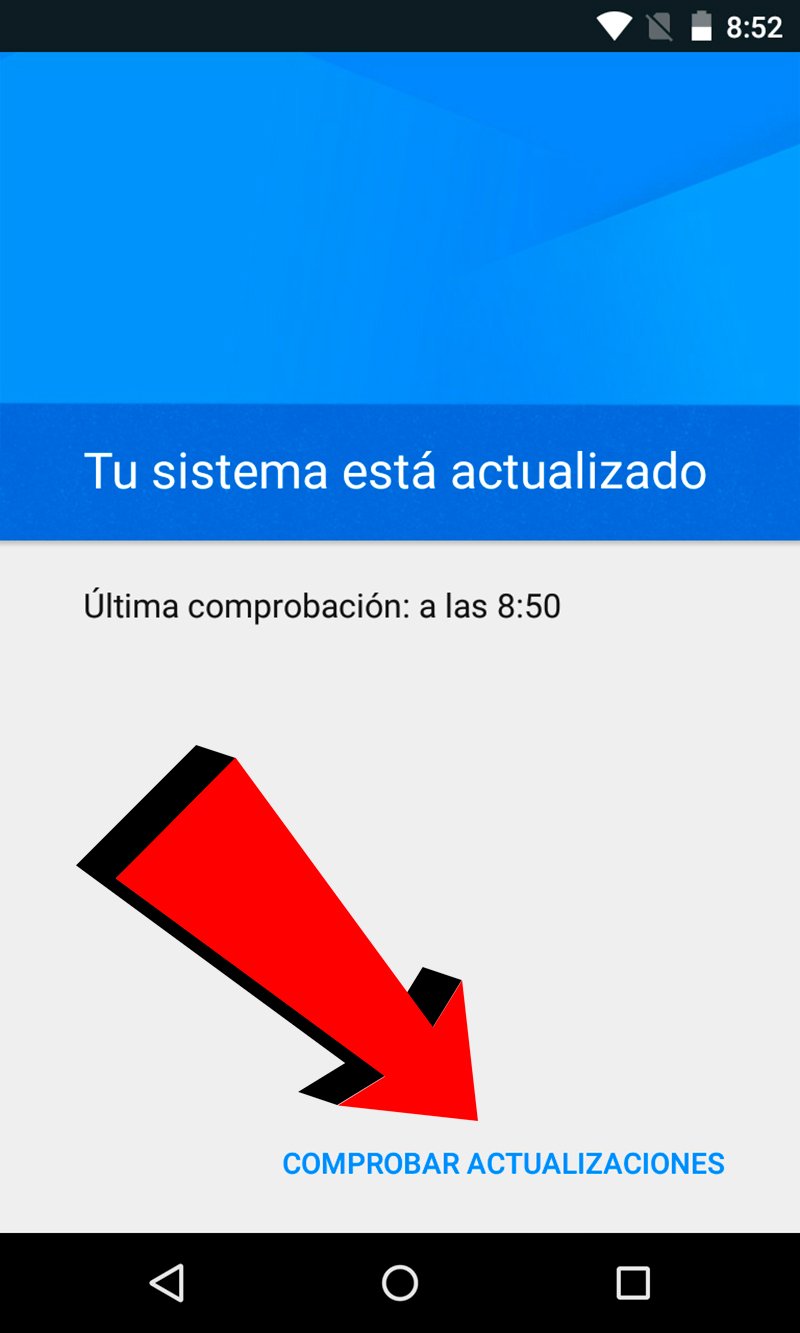
Once downloaded, the system will install the new version of Android and reboot; The process may take a few minutes, depending on the importance and size of the update and of the power and internet connection of our terminal. We recommend always updating the Android operating system with the terminal connected to the electrical network so that there are no battery problems during the process, which could cause significant damage to the operating system if the process was interrupted due to running out of battery.
