Let's see how to watch YouTube on Android Auto, so that you can play videos of YouTube on your car screen easily through a hidden google trick. And Android Auto hides a curious Easter egg through which to play the mythical theme Never Gonna Give You Up from the singer Rick Astley; but the best thing of all is that when you play this song on your car screen, you will also have YouTube access as if it were the popular app video application streaming, with the possibility of playing videos. Don't miss out below how to watch YouTube videos on Android Auto.
How to watch YouTube videos on Android Auto
Thus, Google usually hides easter eggs or Easter eggs in their different applications or operating systems, winks as a curiosity so that users can discover them by carrying out a series of steps. AND Android Auto is not the exception, with the possibility of unblock YouTube on car screen through a most iconic music video. To do this, you only need to have the latest version of Android Auto installed, that is, Android Auto 7. If you don't have it, you can download it through the website APK Mirror.

When you have installed Android Auto 7, follow the steps below to watch YouTube on your car screen:
- Accede to Android Auto on your mobile and scroll to the bottom of the menu.
- Click ten times on the Android Auto version number to activate developer settings.
- Now click on the three menu items and select Developer settings.
- Go into Application mode and select the option Developer.
- Go back and access now Customize app menu.
- Make sure the option Car applications is selected.
- Now connect your phone to your car and access Android Auto from the vehicle screen.
- Click on the option Car applications.
- Scroll to UX Prototype and press that option twice.
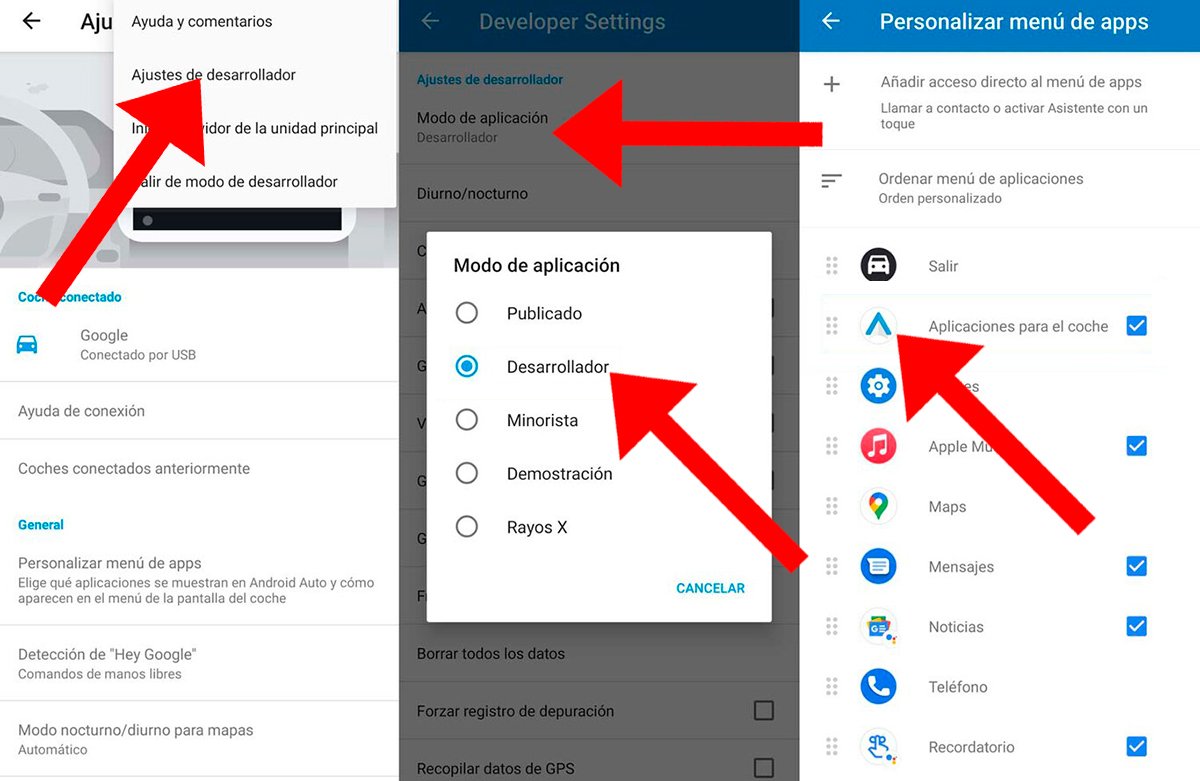
And that's it. You will see that a window will open on the car screen. YouTube viewer to play Rick Astley video. Although beyond enjoying such an iconic eighties song, it is possible to access the rest of the videos available on Youtube clicking on the red YouTube icon. This way you can play the videos you want from YouTube in Android Auto as if it were the native YouTube app itself.

