The AirPods of Manzana are the official headphones for your own devices iOS Like the iPhone, iPad either ipod touch, headphones that, due to their own wireless design and small size, are especially sensitive to possible loss thereof. But what can we do if we lose one or both AirPods? And due to its high price, the first option will not be to go to the nearest store or the trusted website to buy a new pair; Luckily Apple has its own headphone finder service official AirPods, either through their own iPhone, the same AirPods or through a PC. Therefore, below we offer you a complete guide to find your lost AirPods through iPhone or PC.
How to find your lost AirPods
Thanks to the official application Search my Iphone (available from iOS 10.3 or later), we can find our AirPods through the same iPhone, iPad or iPod touch with which we usually use Apple headphones, since in this way the app will also be automatically activated for said accessories. For this reason, and thanks to the application Search my Iphone we will can locate them through a map; and if unfortunately the AirPods are out of range of our device, they have run out of battery or they are inside their case, the application will show us the location and time of your last connection with our iPhone, iPad or iPod touch.

How to find your AirPods with your iPhone
To find lost AirPods we can use the application Search my Iphone that will show us the location of our devices iOS paired with our Apple ID, including AirPods. Follow the next steps:
- Open the Find My iPhone app.
- Sign in with your Apple ID.
- Click on the AirPods icon.
- Each device displays an icon that informs us of its status.
- The blue icon shows the device you are using to search for AirPods.
- The gray icon shows disconnected AirPods (either out of range, in their case, or out of battery).
If so, the AirPods are likely to show their last recorded location before disconnecting, so you can search around to see if you can find them. The same goes if the AirPods are separated; you must first find one through your signal. Once you have found it, put it in its case, refresh the map and find the other AirPod.
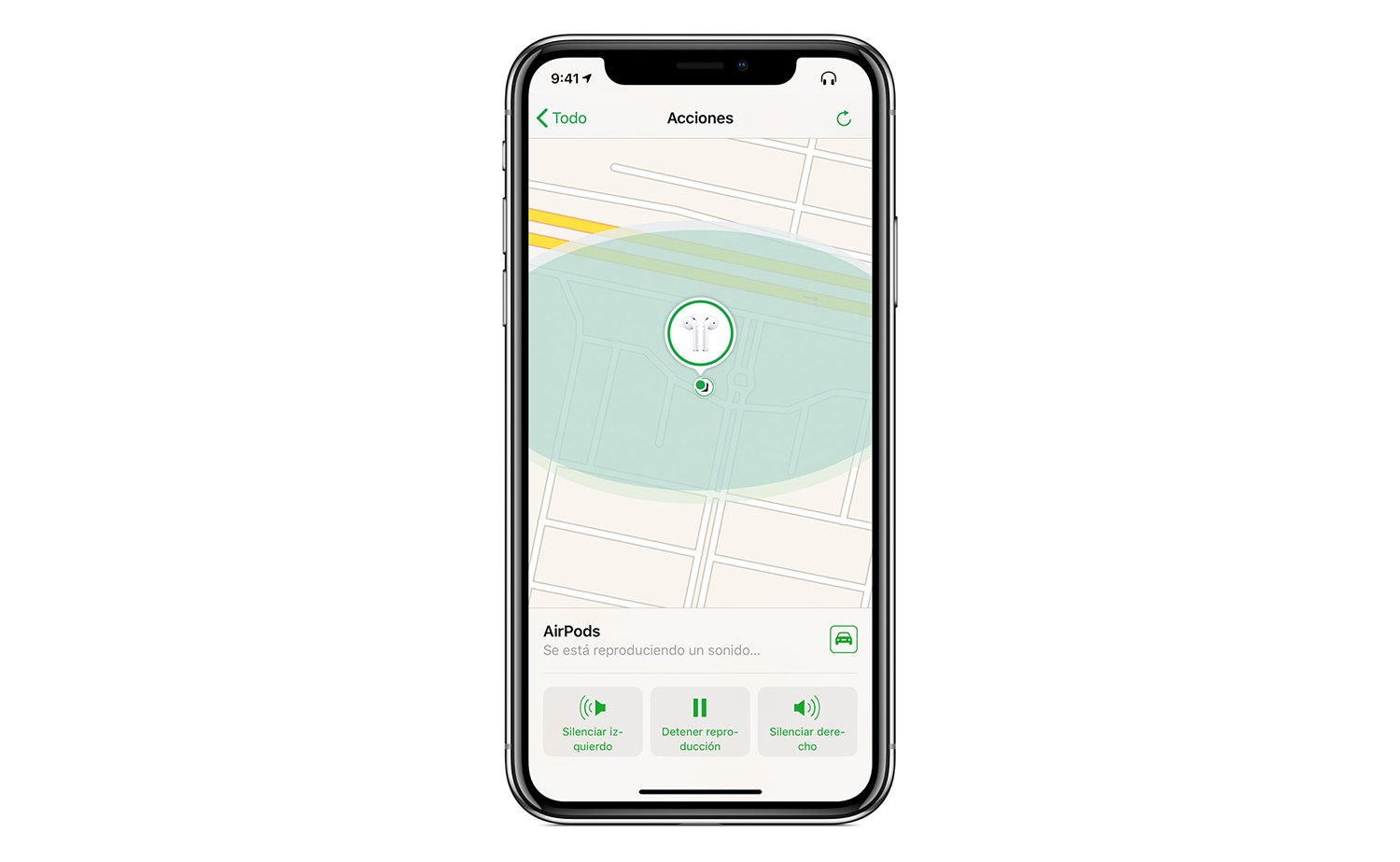
How to find your AirPods with your PC
To find AirPods through your computer follow the next steps:
- Go to iCloud.com.
- Sign in with your Apple ID.
- Open the Find iPhone app.
- Click on the All devices option.
- Click on the AirPods option.
How to find your AirPods with sound
If you have lost your AirPods in a controlled place like your home or a specific room but you cannot find them due to their small size, you can always trust the option to play a sound; and once this option is activated, the headphones will begin to emit a sound for two minutes that will increase in volume to reveal its position. Once we find them we can stop said sound. For activate search option with sound follow the next steps:
- Go to iCloud.com or the Find My iPhone app.
- Go to Actions.
- Activate the Play sound option.
- If you have only lost one of the two AirPods, you can choose which earbud will output sound via Left Mute or Right Mute.
- Once you have found the AirPods, click on the Stop Playback option.

