One of the most used tools by users of WhatsApp When it comes to sending messages quickly and comfortably, it is the voice messaging, that is, the possibility of sending audio messages directly to our contacts without having to type through the virtual keyboard of the popular app, as if it were a 21st century Walkie Talkie. Of course, we cannot always respond to these types of voice messages, since we can be found in places where we can't make noise, whether out of respect for others or in places where silence must be maintained such as at work, in meetings, at the movies, in classes, at the doctor or in the library, among many others. Luckily, and especially for those impatient users who cannot wait to know the content of the new received voice messages, there is a way to know what they tell us via audio without having to listen to the message thanks to a transcription tool simple and free available for our iOS mobiles and Android. Next, how to convert audio messages WhatsApp in text.
How to convert WhatsApp voice messages to text on Android
Thus, and thanks to the free application Audio in Text available both in Google Play like in iTunes, we can convert the voice messages they send us to text messages, in order to play the WhatsApp audios in the quietest way possible, wherever and however you want. Follow the following steps to convert an audio message to text on your Android mobile:
- Download the application for your Android mobile from the Google Play application store
- Open the WhatsApp application
- Select the audio message you have received
- Press the Share button located at the top of the screen in the shape of two lines and three dots
- Share with the Audio in Text application
- Wait a few moments for the application to convert the audio message into text

When the application has converted the voice message into text, it will appear directly on the message itself. banner from the app; Now we can copy the text message to the clipboard if we want (by holding down on it and selecting Copy) Or simply, close the window once we have read the text transcription.
How to convert WhatsApp voice messages to text on iOS
The method for iOS devices, basically iPhone, is the same as the previous one:
- Download the application for your iPhone from the iTunes app store
- Open the WhatsApp application
- Select the audio message you have received
- Press the Share button located at the bottom right of the screen in the shape of a square with an up arrow
- Share with the Audio in Text application
- Wait a few moments for the application to convert the audio message into text
An application window will appear with the transcription of the message in text. As before, we can copy text to clipboard Or simply close the window to continue chatting WhatsApp, either by writing or through voice messages.
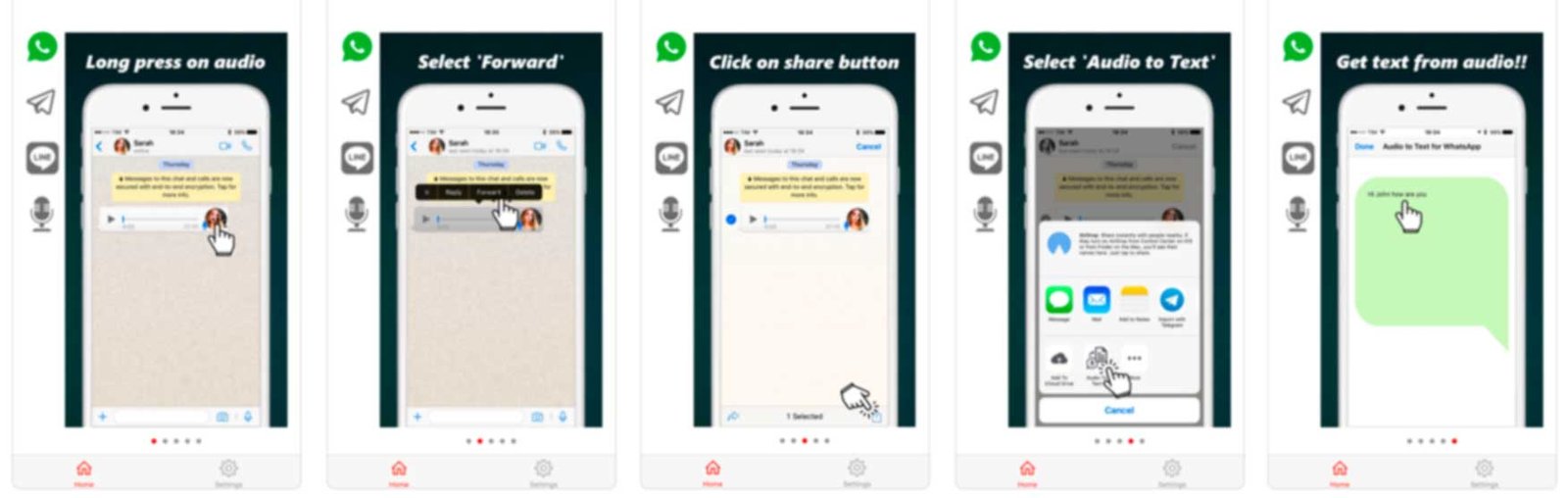
Among some of the particularities of this application, it offers support for more than 50 languages, among them, Spanish and also we don't need to have a connection to carry out the transcription, although to communicate by WhatsApp, obviously. The app, with a contained weight of just 20 MB, is compatible with messaging applications such as WhatsApp, Telegram, line and Voice.
