The groups of WhatsApp They have become a fantastic tool for those users who need to talk to many other people at the same time, although it can also become a nightmare if you are added to a group that you do not want to be in, especially if the marked user limit is reached. at 256 since it can become endless notifications for our long-suffering mobile. Be that as it may, and after teaching you how to delete a group WhatsApp and delete it permanently, this time we show you how to respond to another user in a group privately, that is, without the rest of the participants being able to see the message you have sent to a user privately. Next, how to reply to someone privately in a group WhatsApp.
How to send a private message in a WhatsApp group
There are actually several ways to send a private message within a group of people. WhatsApp without the need to leave the group, open a new chat window with that person and send messages, effectively, privately. If we can write messages to someone within a group without the rest of the participants being able to read it.
How to reply privately in a group without quoting the message
- Find the last message from the user you want to reply to privately
- Click on their name or phone number if you do not have them added as a contact
- A pop-up window will open with three options
- Choose the first option “Send message to”
- You will enter a new private chat window if it is in your calendar or a conversation window will open if it is not in your calendar
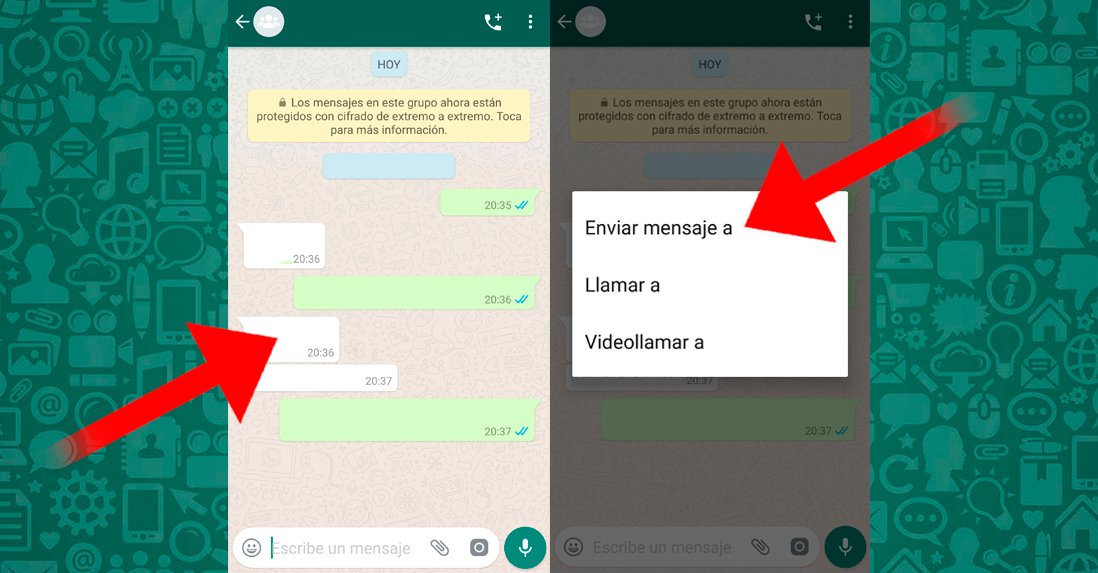
How to reply privately in a group quoting the message
- Find the message you want to quote
- Keep the pressure on the message to quote
- A row of icons will open at the top
- Click on the three dots icon (…) to display more options
- Choose “Reply privately”
- You will enter a new private chat window if it is in your calendar or a conversation window will open if it is not in your calendar
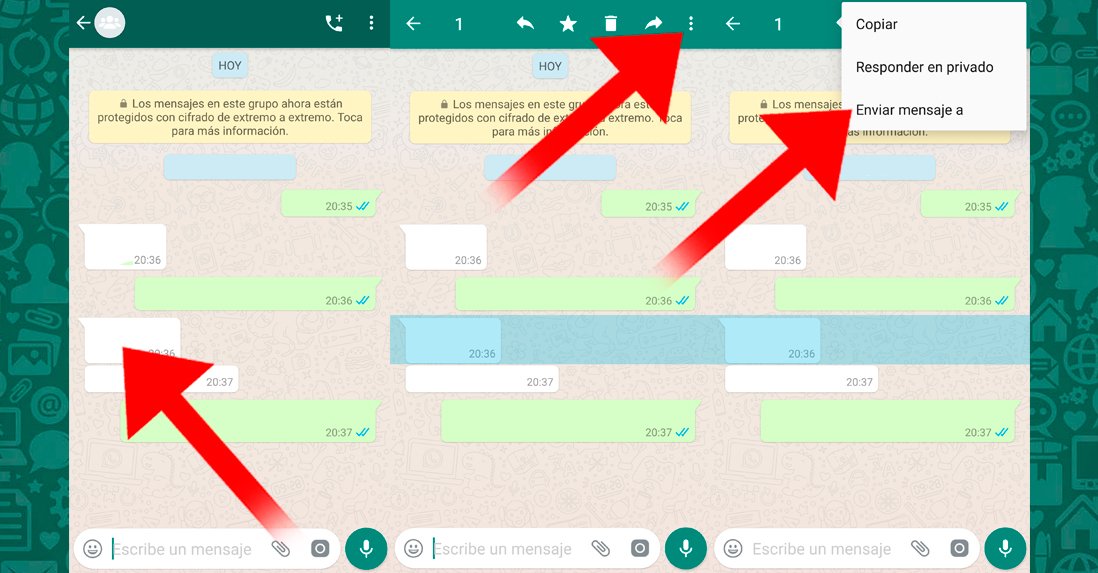
Thanks to these two methods we can talk to users from a group of WhatsApp privately without major complications, that is, without leaving the group and having to open new conversation windows or add users as contacts to talk outside the group. As easy as following the points mentioned above to talk to other people in a group without anyone knowing.
