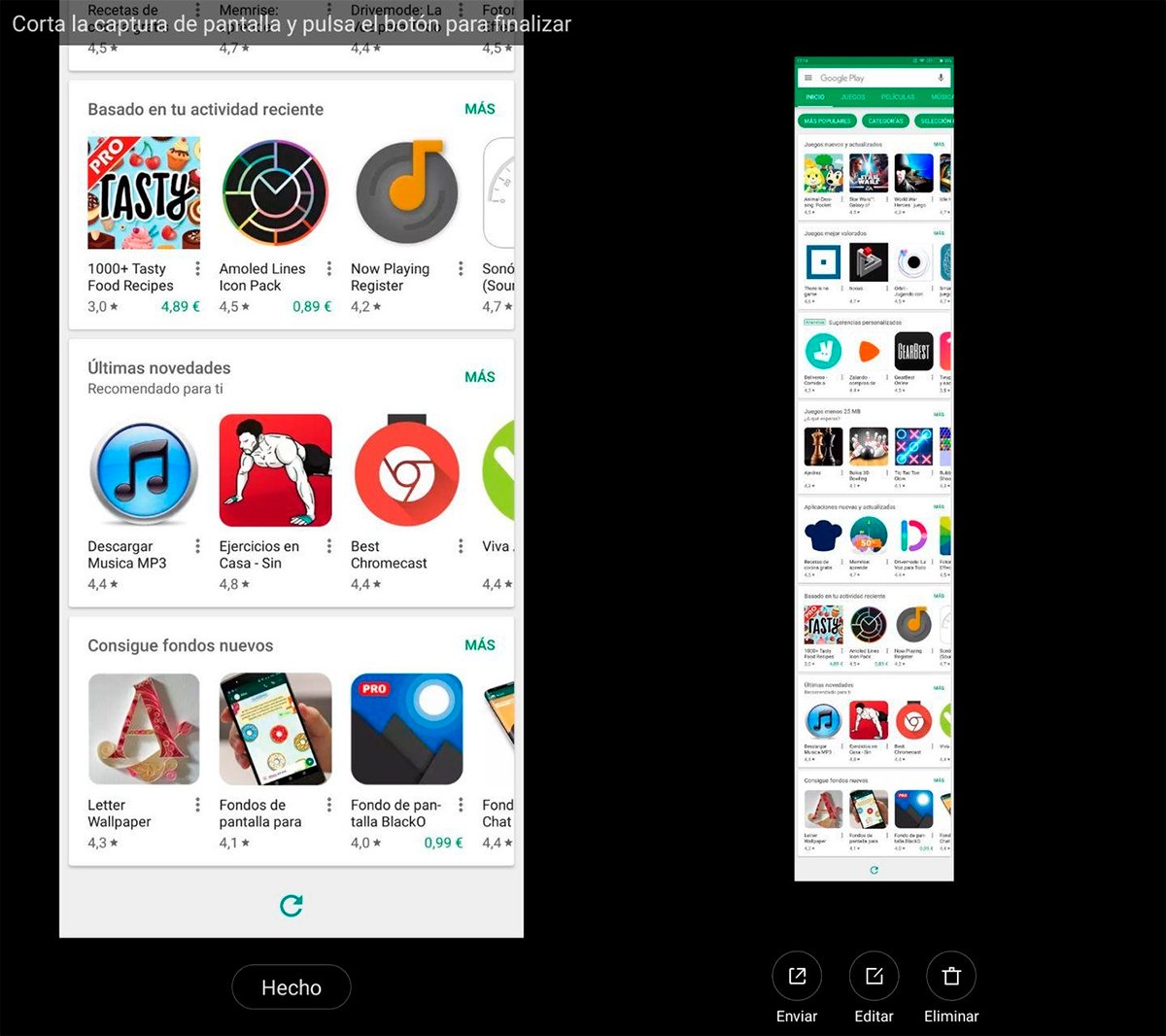Xiaomi is a Chinese brand that is increasingly having a greater presence in the West thanks to the export of its best products, technologically up-to-date with some unbeatable prices regarding direct competition from brands such as Samsung, Manzana, LG either sony, among many others. And mobile phones are one of its most popular and representative products, smartphones of all ranges that boast cutting-edge hardware at the best price. And although Xiaomi bases its mobile phone models on the ubiquitous ecosystem Android, applies its own interface layer known as MIUI, which presents many peculiarities with lots of own tools and extra applications specially designed for Chinese brand terminals. Therefore, we offer you a selection of the best tricks for Xiaomi smartphones based on Android with MIUI interface.
The best Xiaomi tricks with MIUI interface

Select Spanish as your primary language
If we buy our Xiaomi terminal and it arrives in a language other than Spanish, we can configure the language quickly and easily. For this we must go to Settings – Additional settings – Language and select Spanish. The language of your mobile will change instantly.
Modify the appearance of the desktop
The first thing we can do with the MIUI interface is customize the look of your desktop or home screen of our Xiaomi mobile. The Chinese brand presents its icons with squares with rounded edges and no application section; Thus, if we slide our finger to the right we will access all our apps. Therefore, if we maintain pressure on any desktop screen, the wallpaper options, widgets and settings.
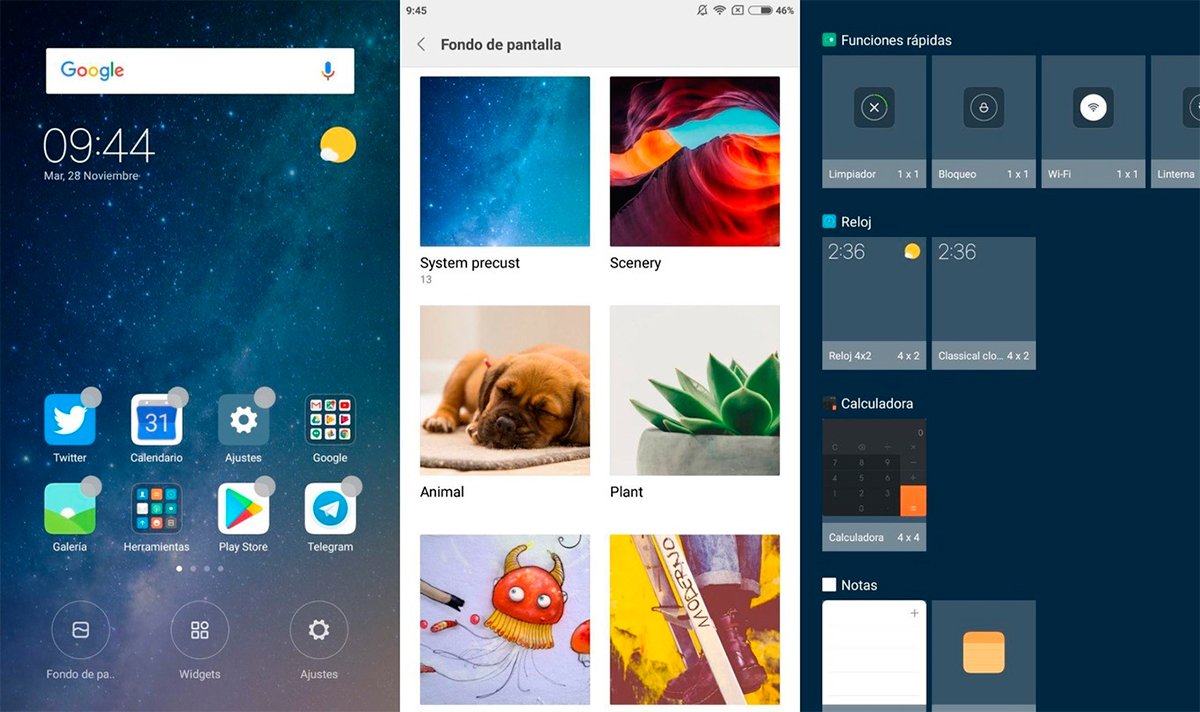
To change the wallpaper we can select any predefined image or access more images from the same menu; We can also zoom in on them to modify their standard appearance. Furthermore, from the third option we can access several screen transition effects like waterfall, spin and other animations. Finally, we can select which screen we want to be our main one and fill the spaces with apps or other shortcuts.
Change font size and activate reading mode
MIUI allows you to customize almost any aspect of its interface, including the size of the letters and improve reading with a special mode. So, if we go to Settings – Screen We can modify the size of the texts and choose the contrast and colors to fully configure its appearance. Furthermore, if we have difficulty reading certain texts on the screen, we can always activate reading mode to reduce blue light emission and improve reading, especially in low ambient lighting conditions.
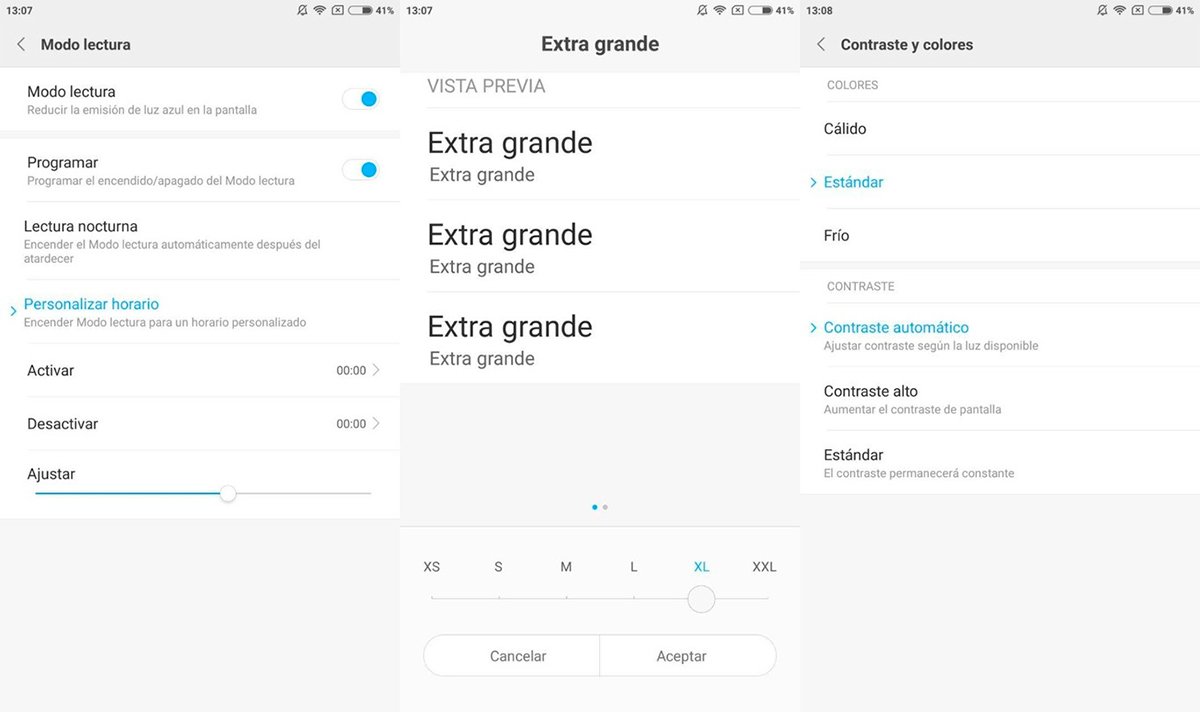
Shortcuts from the lock screen
The MIUI interface allows us to customize the lock screen by adding shortcuts for greater convenience. For this we must go to Settings – Lock screen and fingerprint – Advanced settings, where we can select the shortcuts we want and even add personal information, in addition to configuring smart unlocking with Bluetooth devices.
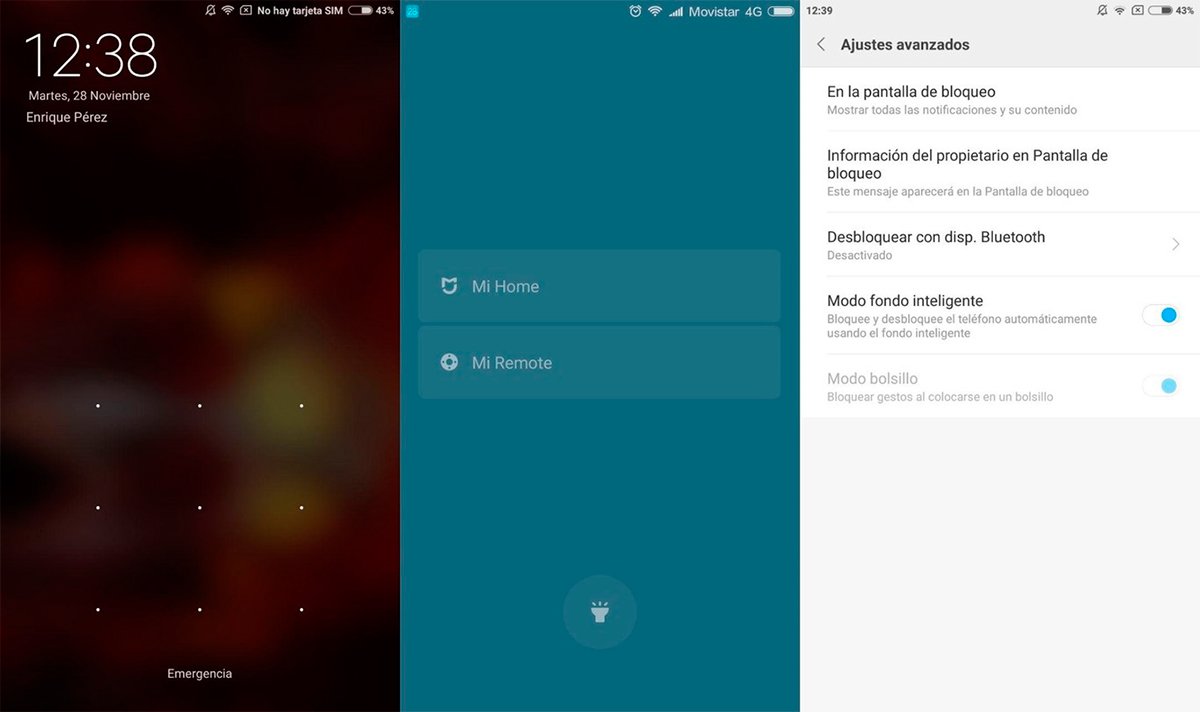
Hide files with password
The MIUI file explorer is very complete and intuitive and offers a multitude of options to manage our system files. So much so, that we can even hide compromised files and set a password to access them. To do this we just have to click on the file we want to hide and select Disguise. The system itself will guide us to access the security settings.
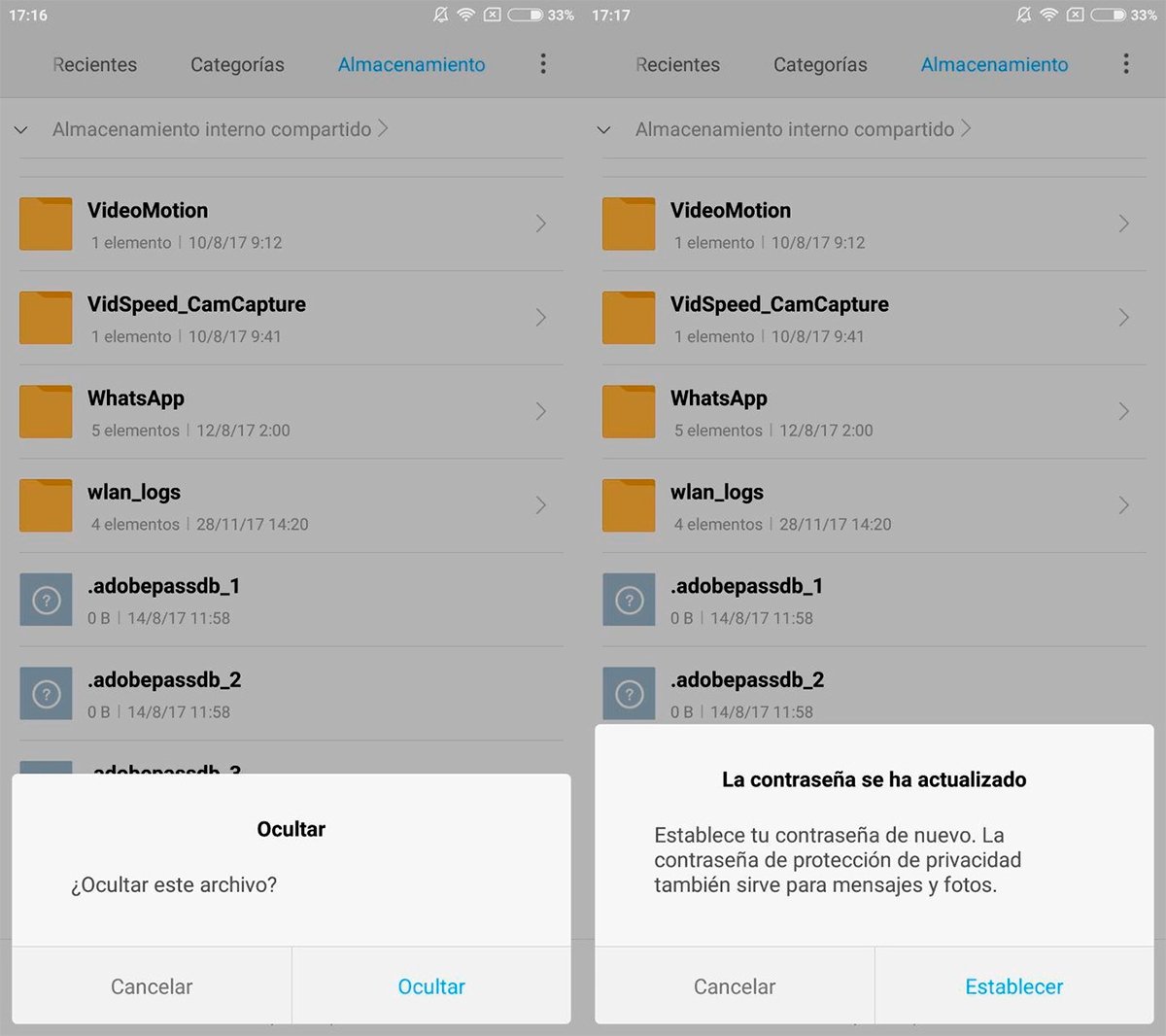
Use the multi-screen option
MIUI, just like Android Oreo, allows you to access a multi-screen mode to switch applications quickly and comfortably, especially suitable for devices with large screens. Thus, from the multitasking options we can activate the mode Split screen, through which you drag apps up to switch between them.
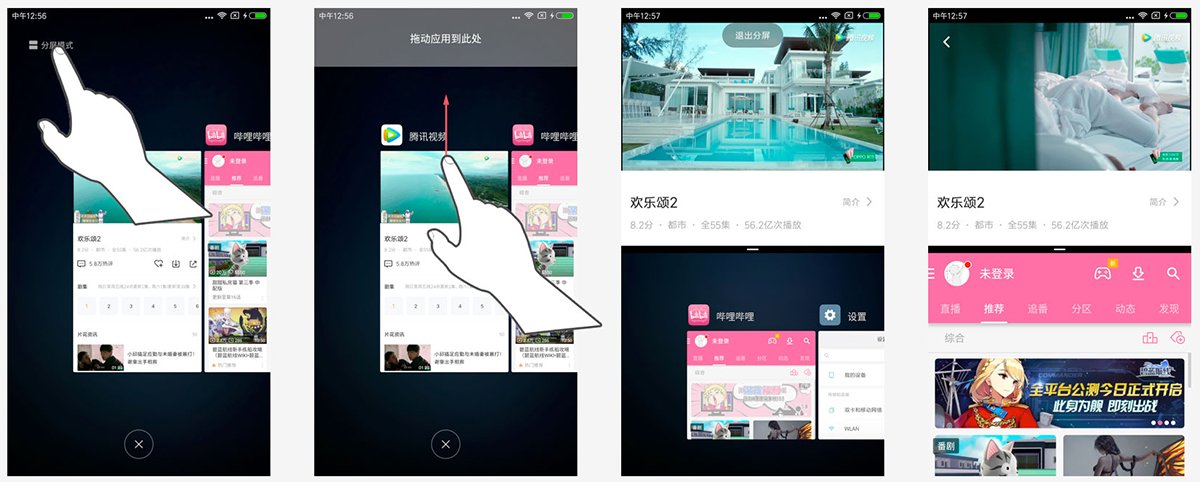
Choose default startup applications
MIUI allows us to configure which applications or apps we can start automatically in the background when turning on the mobile; Thus, if we always use a certain number of applications daily, we can access them from the beginning without having to search for their shortcut. To do this we just have to go to Settings – Permissions and select which apps we want to start on their own in the background.
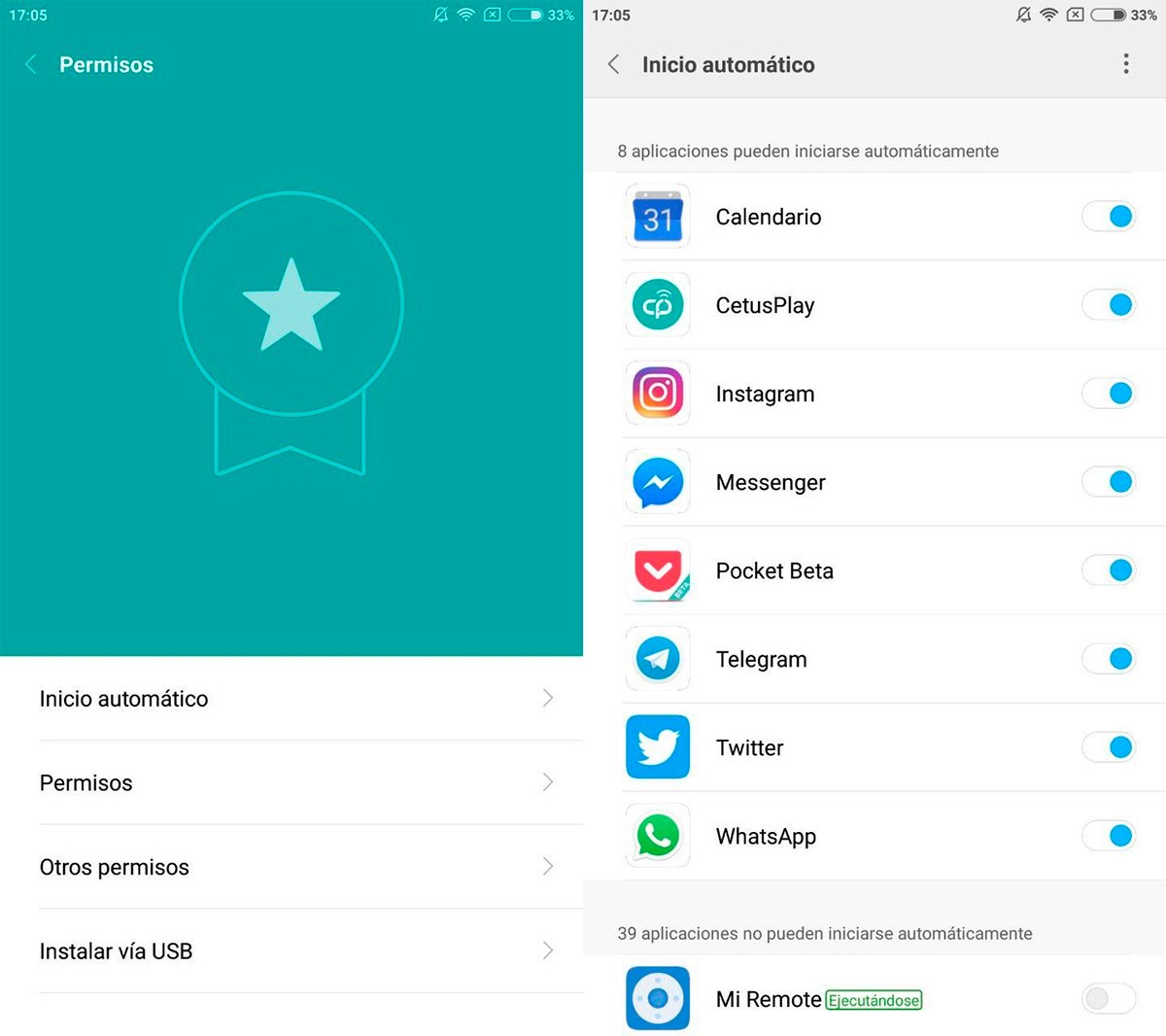
Set up dual apps
Xiaomi allows you to mirror certain applications natively without having to resort to third-party applications. Thus, through Settings – Applications duals we can create a copy of a given app to use with two different accounts, independently. Especially useful if our terminal is Dual SIM and we want to have, for example, two accounts WhatsApp on the same mobile.
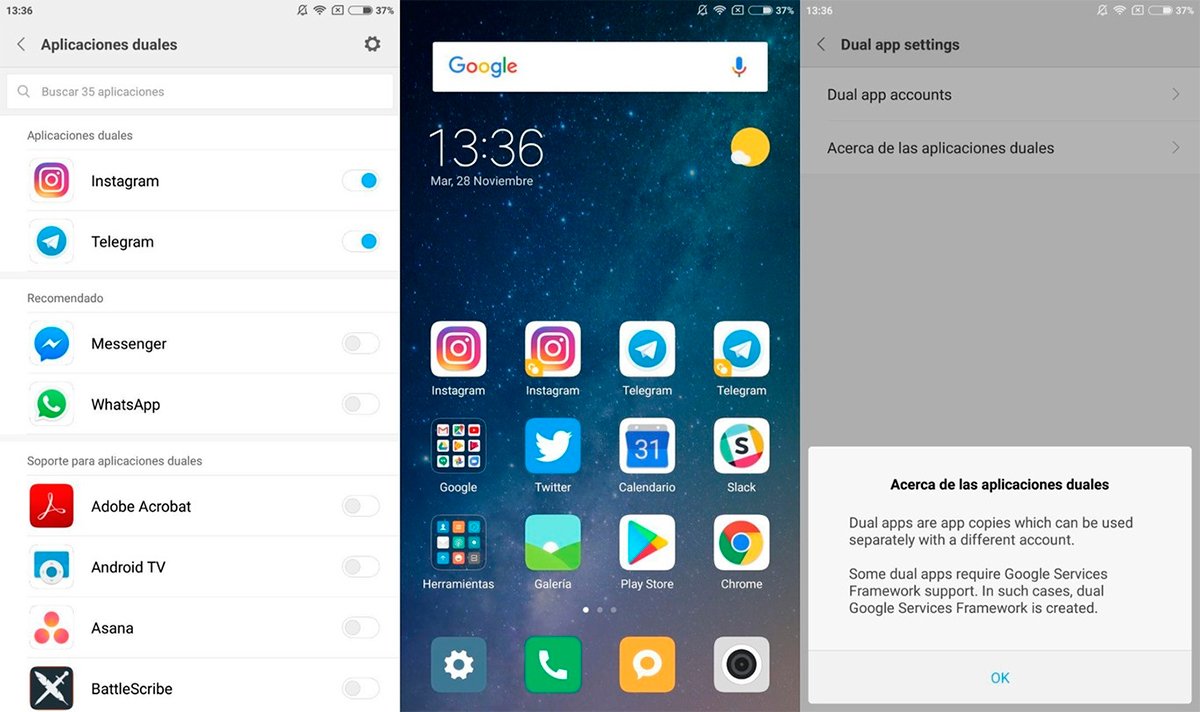
Automatic call recording
The MIUI call recording system is very practical and accessible, since we can even record calls automatically, selecting the numbers we deem appropriate or all of them. In addition, the system offers many other call options, such as silencing a call when turning the terminal or stopping it from vibrating when we pick it up, among many others.
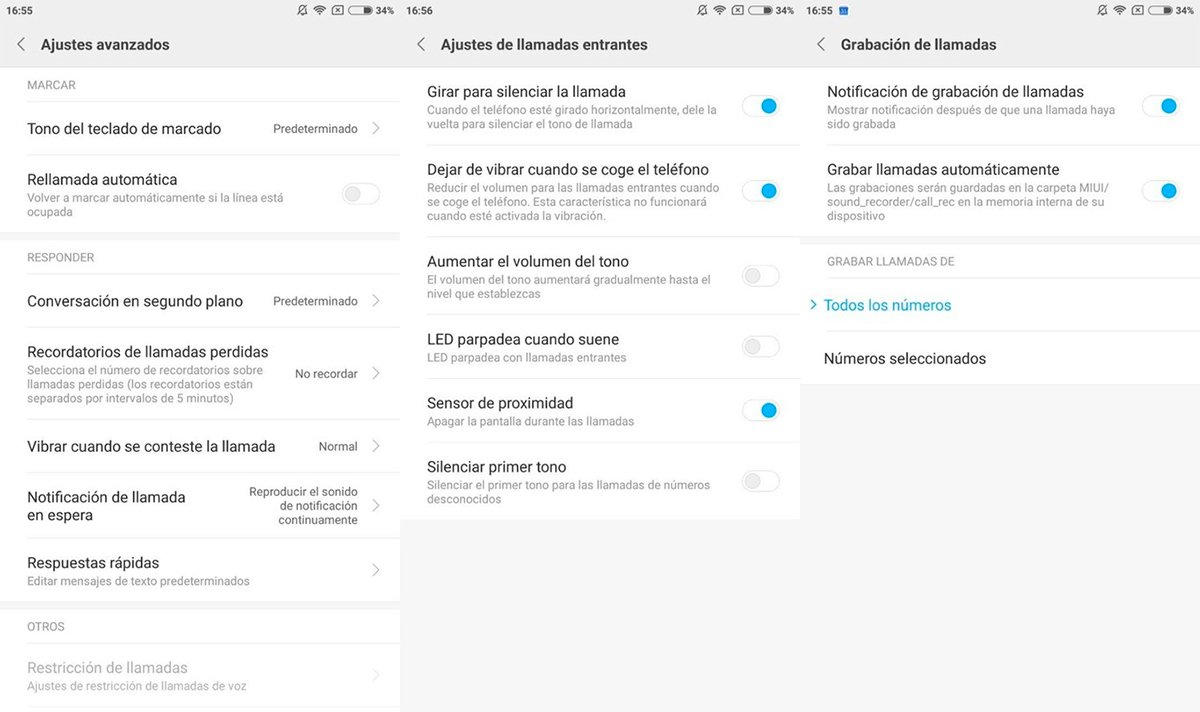
Capture screen in elongated format
The screenshot options are also very extensive, such as the ability to capture the screen in elongated format. To do this we just have to click on Displace to capture the entire image, especially suitable for applications with a very long scroll or very long web pages. Of course, only internet browser applications are compatible or Google Play, that is, the majority.