Fortnite Battle Royale, the competitive multiplayer mode of Fortnite of Epic Games, has become the great video game phenomenon of this year. So much so, that this mode free-to-play either F2P has completely eclipsed the original early access video game more focused on cooperative tower defense, attracting millions and millions of players around the world who do not stop playing fun and contested games. games of up to 100 players. Now, after its original release in PC, PS4 and Xbox One, and after recently debuting on mobile devices iOS, Fortnite Battle Royale is now available on nintendo switch; This was announced by Nintendo through its Nintendo Direct from E3 2018 of the Angels. Thus, we can now turn on our Switch and start playing Fortnite Battle Royale wherever and however we want, as long as we have enough battery and internet connection, clear. Therefore, we offer you a complete guide with everything you need to know about Fortnite Battle Royale in nintendo switch.
How to download Fortnite Battle Royale on Switch

If you want to download Fortnite Battle Royale on your Switch, follow these simple steps:
- Create a Nintendo account through this link.
- Complete all personal information: Full name, username, email address, country…
- Confirm registration via Nintendo verification email.
- Once our account is created, we go to Switch and create our profile.
- With our user profile ready, we access the Switch eShop through the console's main menu.
- We search for Fortnite Battle Royale through Recent Releases or we search for the game through the content search magnifying glass.
- We select the game and click on Free download.
- The game will be downloaded and installed automatically on our Switch.

When is it available on the eShop?
Fortnite Battle Royale is available on the Switch eShop from June 12, 2018 at 11:00 p.m..
How much storage memory does it require?
Fortnite Battle Royale requires 1.9GB of free space as a minimum for its installation, although due to the numerous and constant updates, it will need more space over time.
How much does it cost?
Fortnite Battle Royale is totally free thanks to its free-to-play or F2P condition. Of course, within the game we can acquire the so-called season pass to gain access to all cosmetic prizes each season. Although we can always play for free if we don't want to spend a cent.
How do I access Fortnite Battle Royale?
To play Fortnite Battle Royale we must register through the Epic Games service. Once we have registered, we can associate our account with the different gaming platforms, among which is already switch.
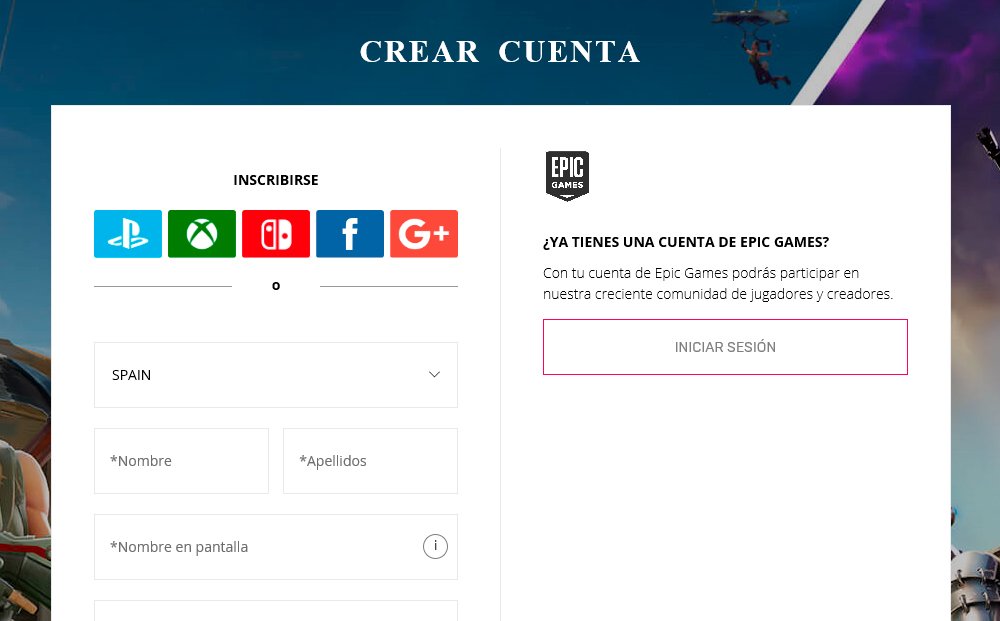
What is the Season Pass?
Although Fortnite Battle Royale is completely free, it offers the possibility of acquiring the so-called Season Pass for 9.99 euros, which gives us access to all the aesthetic prizes of each season. Each season lasts 10 weeks, time in which we can level up to get all the prizes, such as characters, dances, greetings, sprays...
What are V-Bucks?
The V-Bucks represent the premium currency from Fortnite Battle Royale. We can purchase lots of PaVos through the in-game store in exchange for real money or micropayments. With V-Bucks we can acquire the aforementioned Season Pass and other extras.
How can I play with my friends from Switch?
If you play Fortnite Battle Royale from Switch you can play with your friends on other platforms such as PC, Mac, Xbox One and mobile devices. Unfortunately, there is no ability to play with PlayStation 4 users. Follow the steps below to play with your friends from Switch:
- Associate your Switch username with your Epic Games account.
- Download the Epic Games client on PC or Mac, or if you have an invite, download the game on iOS or Xbox One.
- Add your friends with the Epic Games client on PC or Mac, or from the game on iOS or Xbox One.
- Select Duo or Squad game modes.
- Notify your friends to join your game.
