Pokémon GO, the popular creature hunting game Pokemon In real life, it continues to attract thousands and thousands of players every day thanks to continuous updates, with new Pokemon and unprecedented options. And the title of Niantic encourages us to go out into our streets in search of the rarest Pokémon, in addition to visiting PokéStops and Pokémon gyms to get new items. And all thanks to Niantic technology in collaboration with Google, which allows us to move through the real world through the screen of our smartphone and using the GPS as a location method. Therefore, we show you different solutions to play Pokémon GO without leaving home; And if you live in a small town or a rural area and want to have access to a greater number of Pokémon (some of them exclusive to certain geographic areas), as well as access to more PokéStops or gyms, we will teach you the methods to make believe to the game you find elsewhere. Do not miss the best tricks to play Pokémon GO without leaving home!
How to play Pokémon GO in other countries without leaving home?
Index of contents
- How to be Fly in Pokémon GO
- Play Pokémon GO without leaving home without root
- How to change location to play Pokémon GO
- Change location with Fake Gps Joystick
- Change location with Tenorshare iAnyGo
- Other ways to play Pokémon GO without leaving home
- How to recover your account if you have been banned from Pokémon GO
How to be Fly in Pokémon GO
«catch them all” is not exactly simple. There are exclusive Pokémon in places that we cannot access or due to lack of money. But is it possible to “cheat” the system to visit other places without actually being there? Can we play without leaving home? The answer is Yeah, but with certain nuances.
If you do this you will become a Fly user Pokémon GO. Although you can play with your phone Android Without leaving home and getting exclusive Pokémon, making a fly in Pokémon GO or being a fly user carries its own risk as well.

Play Pokémon GO without leaving home without root
And those responsible for it put a lot of effort into preventing users from cheating and, if we change location too much, it is possible that Niantic will expel us from the game and cancel our account. Pokémon GO definitively. Therefore, if you want to try changing location to play Pokémon GO, you will do it only under your own responsibility. Eye! If we change location too much, Niantic can ban our account; Therefore, we must act responsibly and make the minimum possible changes.
How to change location to play Pokémon GO
If we want to change location in Pokémon GO with our Android smartphone You will have to download a couple of completely legal applications; besides, It will not be necessary to have root access to your terminal, simply install these apps from Google Play and make use of them as we will detail below:
- Access Google Play and download Fake GPS Location and Free Unlimited VPN Proxy.
- Once installed, we must enable developer options.
- To do this, go to Settings – Development Options – Simulated Locations – Activate.
- Now go to Settings – Location and check that the GPS is in Device Only Mode.
- Turn on Location History.

Now we access the free and unlimited VPN Proxy app and We choose the destination country to “cheat” our internet connection making it believe that we are in that location, thus coinciding with our fake GPS position, which we will activate through the other app, Fake GPS Location. Thus, we will only need go virtually anywhere in the selected country previously through the icon Set Location of the application itself.

Once all this is done, we must return to Settings and disable developer options; Now we will have the GPS system configured as if we were in said location. Finally, we just have to start the game Pokémon GO to start playing in that place virtually. If we want to change our false position again, we will have to repeat the process again from the beginning. And remember, it only depends on you to carry out all these actions to visit other distant places with Pokémon GO and under your responsibility regarding the possible actions of Niantic.

Change location with Fake Gps Joystick
Another possibility to play Pokémon GO changing location from home is through the app Fake GPS Joystick, a free app available on Google Play which will allow us to "trick" the system into believing that we are really in a certain place. And again, It is not necessary to root our Android mobile; Of course, as in the previous case, we must act under our own responsibility, since Niantic does a lot of its part against users who cheat.
When we have the application installed, we must enable developer options from our Android terminal through the option located at the bottom of Settings. If they are not enabled, go to Settings – About phone and press 7 times on it build number of the mobile.

Once we have enabled the developer options we must go to Locations – Simulated location and choose the option Fake Gps Joystick (FlyGPS). Now go to Settings – Location and in GPS mode set to high accuracy. Finally, and now through the app Fake GPS Joystick, press the place where you want to go.
When you are in the selected location, a green icon; press start. Now you can go to Pokémon GO and you will appear in said location. A more than interesting solution to capture those regional Pokémon that only appear in certain parts of the world; or even to visit Special PokéStops.
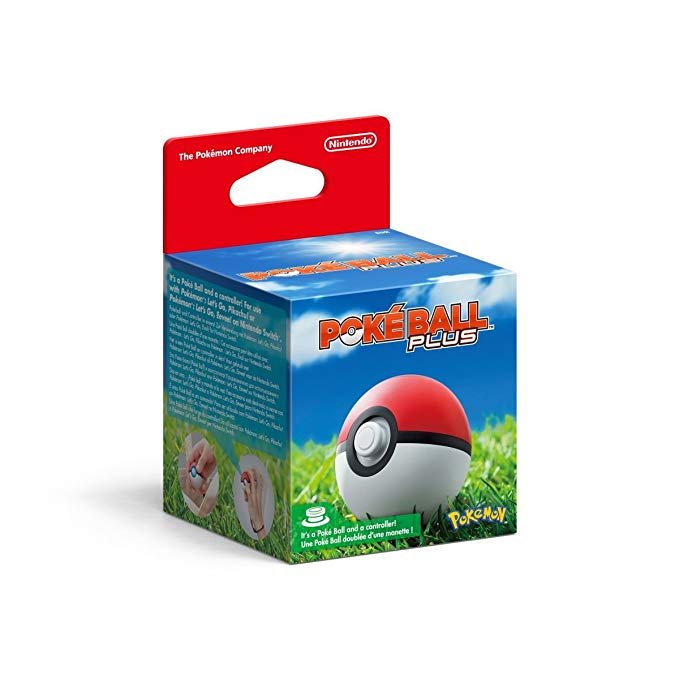
- Buy Poké Ball Plus (Works as a Pokémon GO Plus when playing Pokémon GO. When you connect the Poké Ball Plus accessory to Pokémon GO as a Pokémon GO Plus device, you'll find that it's equipped with the Auto Spin feature, which allows you to automatically obtain items while your Poké Ball Plus is being used as Pokémon GO Plus. The Pokémon in the Poké Ball Plus will spin the Photo Discs you find at PokéStops and Gyms to get items)
Change location with Tenorshare iAnyGo
Despite iOS puts many restrictions on your devices and changing the GPS location of your iPhone can be quite a headache, luckily we have the solution Tenorshare iAnyGo, a program that allows us to easily change the GPS location of our terminal and is also available on Android. To do this, access the official website from Tenorshare iAnyGo with your PC and download the program; once installed, run it on your computer.
When you start the program you will see that the default mode is Multipoint movement. Okay, now connect your iPhone to the computer via the USB cable and the option will appear Get in. Click on Get in so that the message appears on the mobile phone if you trust that computer; click on Rely.
A map will now appear on your computer. Thanks to this map you can configure a route to simulate that you are moving in real life, even applying a speed that simulates that you are walking; The configuration options are very easy to edit. When you have everything ready click on start moving.

So, the location of your mobile will change automatically, something that will be reflected both in Pokémon GO and in any other mobile app that relies on GPS location to function. Thus, you can play Pokémon GO as if you were in the area that you have configured in the program; so much so, that you can configure your location wherever you want in the world and even get your hands on regional Pokémon exclusive to certain parts of the world.
Other ways to play Pokémon GO without leaving home
Beyond the trick of cheating the game by modifying our geolocation, there are other ways, each one more imaginative, to play Pokémon GO without leaving home.
Use incense
On this occasion, and without having to resort to third-party modifications, we can take advantage of the object Incense of the game itself. It is a completely legal technique that facilitates the game itself; so much so, that we can use units of Incense to attract Pokémon creatures to our position without having to move, during 30 minutes. You can get more units of Incense in the PokéStops and to use them you just have to open your item bag and click on a unit of said object.

Use your wits
Fever Pokémon GO among millions of users around the world, it has also helped many players use their ingenuity to advance in the game even when they are not playing as such. So, if you have one of those curious ones in your home robot vacuum cleaners, you can place your smartphone on it and make the game travel distances without having to walk outside the house. There are even people who stick their smartphone to remote controlled cars or drones to make the game believe that they are walking and thus add kilometers of distance traveled to their game statistics. The limit is set by our imagination!
How to recover your account if you have been banned from Pokémon GO
If you have used any trick to trick the app about your geolocation and you have been banned from the game, sometimes it is possible to recover your account; follow the following steps to try recover your Pokémon GO account Or, if it lets you enter the game, but you can't visit PokéStops, catch Pokémon, or battle in gyms:
- Head to a PokéStop
- Slide the PokéStop down
- You will not get anything since your account has been banned
- Close the PokéStop
- Repeat the process about 40 times
- When you start receiving items your account will have been unscanned
If it does not work, you will have to wait a few hours to see if from Niantic They have unbanned your account. If you think your ban is unfair, you can always get in touch with Niantic to explain your situation and try to find a solution to your situation.

