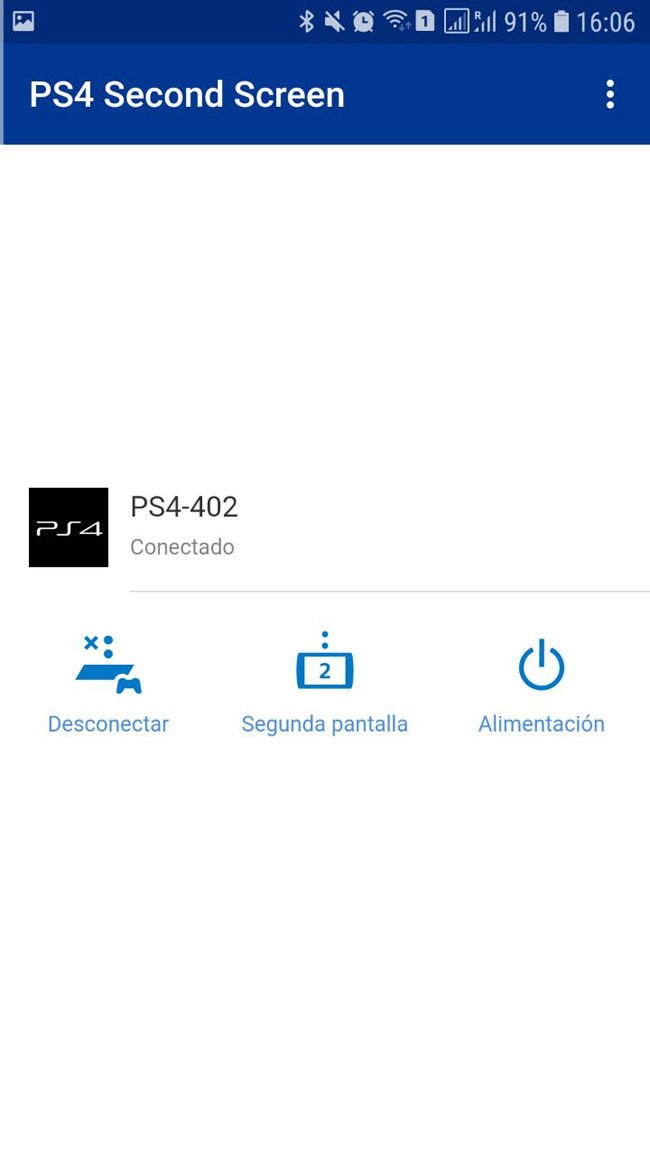Do you want to learn how to turn your PS4 console on and off in a much faster and more comfortable way? You're in luck, since below we offer you a quick guide to interact with Playstation 4 from your own mobile phone, both iOS and Android. To do this you just need to download the Sony official app and follow a few steps to turn your phone on and off. Playstation 4 through your smartphone. Of course, first we must meet a small requirement; and both the console and your mobile have to be connected to the same WiFi network. If we meet these requirements, we can now start interacting with our smartphone iOS either Android and our PS4. Next, the definitive guide to turn the PS4 on and off with your mobile.
How to turn on your PS4 with your smartphone

1. Install the PS4 Second Screen app
The first thing we must do is install the official Sony application, PS4 Second Screen, an app specially designed for PlayStation 4 available for both devices iOS as for Android. You can download it through the following links, either through Google Play either App Store. Once installed, and after opening the app and seeing the welcome screen, we can now press Following.

The next screen displays a help message indicating that Both the mobile phone and the PS4 console must be connected to the same WiFi network, in addition to other minor indications. Once read, we must press the x located in the upper left corner to close the help windows.

Now we must Turn on our PS4 and wait for our console to appear in the list of connected devices through the mobile app. Once our console appears on the screen, we must click on its icon and enter the code that our own PlayStation 4 will offer us.

2. Set up the smartphone on the PS4 console
Now it's time to configure the mobile phone on the PS4 console itself; Scroll through the console menu until you reach Settings, the icon represented by the briefcase. When we access we must move to Mobile app connection settings. Through this tool we can authorize our mobile phone, iOS or Android, to connect with the PS4 system.

If we have not configured any device previously, the list will appear empty; Now is the time to click on Add device, where a window will open with a code that we must enter on the smartphone. We will only have 5 minutes to validate the code before it expires and we have to configure a new one. Basically, we will have to follow the same procedure in both systems reciprocally, one after the other.

3. Add the code in the PS4 Second Screen application
Once back to the application, we must enter the previous code through a numerical menu on the screen of your smartphone; Once entered, we just have to click on to register to finish connecting your mobile with your PS4. Now, to check that we have completed all the steps correctly, we can turn off the console manually and test the new ignition system through the smartphone.
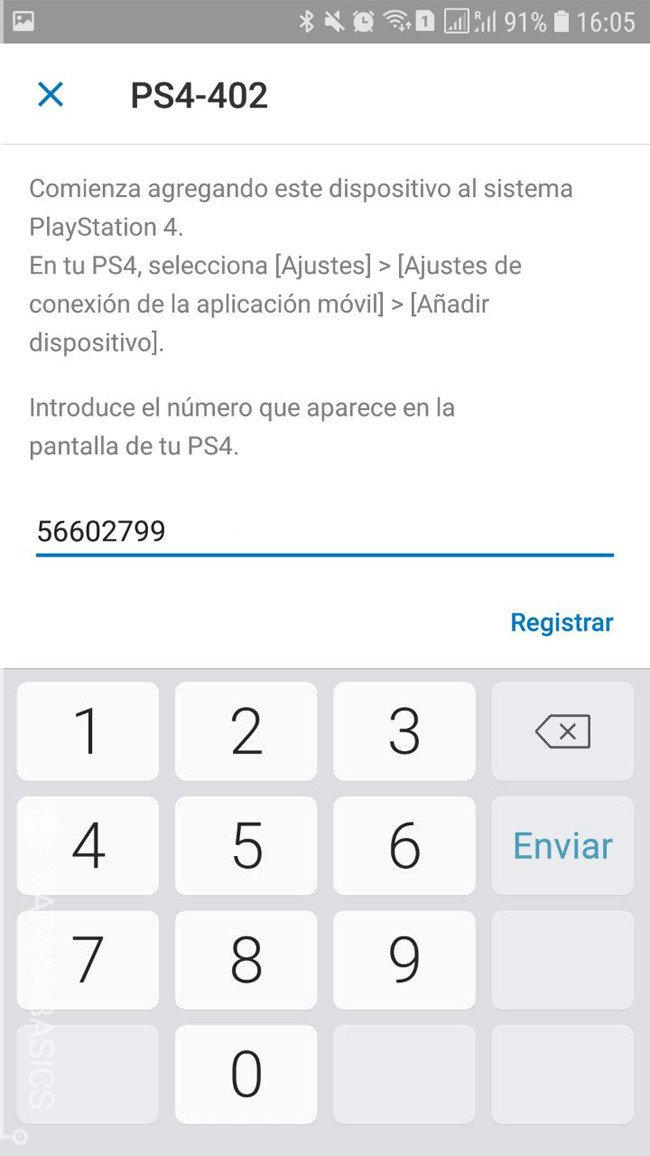
4. Turn on PlayStation 4 from your mobile
Now, with both systems correctly configured, we can turn our console on and off through our iOS or Android smartphone. Thus, from the app menu itself on our mobile, we will only have to Press the console icon to turn it on as if by magic, showing the bottom message Connected. To turn off the console with your mobile, we just have to click on the icon Feeding from the console icon pop-up menu.