Let's see how to recover Steam games that you have deleted permanently from your account. And thanks to our guide, you will now be able recover permanently deleted video games on your steam account without any problem; And if in another tutorial we taught you how to remove games from your digital library from the popular platform Valve, on this occasion we can do the reverse action, that is, recover those games that we no longer wanted in our account. This is a fairly similar process but requires specific steps so we can recover licenses for previously deleted games. In addition, we can recover the games both from the official Web from Steam as well as from the platform's official application on PC. Next, how to recover video games permanently deleted from your Steam account.
How to recover deleted games on Steam
The first step to recover deleted video games on Steam is access the official application of the Valve platform. Once inside, click on the option Aid from the top options bar to display multiple entries; now click on the entry Steam Support, located first from the top.

You will be taken to a page with various support options for Steam, where options related to the latest games you have played on the Valve platform will appear first. But what we are interested in is recovering a game permanently deleted from our account or digital library; To do this, press the generously sized blue button Games, software, etc., located below the suggestions.

You will access a new page in which you will be asked about the game or product with which you have a problem on Steam. At the bar Look for Write the name of the game you want to recover. Once identified, the list of related products will appear below. Click on the game to access your file and your different support options.
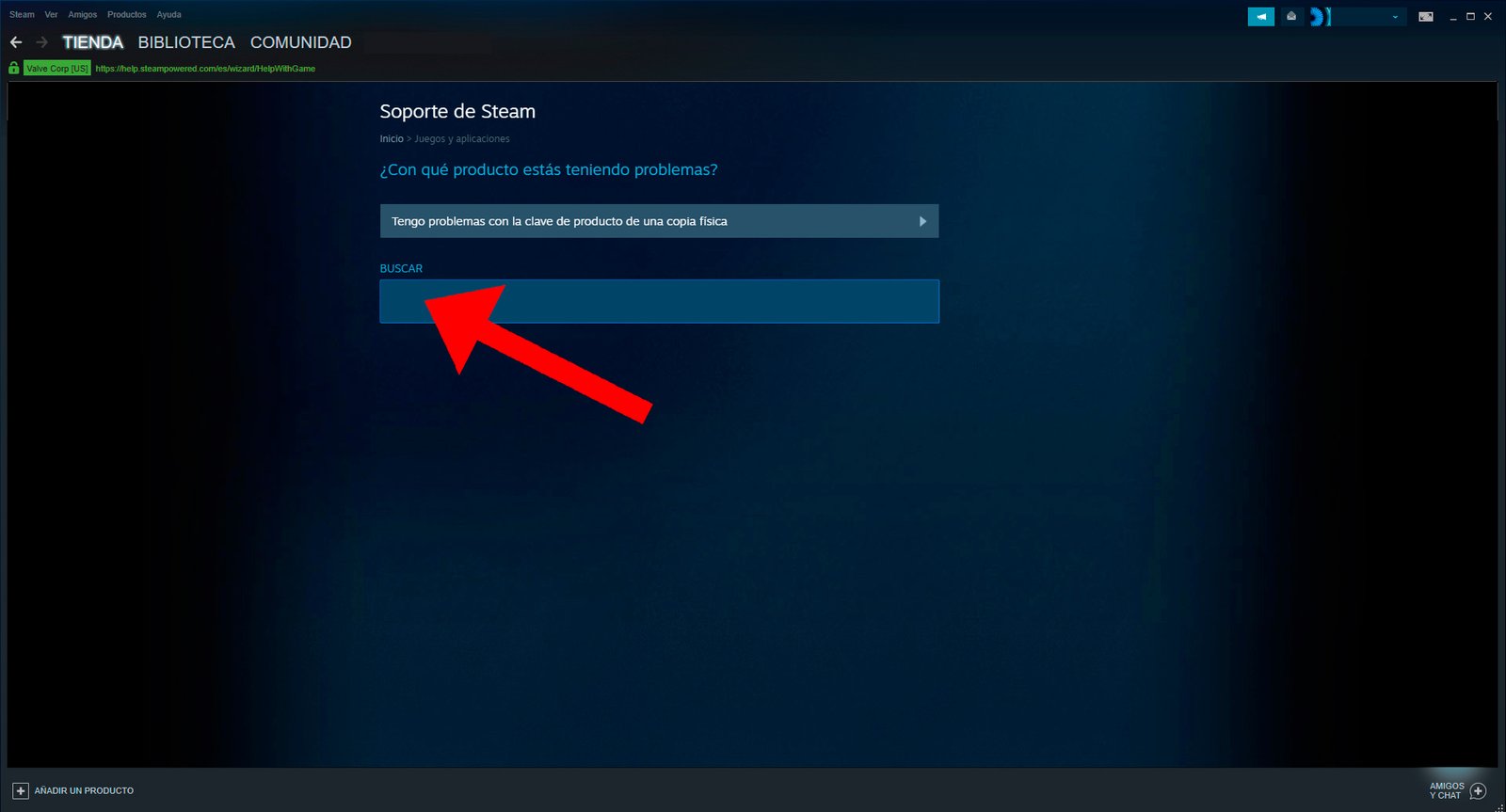
Once inside the game sheet, information will appear about the date the game was purchased and that it is no longer part of your account or digital library. Just below two options will appear with which to specify the problem with this video game:
It is not in my library
I'm having trouble with the product key for a physical copy
Now click on It is not in my library in order to begin the recovery process of said video game.

You will access another page in which you will be informed that said video game was already part of your account or digital library, but that you asked Steam to delete your account. Now you must click on the generously sized blue button Restore previously deleted package to my account in order to recover the deleted game and add it back to your account.
This way the game will return to your account after its final deletion; This is a system that usually works in most cases, although on other occasions it will depend on the developer to allow its recovery or not. If you have finally been able to recover the game on your account, you can now reinstall it and play as many times as you want; yes on the other hand In the future you want to delete it again, you just have to follow our tutorial to delete a game from Steam forever.
