WhatsApp It is one of the applications of instant messaging most popular in the world; And as its name indicates, it is an app that allows us to send and receive text messages, voice or multimedia content at the same moment, no possibility to schedule shipments of messages natively. But thanks to our trick you can now schedule messages to send them at the time and day you want without having to do it right away. Next, how to schedule automatic message sending WhatsApp in Android phones.
How to schedule sending WhatsApp messages
Since the official WhatsApp application does not include a function or tool for automatic message sending programs, we will have to look for a third-party application that allows us to add this functionality. Among the most recommended we find SKEDit Scheduling, an app that, as its name in English suggests, allows us schedule WhatsApp messages so that they are sent when we decide.
Follow the following steps to schedule WhatsApp messages:
- Download the free app SKEDit Scheduling on Google Play
- Sign up and accept the app permissions
- Schedule the sending of the message by choosing WhatsApp from several options such as Facebook, SMS, email, call...
- Enter the text message you want to schedule
- You can attach an image as a multimedia file if you wish
- Choose the day and time to send the message
- Select the contact or group you want to send the scheduled message to
- Press Accept
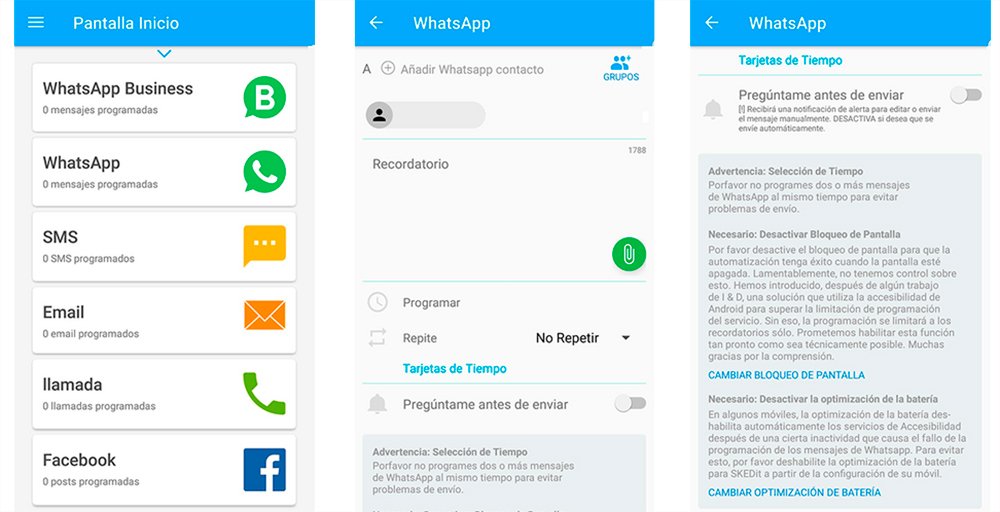
You will see that we can choose between several shipping configuration options:
- Diary
- Weekly
- Monthly
- Annual
- No repeat
Likewise, we can choose if we want receive a notification before sending the automatic message as a reminder. However, it is very important that the mobile screen lock is disabled so that the app can correctly send the scheduled message. In this way, you can now send scheduled messages without having to wait at a specific time to do so, whether to a specific contact or a WhatsApp group.
