Next we are going to explain to you how to put song lyrics in your instagram stories along with the musical themes that sound in the own Stories, a very interesting and fun function that can give a very personal touch to your content shared on said social network. And it is possible add the lyrics of the part of a song that is playing at that moment in your story to surprise your followers with the best posts multimedia.
How to add song lyrics to Instagram stories
And the best of all is that we can choose the exact moment of the song that we want it to sound along with the lyrics that we want to share. Follow the steps below to add music lyrics to Instagram stories.
The first thing we must do is create a new Instagram story; To do this, and as is usually the case, you just have to press the camera icon located in the upper left corner of the screen.
Now post a story as you normally would; thus, choose the center icon of publishing options, tapping to take a photo or holding down for a few seconds to record a video.
Once you have the image or video ready for your story Click on the stickers icon, located at the top of the screen in the form of a sticker with a smiley face. A menu will open with several sticker options; choose the icon that says Music to start the process of adding a song to the story.
It will open a menu with numerous songs with the name of the artist, the song and an icon to listen to the song for a few moments as a preview; At the top you will find several tabs such as:
- Popular
- Moods
- Genders
Choose the tab you want according to your needs; You can also access the song search engine to find a specific musical theme.
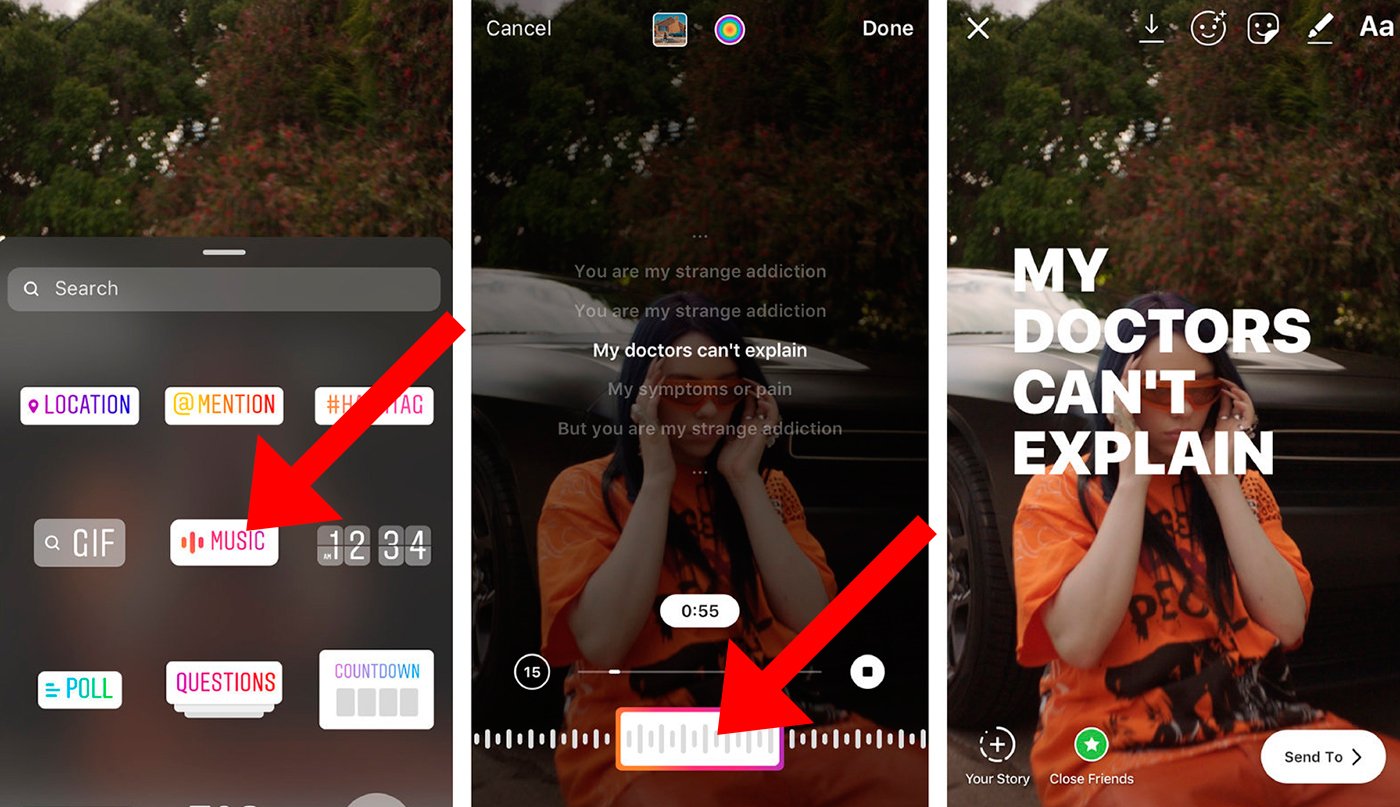
When you have the song you want to add, select it and a new window will open with several options, such as available lyric types or the song section selector that you want to use, up to a maximum of 15 seconds. If you use a video instead of a photo, the length of the song will be adjusted to that of the video you have recorded.
When you select the section of song that you want to play, it will automatically will preview the lyrics of the song in the center of the screen; An icon with the album cover will also appear at the top in case you want them to be seen in the story or not.
This way you can create stories with music and its lyrics appearing on the screen while it plays in sync; In addition, at the top will appear the song title with an access to it so that your followers can know what song is playing and listen to it on Instagram.
