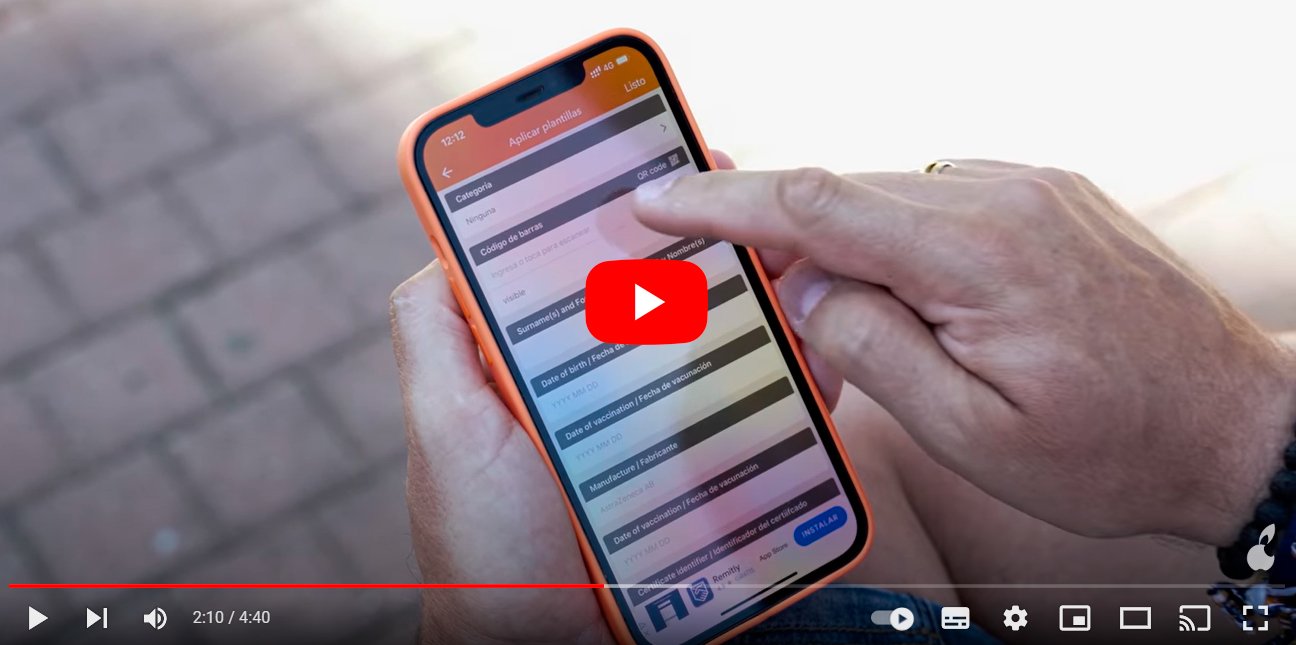Let's see how to add the Covid certificate a Wallet on your iPhone, so that you can have all your information related to vaccination by the Covid-19 in one easily accessible place on your Apple mobile. This way, you can have the vaccination record at hand in your iOS Wallet, as well as download and store histories of the results of Covid-19 detection and vaccination tests through the Health app. Do not miss how to add the Covid certificate to iPhone Wallet step by step.
How to add information about Covid-19 vaccination in Portfolio and Health
Index of contents
-
Information about vaccination records in Wallet
-
How to add a vaccination record to Wallet if you have received a QR code
-
How to add a vaccination card to Wallet if you have saved the image of a QR code
-
How to add a vaccination record to Wallet if you have received a downloadable record
-
How to add a vaccination record to Wallet if you already have a vaccination record in the Health app
-
How to view a medical history on iPhone
Information about vaccination records in Wallet
If you add your vaccination record to the Wallet app, you can access it and present it whenever you want in a few steps. This card shows your name, the type of vaccine, the dates of the doses administered, the vaccination center, etc.
Of course, for all this data to be displayed you will first have to identify yourself with Face ID, Touch ID or a code and that your iPhone is updated to iOS 15.1 or later. You will also not be able to share your vaccination record with other iPhone, iPod touch or Apple Watch users.
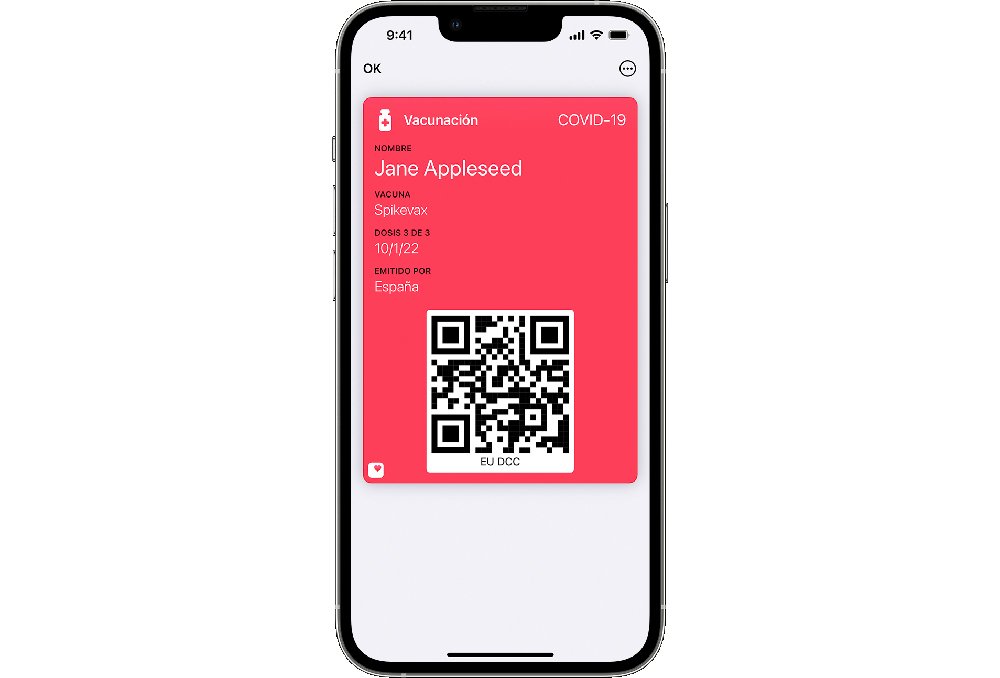
Now let's see how to add your Covid vaccination record in Wallet or Portfolio in the different possible scenarios.
How to add a vaccination record to Wallet if you have received a QR code
The first option is to add your vaccination record through a QR code provided to you by your Covid-19 testing or vaccination provider. Follow the steps below:
- Open the app Camera from the screen start of your iPhone, he Control center wave lock screen.
- Select the rear camera.
- Focus the QR code with the iPhone camera and wait a few moments until it is identified and a Health app notification.
- Click on the notification from the Health app.
- Now click on Add to Portfolio and Health to add history to both apps.
- Finally, click on okay.
Whenever something new occurs in your vaccination history (such as new doses), you will have to add a new QR code provided to you by your vaccination administrator.
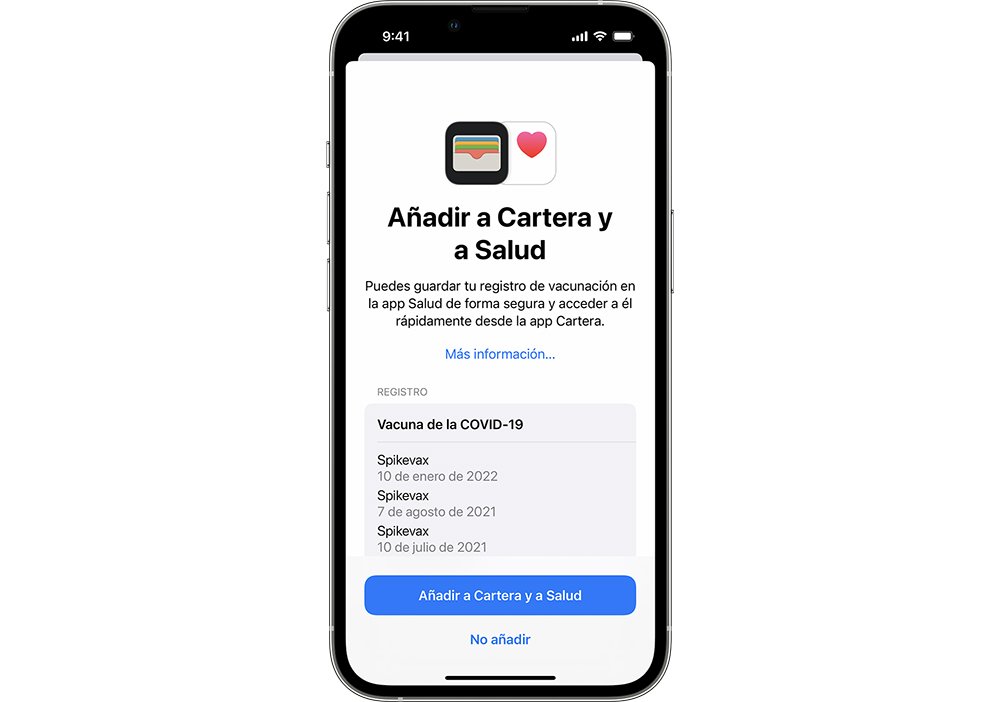
How to add a vaccination card to Wallet if you have saved the image of a QR code
You can also use Live text in the Photos app to add verifiable medical records to the Health app. Follow the steps below:
- Access the app Photos.
- Click on the QR code image.
- Press and hold the QR code on the image and select Open in Health.
- Now click on Add to Portfolio and Health to add history to both apps.
- Finally, click on okay.
Whenever something new occurs in your vaccination history (such as new doses), you will have to add a new QR code provided to you by your vaccination administrator.
How to add a vaccination record to Wallet if you have received a downloadable record
Another option is download your verifiable medical history provided to you by your Covid-19 screening or vaccination provider to add it to the Health app. Follow the steps below:
- Click on it download link on the iPhone.
- Now click on Add to Portfolio and Health to add history to the Health and Wallet apps.
- Finally, click on okay.
How to add a vaccination record to Wallet if you already have a vaccination record in the Health app
The last option is only valid if you have already previously scanned a QR code, you have downloaded a file or have you connected to provider of medical care, in order to add the Covid-19 vaccination record to the Wallet app. Follow the steps below:
- Access the app Health.
- Click on Summary at the bottom left of the screen.
- Now click on Add to Portfolio in Vaccination record.
In case you don't see the option Add to Portfolio:
- Click on Explore at the bottom right of the screen and then tap Vaccinations.
- Now select the type of vaccination record.
- Then click on the vaccination record verifiable with the check mark.
- Finally, click on Add to Portfolio.
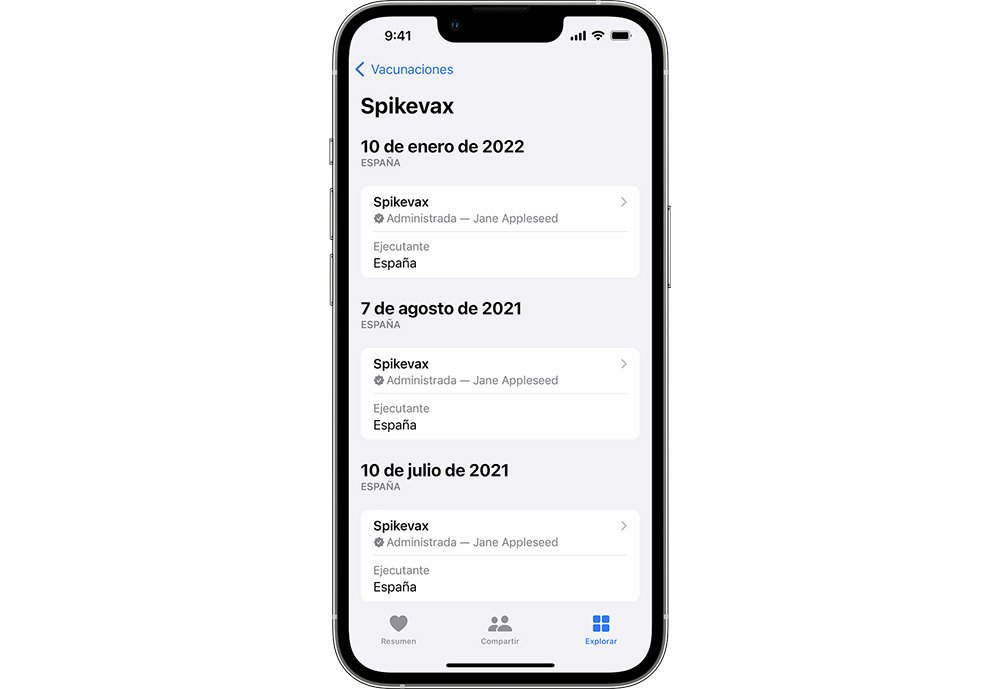
How to view a medical history on iPhone
Once you have added your Covid-19 medical history documents, you can access them at any time through your iPhone. Follow the steps below:
- Access the app Health and click on Explore.
- Now click on Vaccinations either Lab results.
- Finally, click on the clinical history verifiable that you want to view.
Now you know how to add your health documents related to Covid-19 such as the Covid passport or the vaccination record, in addition to the steps to easily access them through your iPhone.