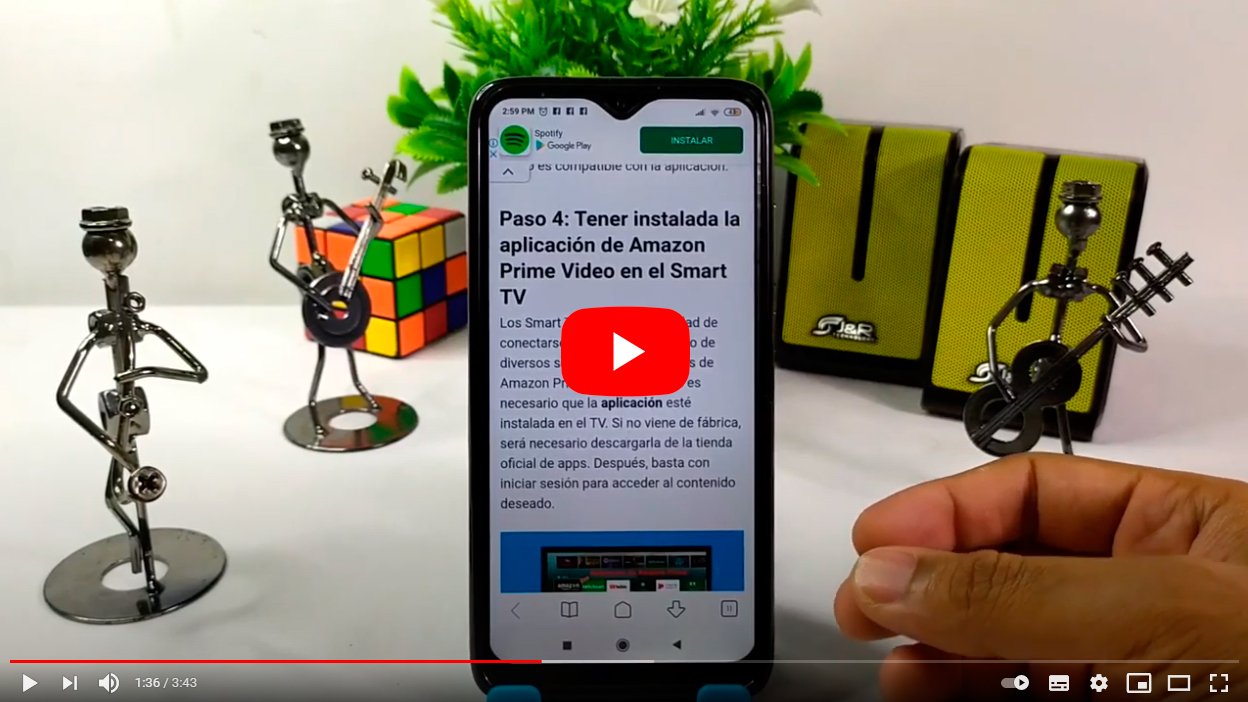Below we teach you how to download and watch Amazon Prime Video on SmartTV, the movie and television series service in streaming from the popular platform Internet sale compatible with different devices. However, to get the most out of the catalog of Amazon Prime Video It is advisable to enjoy it in the great screen of a SmartTV from the comfort of the living room of our home. Therefore, below we show you how to download, install and watch Amazon Prime Video on your smart TV and on TV without an internet connection.
How to download and watch Amazon Prime Video on SmartTV
Index of contents
- How to get and price Prime Video
- Recommended internet connection speed
- How to download and watch Prime Video on SmartTV
- Which SmartTV brands are compatible with Prime Video
- How to watch Prime Video on a TV without internet
As is the case with other streaming platforms such as Netflix either HBO, among others, it is necessary to have a active subscription to the service to access its catalog and offer of movies and television series. Once the service has been contracted, let's see how to watch Amazon Prime Video on SmartTV.
How to get and price Prime Video
To access the Amazon Prime Video streaming offer and catalog it is necessary to have a active subscription to Amazon Prime, the premium or paid service amazon, the popular online sales platform. And just by being an Amazon Prime member, the user has numerous advantages, such as free same day shipping in a wide selection of online products from Amazon, free shipping within one business day on millions of products sold and fulfilled by Amazon and a wide selection of online services such as Prime Music, Prime Photos, Prime Now, Twitch Prime, Amazon Music Unlimited and the aforementioned Prime Video, the streaming service in question.
To sign up for Amazon Prime and enjoy all these services along with Amazon Prime Video, you just have to access the Amazon official page and create an account on the platform completely free of charge. By registering your free account you will be able to enjoy a period of 30 days free to Amazon Prime. Before the 30 days have passed, you can unsubscribe so as not to pay anything, although if you want to continue with the service you will have to pay either 36 euros a year in an annual payment or 3.99 euros per month.
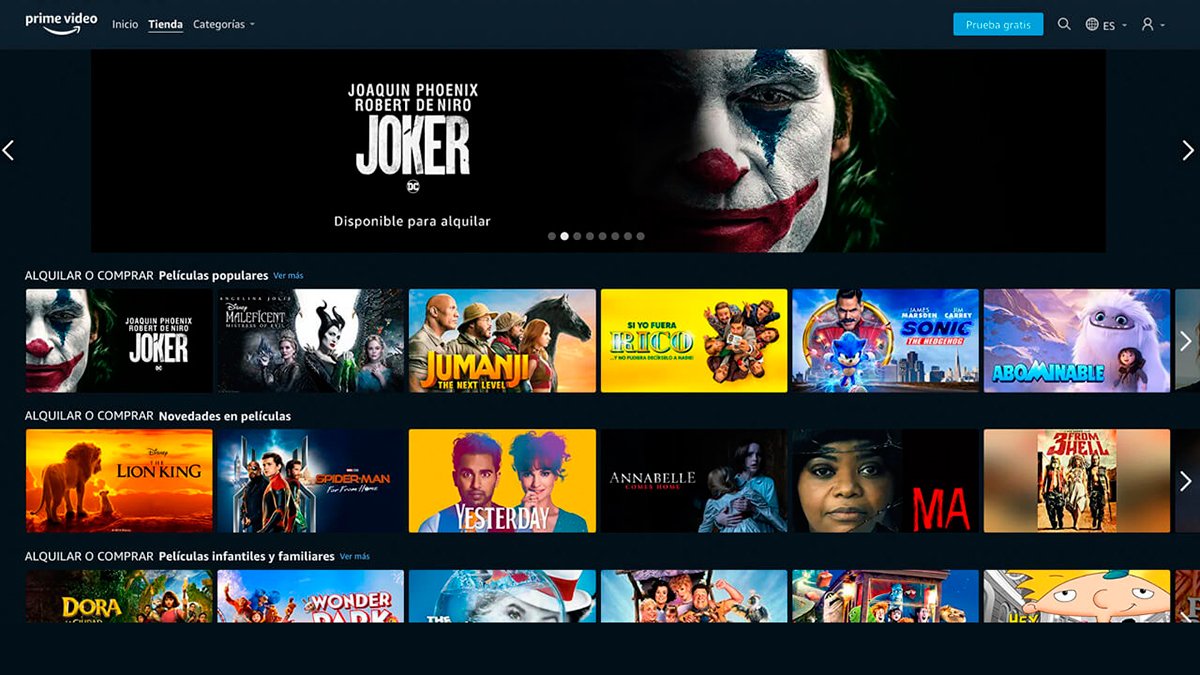
Recommended internet connection speed
As it is a streaming service, there are a series of requirements to guarantee a minimum viewing service for Amazon Prime Video content; Thus, if you want to enjoy superior image quality, you will need a higher speed internet connection. In this sense, if you have a fiber optic internet connection you will be able to enjoy movies and series at 4K, or what is the same, UHD resolution. The recommended connection speeds depending on the video quality are as follows:
- SD quality: 900Kbps
- HD quality: 3.5Mbps
- UHD quality: 15Mbps
How to download and watch Prime Video on SmartTV
To enjoy Amazon Prime Video on your television, only a few steps are necessary. So much so, that it is likely that your SmartTV already has the Prime Video official app pre-installed; If this is not the case and the app is not pre-installed, you will have to access the app platform on your television, search for the official Prime Video app with the search engine, download the app and install it. Once it is installed, you can now access it.
When you open the official Prime Video application on your television, you will have to identify yourself with your access data, that is, you will have to enter the details of your Amazon account. When you log in, the app will automatically detect that this profile has an active subscription to Prime Video, so you will already have access to the platform's entire streaming catalog with all its movies, series and documentaries.
Which SmartTV brands are compatible with Prime Video
Amazon does not offer a complete list of SmartTVs compatible with the Prime Video app, although it does offer some clues. For example, some SmartTVs Samsung 2012 and earlier are no longer compatible with the app, while later models would already be fully compatible. The same thing happens with SmartTVs. LG based on WebOS, although in this case models from 2014 onwards would be compatible. In the case of SmartTV models from brands such as sony, Philips either panasonic They would be compatible from 2015 onwards.
How to watch Prime Video on a TV without internet
On the other hand, if your television is not SmartTV and does not have an internet connection, all is not lost, since there are several methods to enjoy Prime Video on televisions that do not have internet. The options are very varied, so you are sure to find one that fits your possibilities.
Amazon Fire TV Stick
Amazon itself offers its own device multimedia via HDMI with the so-called Fire TV Stick, a small multimedia center with its own control that connects to the HDMI input of the television and that when turned on presents its own multimedia platform. It will only be necessary to connect the stick to the internet and launch the Prime Video application to log in and start enjoying its streaming content.

AppleTV
The same happens with the video platform AppleTV, which offers the official Prime Video app among its offering. In this case, it will only be necessary to download the Amazon app from the Apple TV app store and log in with your Amazon Prime data to start enjoying its streaming content.

PS4, PS5, Xbox One and Xbox Series consoles
The consoles Playstation 4 and PlayStation 5 from Sony and Xbox One and Xbox Series from Microsoft offer among their apps the Amazon Prime Video official app, available either natively or through the digital store of said consoles, completely free of charge. Once downloaded to the console, you will only need to log in and start enjoying the Prime Video catalog through your favorite console.

PC
Perhaps the most direct and simple solution; And if you have a PC or laptop with HDMI output and the possibility of connecting it to the television, it will only be necessary to access the official Amazon website through the internet browser, log in and start enjoying the Prime Video catalog on the computer to watch it on the television via HDMI.