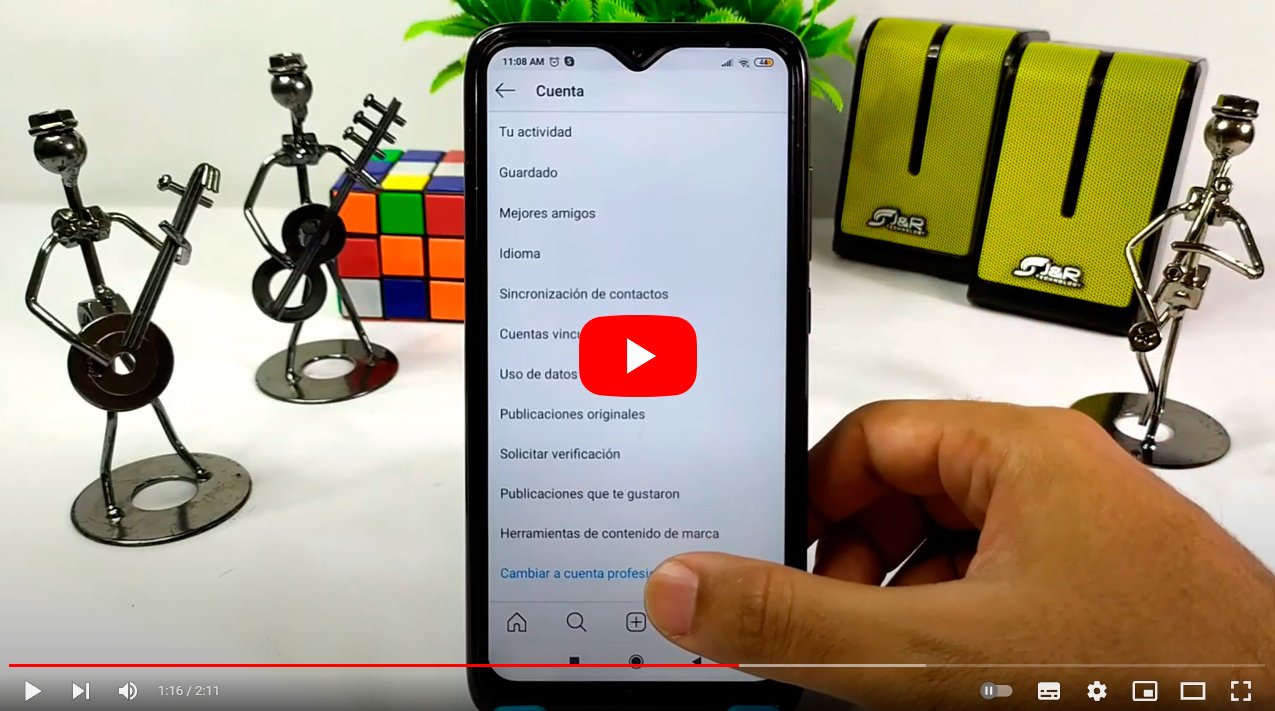Let's see how to put your personal blog on Instagram, so that you can easily share your services or products through a professional profile on such a popular social network. And Instagram has become one of the social networks More popular and well-known in the world in which its users share their photos, videos, Stories and more, although many companies and self-employed workers also take advantage of its dissemination to share their products and services, thus reaching many more people and potential clients. Therefore, there are many who wonder how to put in instagram your personal blog; Thanks to our step-by-step tutorial you will discover how to do it easily.
How to put a personal blog on Instagram
Thus, and due to the large influx of public on Instagram from all corners of the world and the possibility of communication between users of said social network, Instagram allows set up an account as a company profile, thus being able to control what is published in exchange for offering certain advantages. And one of these advantages is the possibility of putting up the personal blog of the user or a business. Therefore, below we show you how to set up your Instagram account to be able to share your personal blog.
- The first step is to access your Instagram app and select Setting.
- Now select the option Account.
- Several options will appear; select the section Switch to professional account.
- Now select the section Company and click on Following.
- You will access a series of screens in which you must advance by pressing the lower key where it says Continue until you reach the last page.
- Now select a category from those shown on the screen, in this case, personal blog.
- You will now see your contact information; Check that all the information is correct or make the changes you see necessary.
- When you have finished click on Following.

When you finish the configuration process you will be able to check that your Instagram profile appears personal blog below the username and profile photo, just above any descriptive text you have.
Remember that if at any time you want to make your Instagram account private again and thus lose the professional account category, you can always do the opposite process so that the message does not appear personal blog.
Now you know how to turn your private Instagram account into a professional one to display the message personal blog on the main page of your profile. And as we say, the process is totally reversible.