Netflix It is one of the platforms audiovisual content through streaming most popular of the moment, a multimedia service that does not stop growing so much in series and movies offer as well as users throughout the world, thanks mainly to the ease of its interface, quality-price ratio and the possibilities of enjoying its content both in televisions like in computers, mobiles and tablets. So much so, that we can even share Netflix with other users, whether they are family, friends or acquaintances, to pay less in fees and save some money at the end of the month, even with the entire catalog of series and movies at our disposal. Therefore, we offer you a guide to sharing your Netflix account with other users in a quick, simple and totally legal way.
How to share your Netflix account with family and friends
And Netflix offers up to three different account plans according to the number of users who are going to be part of it, with their respective simultaneous playback and content download limitations. Thus, there are two main differences between the different Netflix plans: streaming quality (between SD, HD and ultra HD) and the number of screens that can play content at the same time.

For example, if we contract a basic plan we will not be able to watch Netflix at the same time as the rest of the users; It would only be a valid option if the different users of the same account have very different schedules with each other when watching series or movies.
The different Netflix plans are:
- Basic plan: streaming movies and series on a standard SD device; It is also possible to download some content on mobile phones or tablets.
- Standard plan: streaming movies and series on two devices at the same time in high definition HD when possible; It is also possible to download some content on mobile phones or tablets.
- Premium plan- Stream movies and series on four devices at once in HD and Ultra High Definition (UHD) when possible; It is also possible to download some content on mobile phones or tablets.
The prices Of the different Netflix plans are:
- Basic plan: 7.99 euros per month
- Standard plan: 11.99 euros per month
- Premium plan: 15.99 euros per month
So, for example, if we share the premium plan between 4 users different, we will get a monthly fee of 3.99 euros; To do this, the main or registered user must pay the full fee for the service and reach a verbal agreement with the rest of the users with whom they share the plan, either by PayPal or another similar service, since this way we can make payments or receive them quickly and easily.

Of course, we recommend closing the Netflix groups properly so that the account does not end up in the hands of third parties who do not pay and the Playing content becomes a nightmare. And leaving the account to other people in the end will be detrimental to everyone; The solution is to create users from all the people who pay their fee and give each one an avatar to enjoy Netflix without further complications.
Content download limits by device
Netflix offers an interesting option for those users who want watch series and movies offline, whether due to travel or not spending our connection data on the beach, among many other examples; yes, with certain limitations.
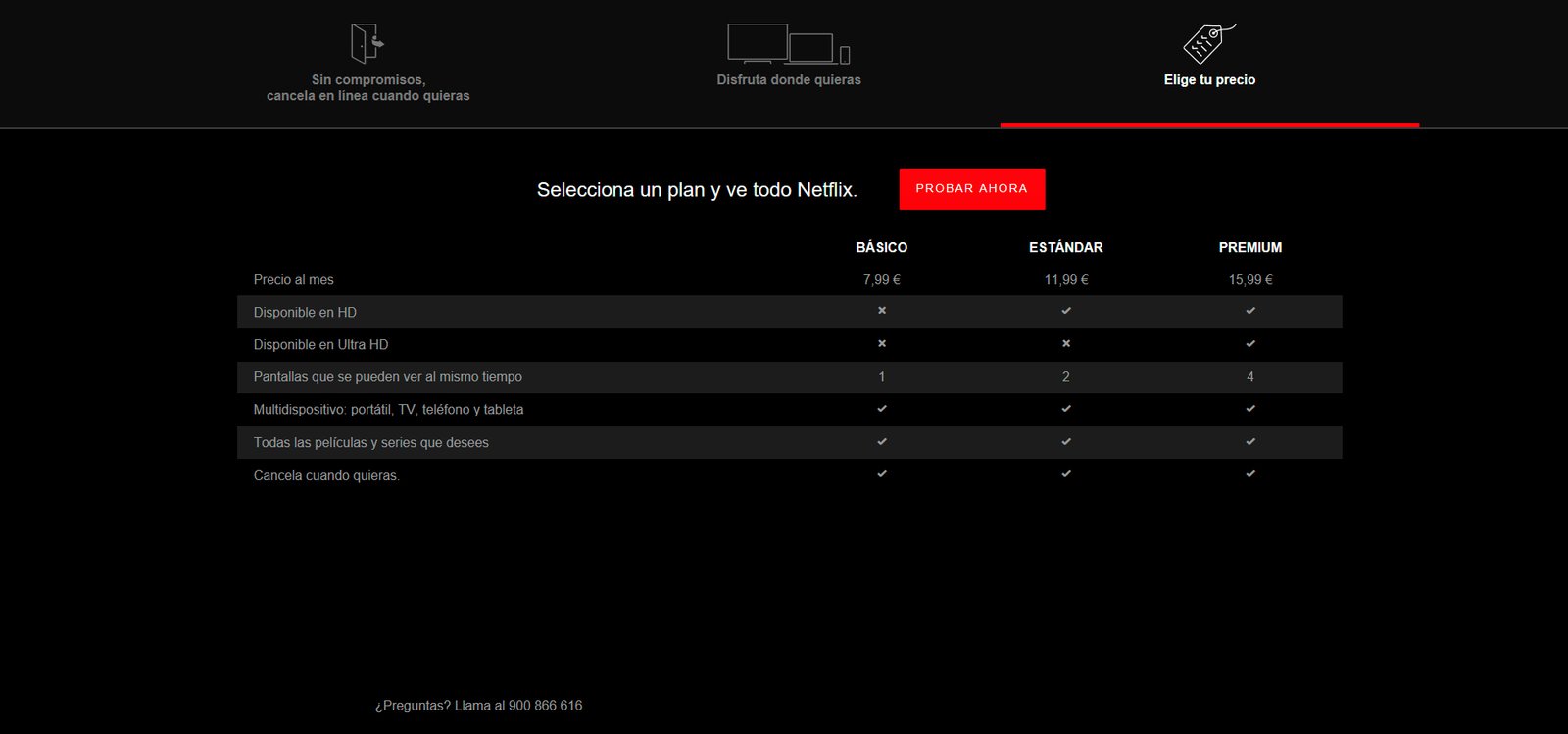
Thus, the standard plan allows download content only on 2 devices, while the premium plan allows you to download content in 4 devices; If we want to use more devices we must delete the content of one that is in use and start downloading series or movies on the new one.
How to share an account without saying your password
It is possible that a family member or friend asks us for access to our Netflix account from time to time, but we don't want to share our password access even if we know that there will be no privacy problem due to trust with that person.
Even so, we can use a tool like ShareAccount, a chrome extension that allows us to share access to accounts online through a autogenerated link to which the other user must access; Thus, we can decide the validity period of said link and access to our account without having to share any personal data.
