WhatsApp now has available a highly demanded tool among its users, the group video calls, along with group audio calls. And one of the main messaging services in the world must update to the new times adding new features to remain one of the most downloaded apps. Therefore, we want to offer you a complete tutorial to get the most out of the new group video calls. WhatsApp, with its main available features, requirements and all its possibilities.
How to make group video calls
Access to group video calls is done in the same way as traditional video calls; thus, and from the camera icon located at the top of the chat window, we must first call said contact, and then add the rest of the participants, since it is not possible to make a group video call from the beginning. Therefore, we must press this icon to open the video call window with that first contact. We can also start the video call through the tab WhatsApp calls.
A detail; If we start the call from the chat itself, a message will appear confirmation window in which we must confirm through Call. On the other hand, if we start the video call from the tab Calls, it will enter automatically, without any prior steps. The reason is none other than that through the icon it is easier to make a video call accidentally.
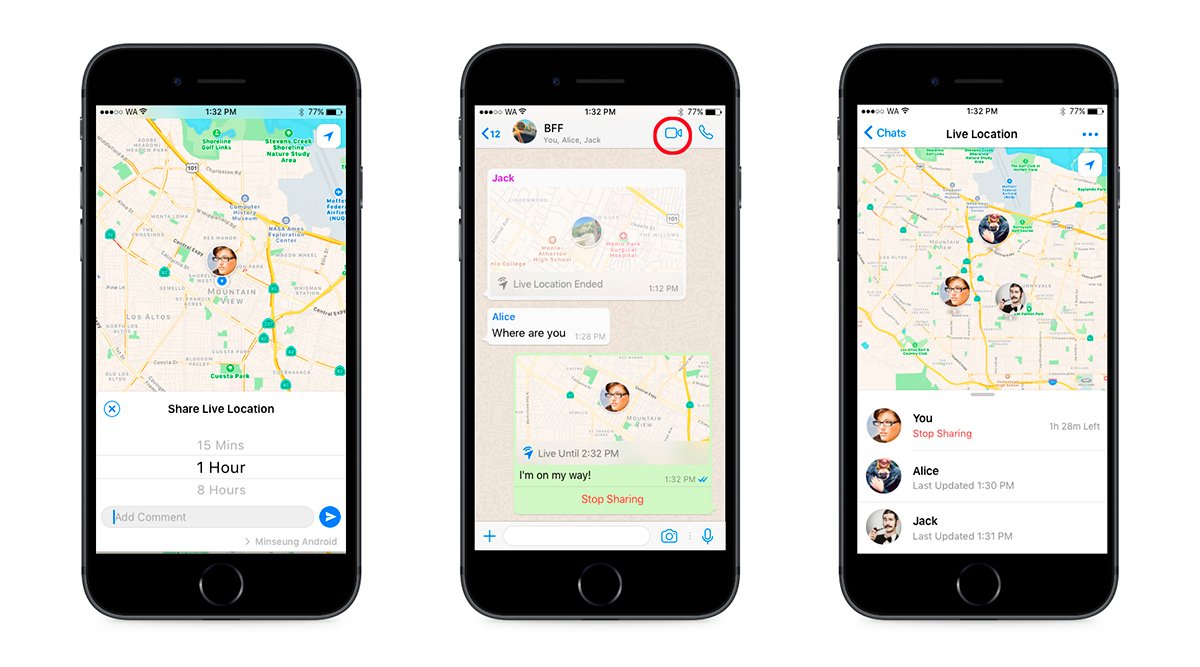
Once the video call has been made we must wait for our contact to respond to said call so that we can invite the rest of the users. When our contact answers the video call, the typical video image windows and icons will appear, but with a small novelty. And in the upper right part of the screen the new group call icon in form of contact with a + symbol. As always, if we do not touch the screen for a few seconds, all the icons will be hidden; To make them appear again we just have to touch the screen again.
If we touch the new group call icon, the contacts menu will open, through which we can select which contacts we want to add to the video call in progress; So, we can now tap on the selected contact to start your video call. At that moment, it will appear on the screen next to our video call in progress, first with your contact image (calling), then connecting and finally with the video call in real time once you answer the call.
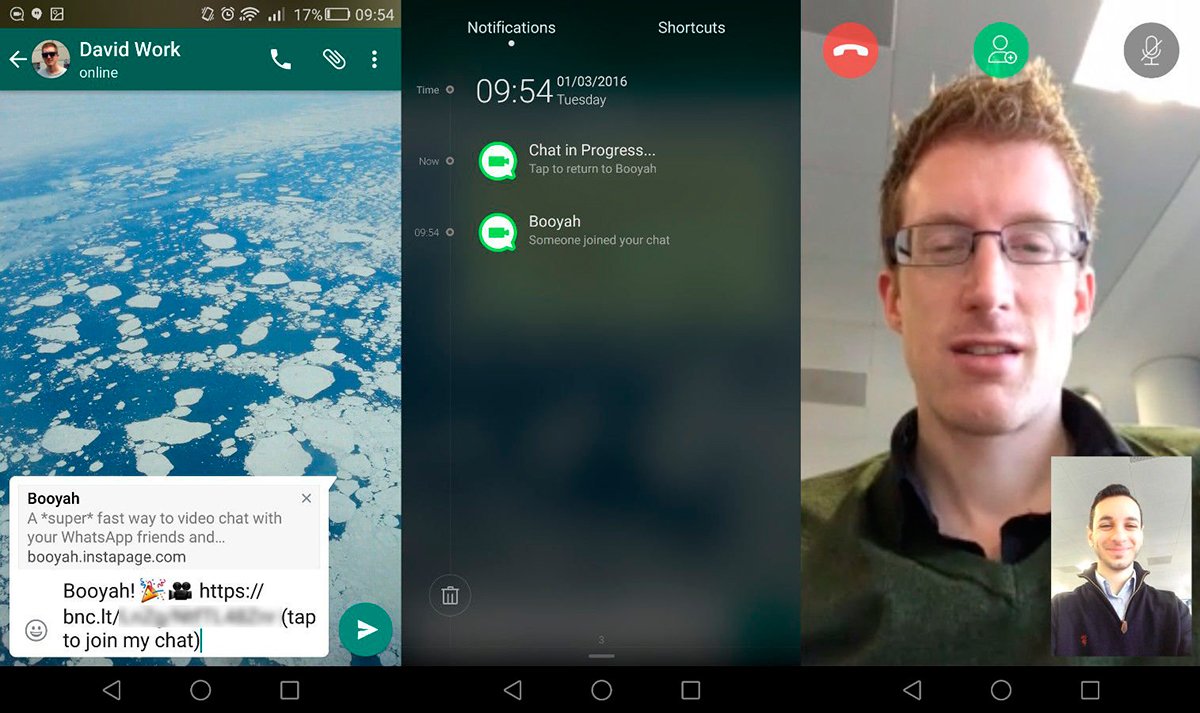
Maximum number of users per video call
WhatsApp group video calls are limited to four participants total, that is, you and three other contacts. If we take into account that the standard video call is for two people, WhatsApp group video calls only add two more participants at most.
How to answer a group video call
When other contacts invite us to a group video call, we will be notified with the corresponding incoming call, showing the icons of the contacts that invite us located at the top and the typical floating icons for replying or hanging up. This way we make sure whether or not we want to enter the group video call and that we are not caught by surprise.
What happens if someone hangs up on your video call?
If we are in the middle of a video call with three or four participants, if one of them hangs up, The video call will continue without problems with the rest of the users connected; In this case, the grid of video windows itself will automatically rearrange itself to occupy the space left by the user who has hung up.
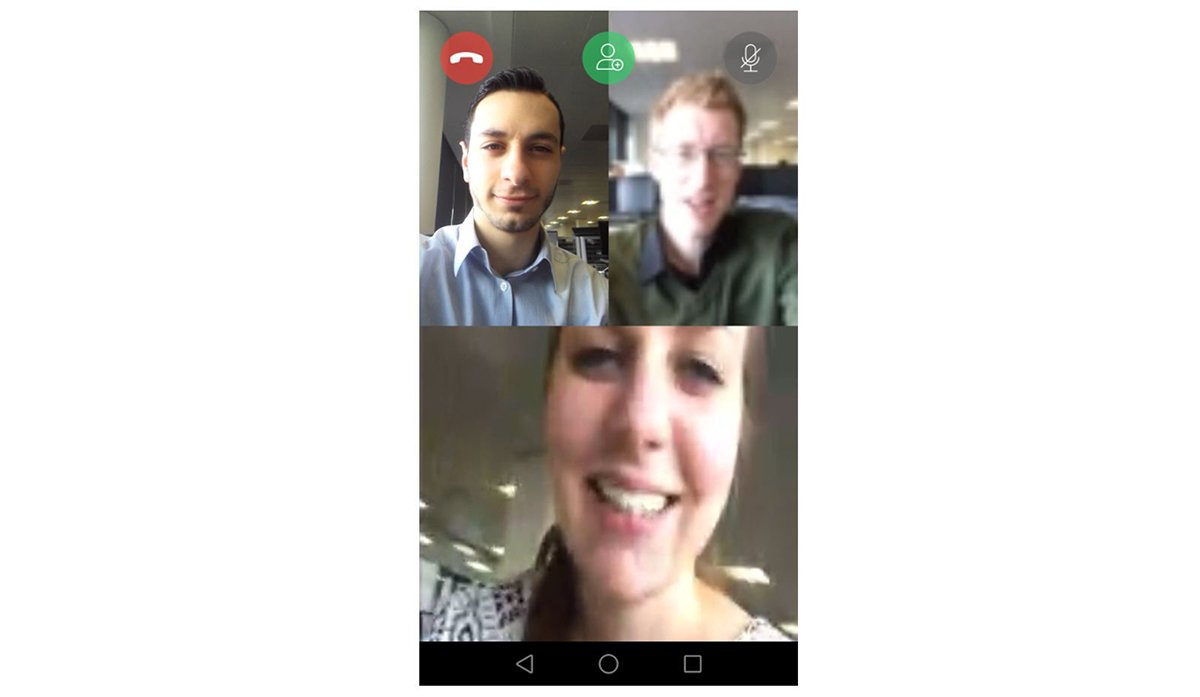
Requirements to make group video calls
There are no special requirements to be able to make group video calls if your device already supports standard video calls. Therefore, if you already make simple video calls with your smartphone, you can make group video calls. In any case, in order to make group video calls it will be necessary to have the latest version of WhatsApp, in addition to the versions Android 4.1 either iOS 8.0 in our terminals. On the other hand, for optimal video call quality, it is advisable to have the best possible internet connection, either through data or wireless connection.
