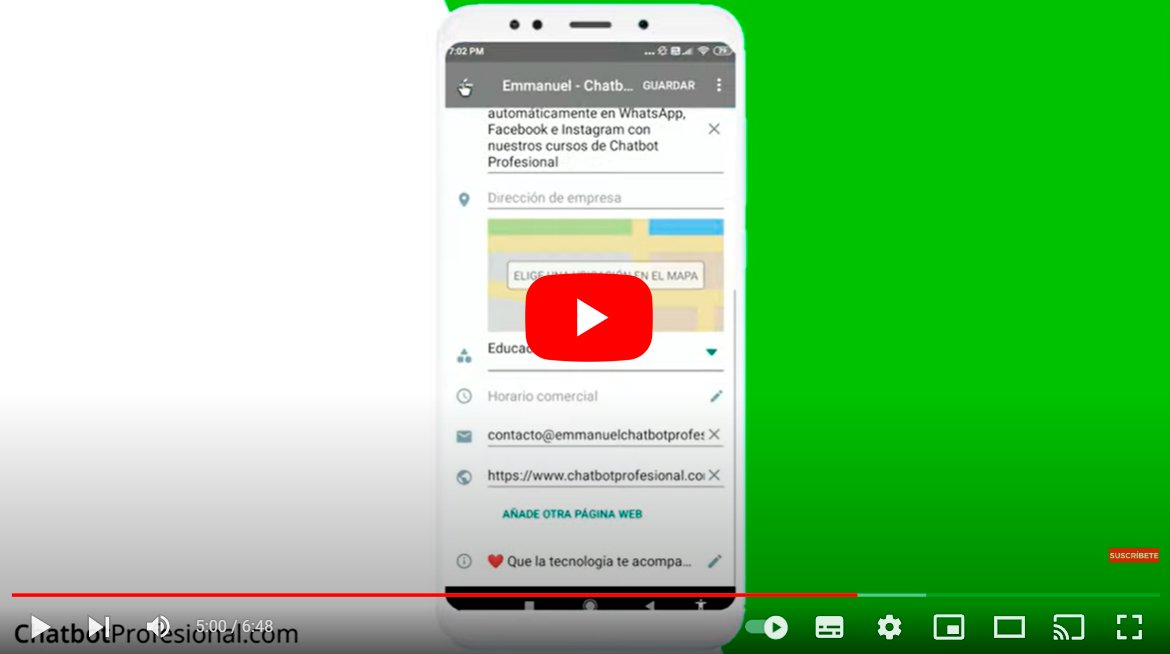Let's see what is WhatsApp Business, what it offers compared to the normal version of WhatsApp and how to download WhatsApp for Business for PC. And WhatsApp Business offers functions exclusive especially designed for small businesses. The objective of WhatsApp Business (in Spanish WhatsApp for Companies) is that these types of companies and businesses have additional options designed to benefit communication at the corporate and business level. Let's see What exactly WhatsApp For businesses. That functions has and how to use this app on the computer.
WhatsApp Business PC: what it is and how to download
Index of contents
- What is WhatsApp Business
- Exclusive features of WhatsApp Business
- How to download WhatsApp Business for PC
What is WhatsApp Business
WhatsApp Business either WhatsApp for Business is a version of WhatsApp specially designed for entrepreneurs or business owners, so that they have a tool more focused on direct communication with companies and clients, so that clients can also talk to said businesses as if it were a normal contact. This way, customers do not have to communicate with a business through a personal number and companies have extra features.
So much so that companies have a custom profile of WhatsApp in which to enter a description, an email, a physical address and a web page. In addition, it also offers other tools such as quick answers to frequently asked questions, welcome messages or automated absence messages to notify of absences, along with other functions such as statistics.
Exclusive features of WhatsApp Business
WhatsApp Business offers the option to create a business profile, so that when a client or another business enters said profile, they can click on the name and see the profile with the following information:
- Business category
- Opening hours
- Physical address of the business
- Link to website
- Catalog of articles or services
Additionally, WhatsApp Business offers extra options for chats with other users, such as configuring greeting or welcome messages, organizing chats with labels or tags or notifying when the person responsible for the business is absent. The main special features for WhatsApp Business chats they are:
- Labels or tags- You can tag chats to keep them sorted and organized according to your own criteria.
- Welcome messages- Every time someone contacts your business profile for the first time or after 14 days of no contact, they will receive a welcome text that you can personalize.
- Quickly answers: You can create a series of frequently asked questions and their automatic responses to notify users that you are not available and that you will contact them as soon as possible.
- Absence message- You can also create an automatic away message to notify users that you are not available and that you will contact them as soon as possible.

How to download WhatsApp Business for PC
The WhatsApp Business application is available as free download for small business. To configure the WhatsApp Business app on your mobile, follow the following steps:
- Download the latest version of WhatsApp Business from App Store either Google Play as you have iPhone (iOS) or Android.
- Check the phone number of your company.
- If you wish, restore your account from a backup.
- Write the name of your company.
- Create your profile; To do this, press Setting and write the company name.
Additionally, you must take into account the following considerations:
- If you already have a WhatsApp Messenger account you can migrate your account information, including chat history and media files to a new WhatsApp Business account.
- If you decide to stop using the WhatsApp Business application, you chat history cannot be transferred back to WhatsApp Messenger.
- You can use the WhatsApp Business and WhatsApp Messenger applications simultaneously, as long as the accounts are associated with different phone numbers. It is not possible to use a single phone number for both applications at the same time.
Now if you want to use WhatsApp Business on your computer through Chrome, Edg or Firefox, you must follow the following steps:
- Open the browser and access https://web.whatsapp.com/
- Open the application Whatsapp on your phone.
- Touch the three points to the upper right corner of the main menu and then the option Linked device.
- Press the button Pair device and then scan the QR code that appears in the desktop version of Whatsapp.
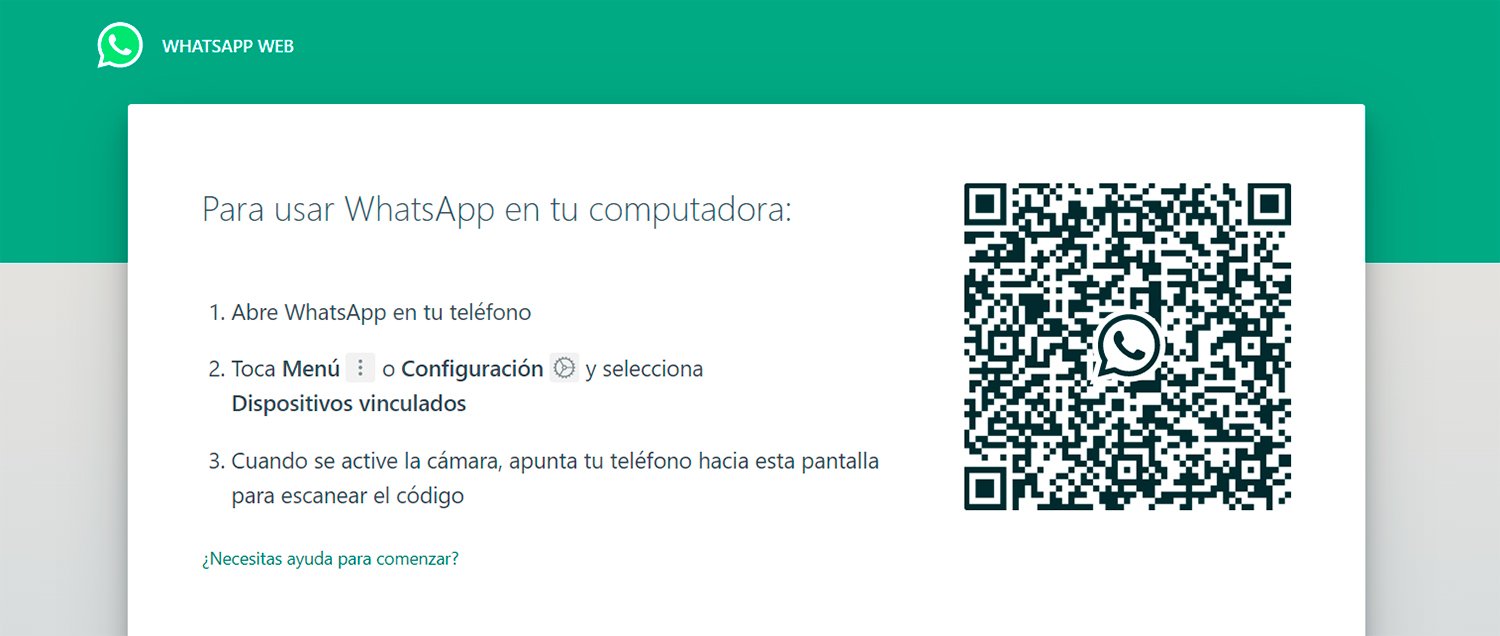
This way you can use WhatsApp Business on your PC through WhatsApp Web.
Now you know everything you need to start use WhatsApp Business for your business or company, what this app specially designed for the business world offers, what extras it has compared to the normal WhatsApp app and how to use WhatsApp Business on your computer.