Let's see how to highlight stories in instagram, in order to enhance your favorite stories or those that you consider should be more visible on your Instagram profile. And Instagram is a social network where image is everything, whether through photographs or videos. And one of the last application news It has to do with stories or Stories, publications that are destroyed after 24 hours of being created or published. Luckily, it is now possible file these stories within the application so you can save them and use them when it suits you best. Therefore, below we show you how to archive and highlight your favorite stories from instagram Step by Step.
How to archive and star Instagram Stories
Index of contents
How to archive Instagram stories
Archiving Instagram stories will allow you save them to your Instagram account to use them whenever you see fit. To do this, you will first have to activate the archive function through the app settings; follow the following steps:
- Access your Instagram profile and click on it three horizontal lines icon located in the upper right corner of the screen.
- A menu will appear on the right side of the screen. At the end you will see the option Setting; access it.
- Now click on the entry Privacy.
- A new menu will open; click on the section History.
- Within the options History you will find the section Saved; In this section activate the switch Save to file.

After completing these steps, all the stories you create will be will be saved automatically and chronologically within the files section Instagram Stories.
How to highlight Instagram stories
Now, what does archiving stories have to do with highlighting them on your Instagram profile? Now, Instagram allows highlight your favorite stories so that they remain fixed at the top of your profile, so that they can be accessed more easily and remain visible to your contacts. To do this, follow the following steps:
- Access your Instagram profile and click on it three horizontal lines icon located in the upper right corner of the screen.
- Now click on the option file.
- Click on the story you want to highlight in favorites; You will access the content of the story.
- At the bottom will appear a heart shaped icon; press it.
- A pop-up window will appear at the bottom of the screen in which you must select the name of the featured story; After selecting it, click on Add.
- A message will appear confirming that the story has been added.
- Now said story will appear highlighted on your Instagram profile.
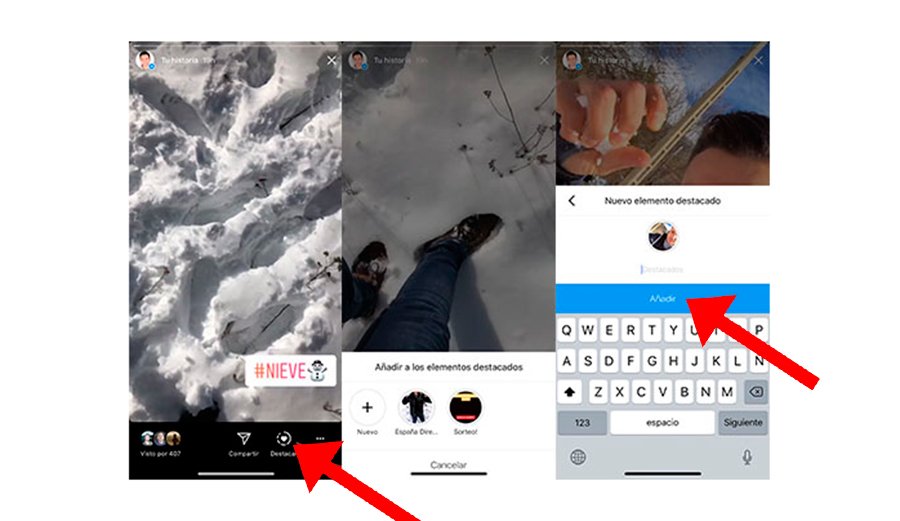
After highlighting a story on your Instagram profile you will see that a circular icon with a “+” symbol inside to add more featured stories, stories that have no expiration date and They will not disappear after 24 hours unless we remove them.

