Surely, there will be many occasions in which we would like to have recorded an incoming or outgoing voice call with our smartphone Android, either to save the conversation as a memory or as evidence of some matter to be resolved. Be that as it may, it is a controversial issue and is not legal in all countries, especially if the other participant is unaware that they are being recorded; about Spain, it is legal as long as the person recording the conversation be part of it and do not share it with third parties or publish into the public domain.
How to record voice calls on Android
Recording calls is not usually frowned upon by the general public, which is why smartphone manufacturers They do not include this option natively in order to avoid legal problems. Of course, we can always find applications in Google Play that allow us to carry out recordings of incoming or outgoing calls in a simple way; Below we show you the best options.
Call recording – ACR
ACR It is one of the most used and popular apps to record calls for free thanks to its simple interface with which to record all the calls on our mobile phone, both manually and automatically. But it offers much more; and we can manage all our recordings, such as deleting only the oldest ones, protecting selected recordings with a password, recording only calls from a certain contact or uploading recordings to the cloud as a backup, among many other options.
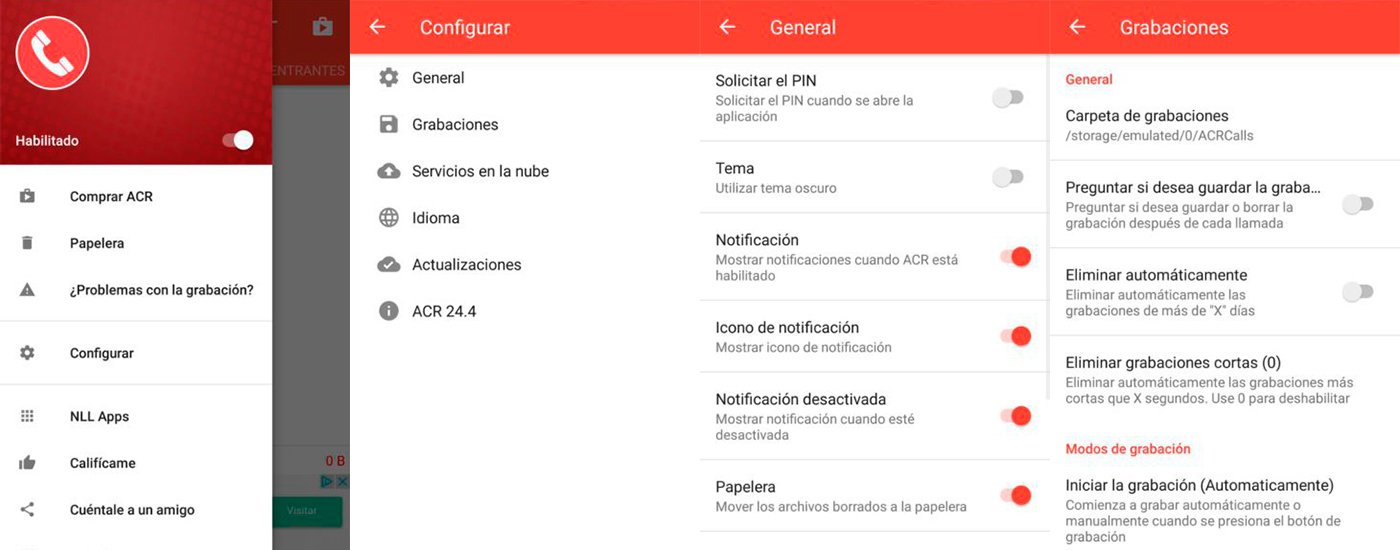
To use this application after installation, we just have to follow the steps shown on the screen and select the different options that interest us from the section Recordings from the menu Set up, since by default it will record all conversations on our mobile.
Call Recorder
If the previous option does not convince us or does not work as we would like, we have at our disposal Call Recorder, another free app with which to make call recordings quickly and directly. And in the same way as the previous one, we can record calls selectively, either from a default list of contacts or all but certain contacts.
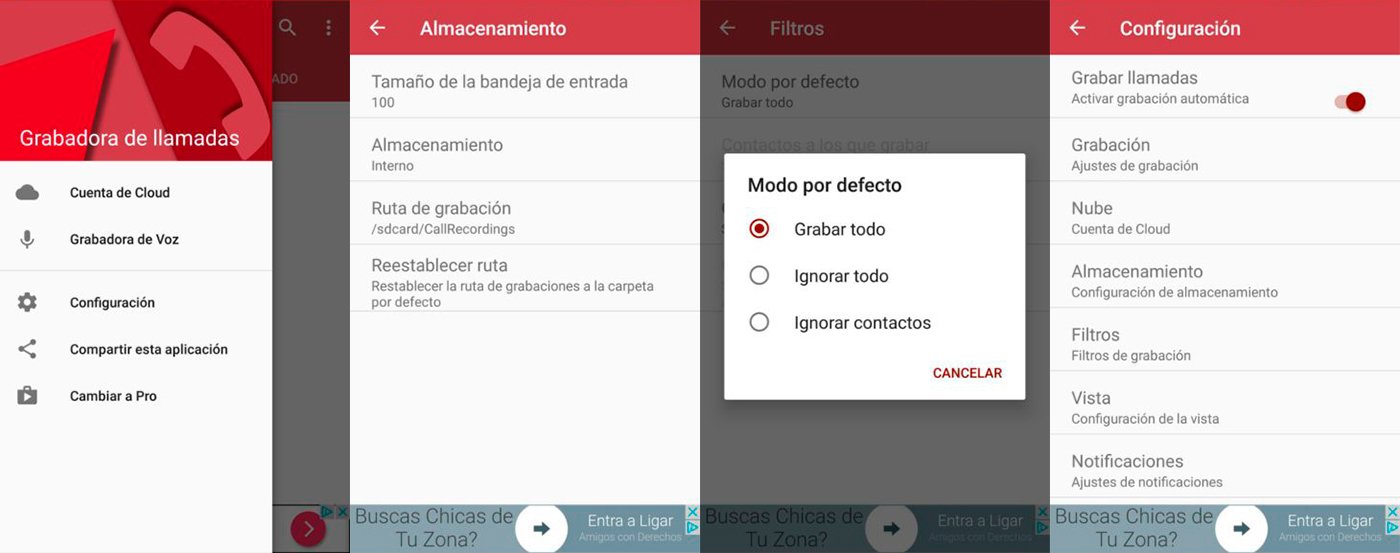
To use Call Recorder and after installing it on our Android mobile, we must complete a small wizard through which configure general aspects of the app, such as granting special permissions Android, linking or not the cloud or the main theme. Once completed, the app will be ready to record all our calls by default; thanks to the menu Setting We can choose different parameters such as activating or deactivating call recording, choosing the format of the resulting audio file or filtering the contacts we want to record, among many other options.
There are many other free applications to record calls on our mobile Android, although if we decide on their paid versions, we will have more options at our disposal, such as the automatic upload of recordings to the cloud for greater security.
