WhatsApp, The popular messaging app snapshot, is one of the main objectives of the intruders and spies, whether they are close people such as family, friends or acquaintances, or other people who are dedicated to capturing sensitive personal information to use it in their favor. For this reason, many apps and platforms choose to add more layers of security beyond the typical PIN either password, how can it be Facebook either Gmail, among many others. Fortunately WhatsApp It also includes double protection of this type; Therefore, below we offer you a guide to activate WhatsApp two-step verification to protect your account from possible spies and intruders.
How to activate WhatsApp two-step verification
The verification or authentication in two steps adds a second element of security, thus doubling the access barriers so that no other user outside your account can access it; in the case of WhatsApp It is managed through a mobile phone with which it is necessary to confirm that the user is the owner of the account after logging in in order to enter the password, which will require a second code to validate it.
By activating two-step verification, all WhatsApp phone number verification attempts are accompanied by a Six-digit PIN that has been created by the owner of said account. To enable two-step verification WhatsApp follow the next steps:
- Access WhatsApp
- Click on the menu icon with the three vertical dots located in the upper right corner
- Click on Settings
- Within Settings, click on the Settings entry
- Within Settings, click on the Two-Step Verification entry
- Within Two-Step Verification, click on the green Enable button
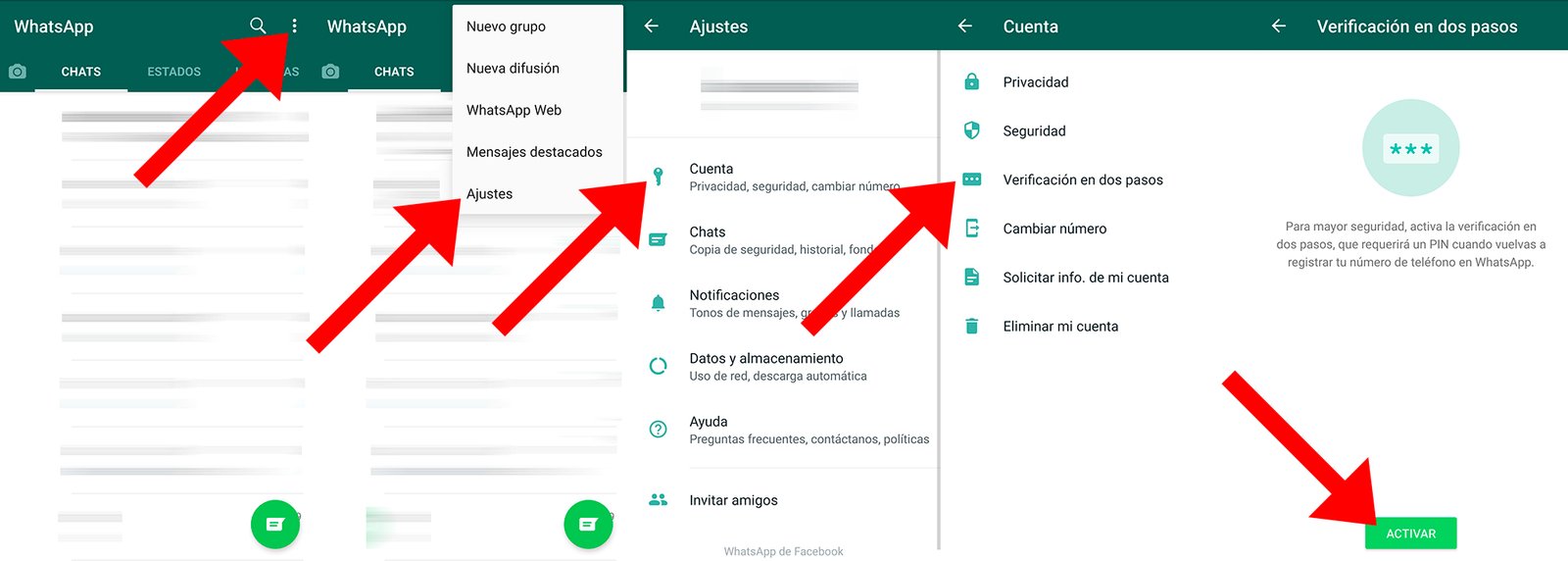
Once you've enabled Two-Step Verification, you'll be able to optionally enter a contact email so that WhatsApp can send you a link with which you can deactivate this new security measure, in case you forget the six-digit PIN. Of course, we must enter a valid email account to which we have access, since WhatsApp does not verify this email address.
When you activate Two-Step Verification WhatsApp, the app itself will ask you to enter your security PIN regularly. This option cannot be disabled and can only be removed by disabling Two-Step Verification. WhatsApp; On the other hand, it is a way that helps us remember this new double security PIN of WhatsApp.
Notice about possible intruders on WhatsApp
In the event that we have activated Two-Step Verification WhatsApp and we receive an email to deactivate said function without having requested it, in no case should we click on the requested link, since most likely another user is trying to verify your phone number on WhatsApp.
In this case, and if we have Two-Step Verification activated, we will have to wait seven days to verify our number again; Once those seven days have passed, we will be able to verify our number without having to enter any PIN, although all messages that we may have received during those seven days will be deleted and cannot be recovered.
Finally, if they have elapsed 30 days since you used WhatsApp for the last time without verification PIN and we verify the account, said account will be deleted, although we can always create another new account, verify the phone number and configure a new PIN to enable Two-Step Verification again.
