WhatsApp, the most popular instant messaging application, hides a good bunch of features that not all users know. We tell you about some of them in different articles with the best tricks, although the app presents a very useful tool that allows us quote someone in a conversation of WhatsApp, thus allowing us to attend to a specific message among many others, especially in group conversations with many users, in order to make it clear to whom or what comment we respond. Therefore, below we show you how to quote another user on WhatsApp.
How to quote other people on WhatsApp
In reality, quoting someone on WhatsApp is quite simple, although it involves a somewhat hidden functionality and that not everyone knows. The first thing we must do is long press the message to which we want to respond or quote; To do this, place your finger on the message and maintain light pressure until said message lights up, which will mean that we can now perform actions on it.
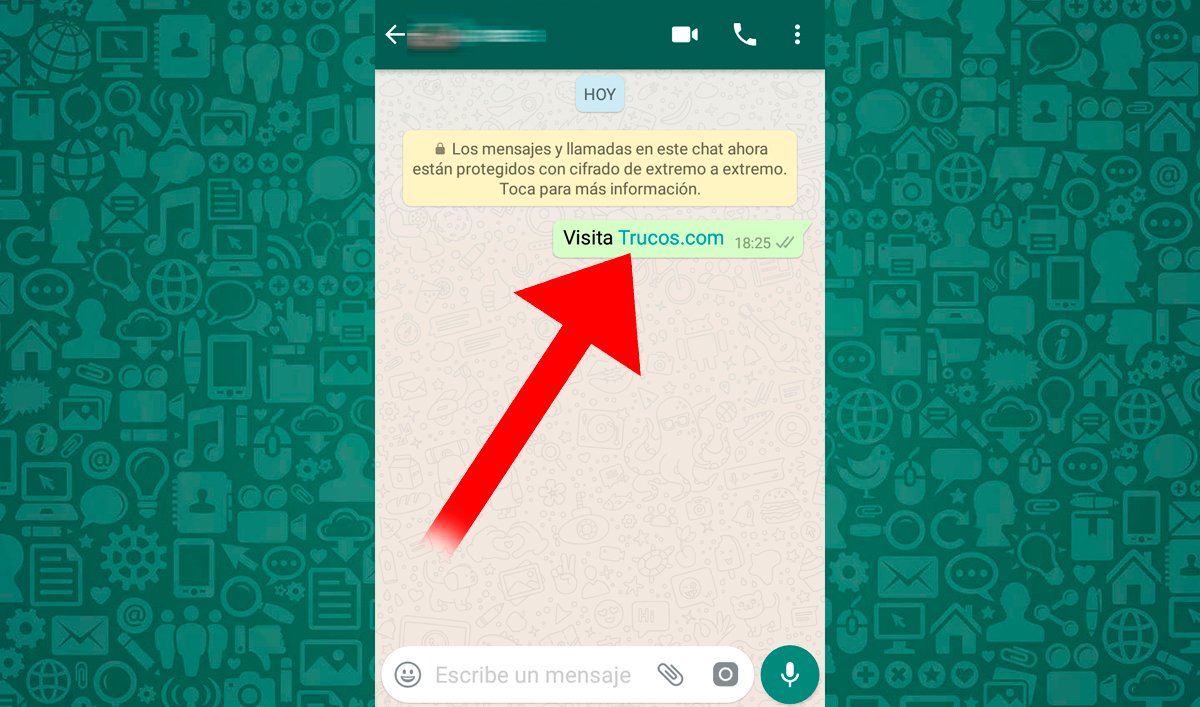
When the message we want to quote appears illuminated, a message will appear options bar at the top of the screen, including reply, favorites, delete or copy, among others. We must click on it left arrow icon which will allow us to quote/reply to the message in question. At the same time, we can also quote/reply to a specific message without having to resort to said contextual menu; so, yes we drag the message in question to the right The quote/reply window will appear directly. As simple and useful as it seems.
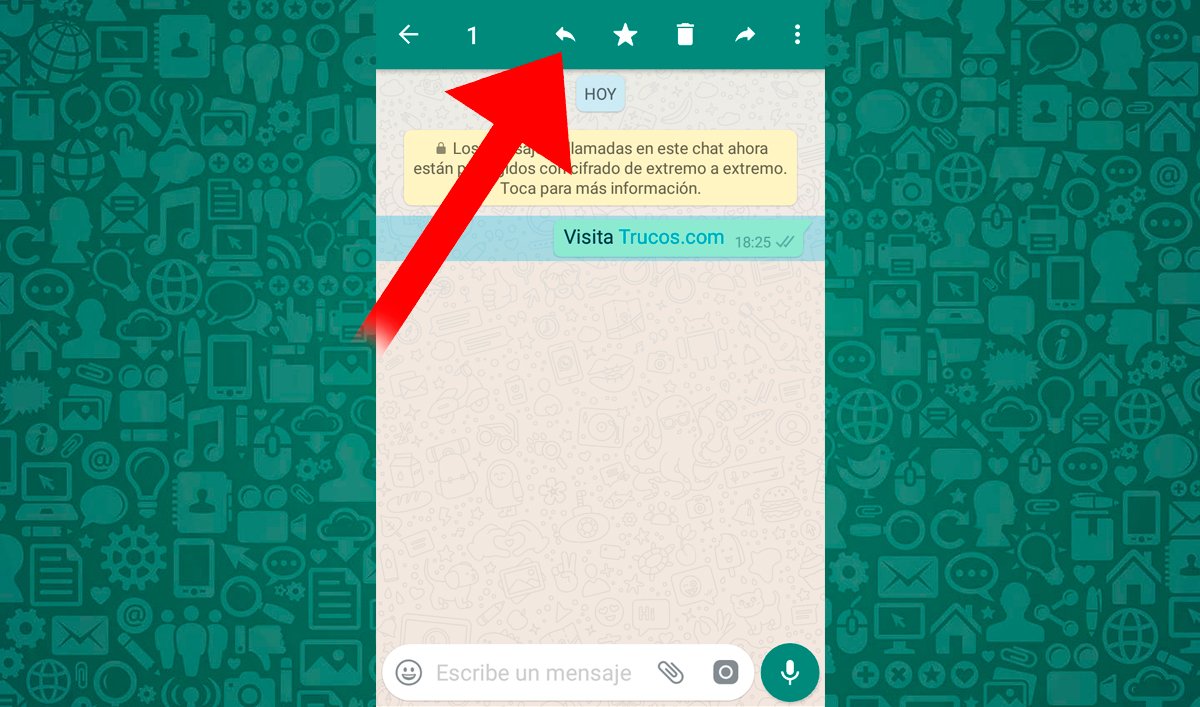
Now a will appear context window to enter the message, attachment and/or emoticon that we consider. To send it we just have to click the icon on the right Along with it, the typical one of sending a message on WhatsApp.
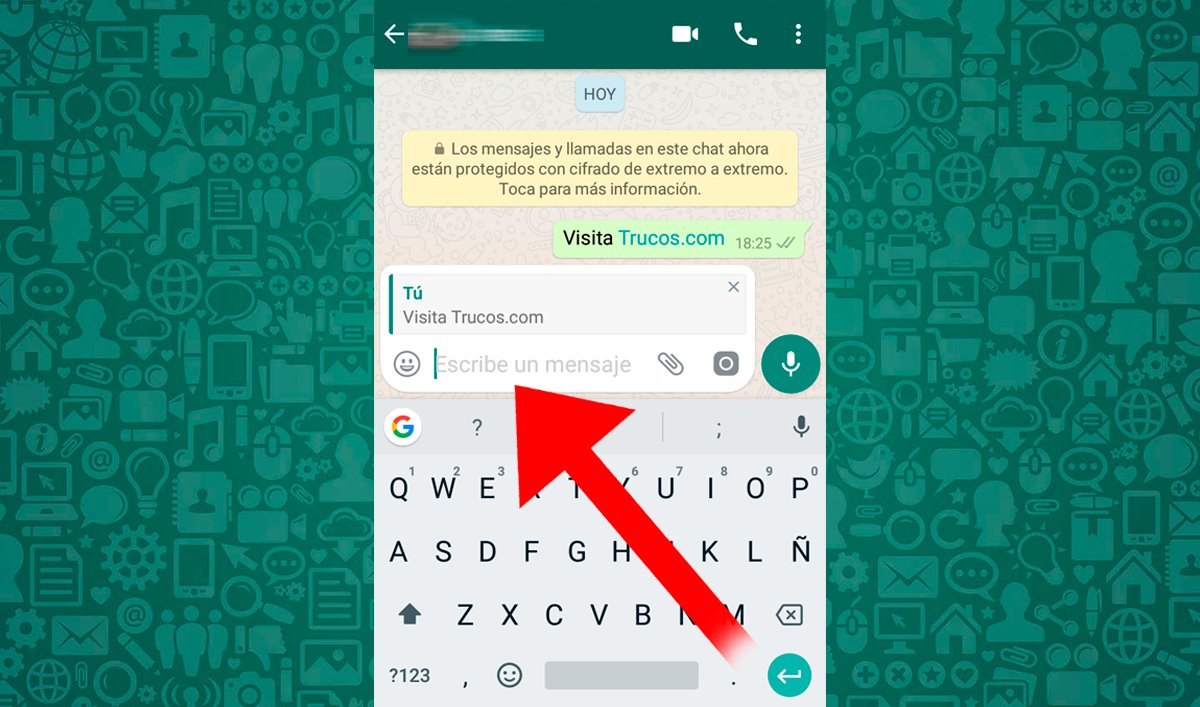
Now the original text from the other contact with our response just below, so the person to whom said message is directed will know without a doubt that this response is for him or her.
