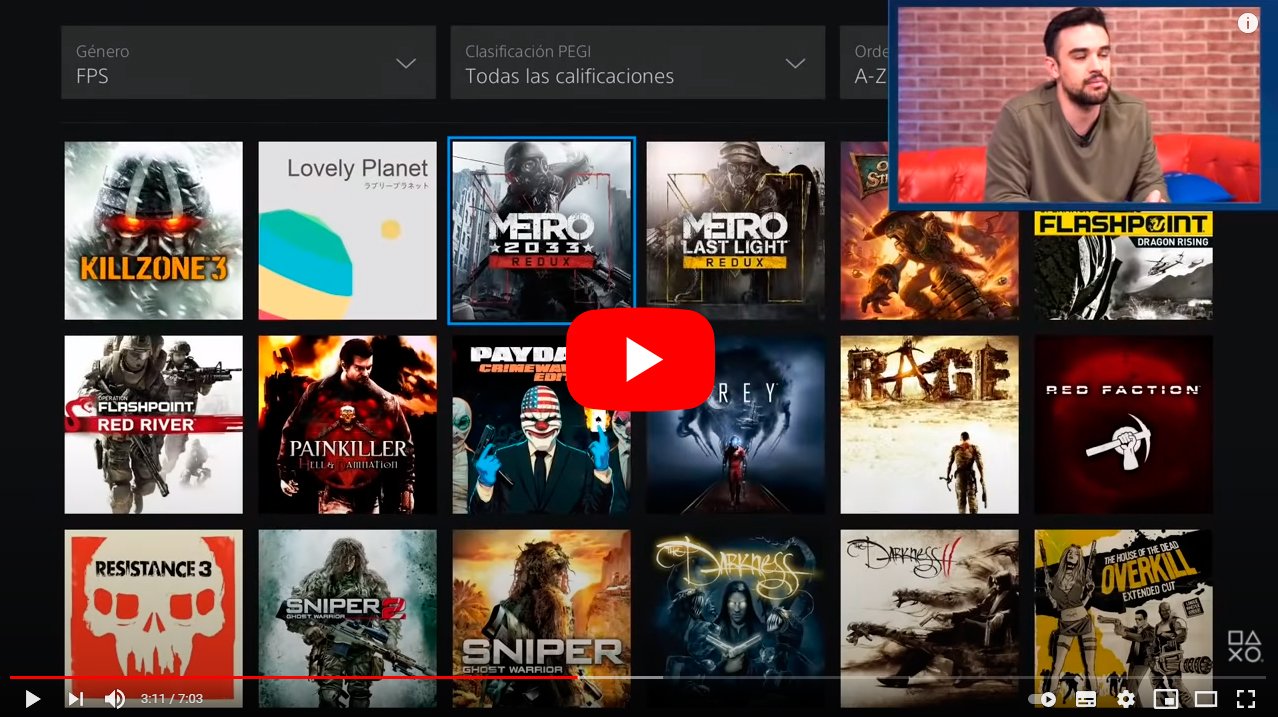Let's see how PlayStation Now works on PS4, PS5 and PC. And it is that PlayStation Now, the new streaming service sony with which we can play more than 600 video games PS2, PS3 and PS4 is now available in Spain after its beta testing period and the availability of the service for years in countries such as the United States or the United Kingdom. Therefore, we offer you a complete tutorial to learn how to use this new PlayStation gaming service that we can run on PC and on our own Playstation 4 and PlayStation 5, either through streaming or downloading some of your games on PS4, all through our account PlayStation Network for a price of 14.99 euros per month either 99.99 euros per year. Next, how to use PlayStation Now on PS4, PS5 and PC and its minimum and recommended requirements to run the official application your computer.
How PS Now works
Index of contents
How to access PlayStation Now
If we want to use PlayStation Now the first thing we must do is have a PlayStation Network account, the same user account of our PS4, PS5 either PS3. If you do not yet have a PSN account, you can create one through the next link.

Once we have our PlayStation Network account ready, we must register on PlayStation Now through the next link. When creating a PS Now account, Sony offers us a free trial period for one week, a trial phase that automatically renews if we do not cancel our subscription before it expires.

How to use PlayStation Now on PS4 and PS5
To start using PlayStation Now on PS4 we must have updated the console to its latest firmware version, at the time of writing this article, the 6.50. Once updated, a PlayStation Now icon will appear in the console menu; Furthermore, we can also create our PS Now account from the same service access icon on PS4. The same happens with PS5, available through the console's own menu.
Once we have accessed the main menu of PS Now we will see several sections:
- News
- Genders
- PS2 games
- Sony exclusives
- Etc
If we select a PS4 or PS2 game we can choose between download it or play it streaming; We can also add it to our favorites list as if from a streaming service like Netflix would be treated. Of course, if we download the game, its performance will be greater than if we play it via streaming (more stable and fluid), since the connection via streaming will always depend on our internet connection.
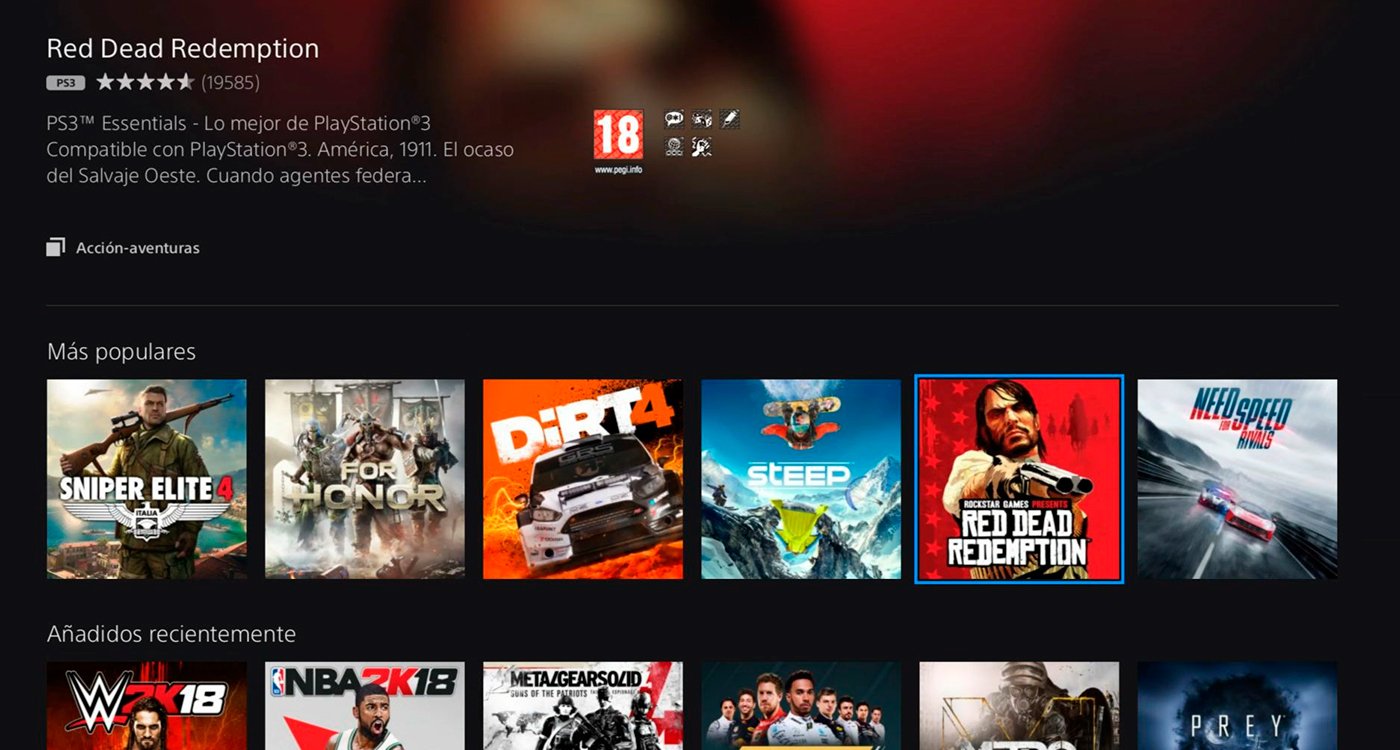
On the other hand, those users who opt for the streaming route must take into account that to access each game there are user waiting queues, which can delay the start of the gaming session by a few minutes, with an average of between 10 and 15 minutes of waiting; Once our turn comes, the game will start automatically. The main requirement to guarantee an optimal gaming session through streaming is to have a minimum connection of 5 Mbps for a video game resolution of 720p (1,280×720 pixels).
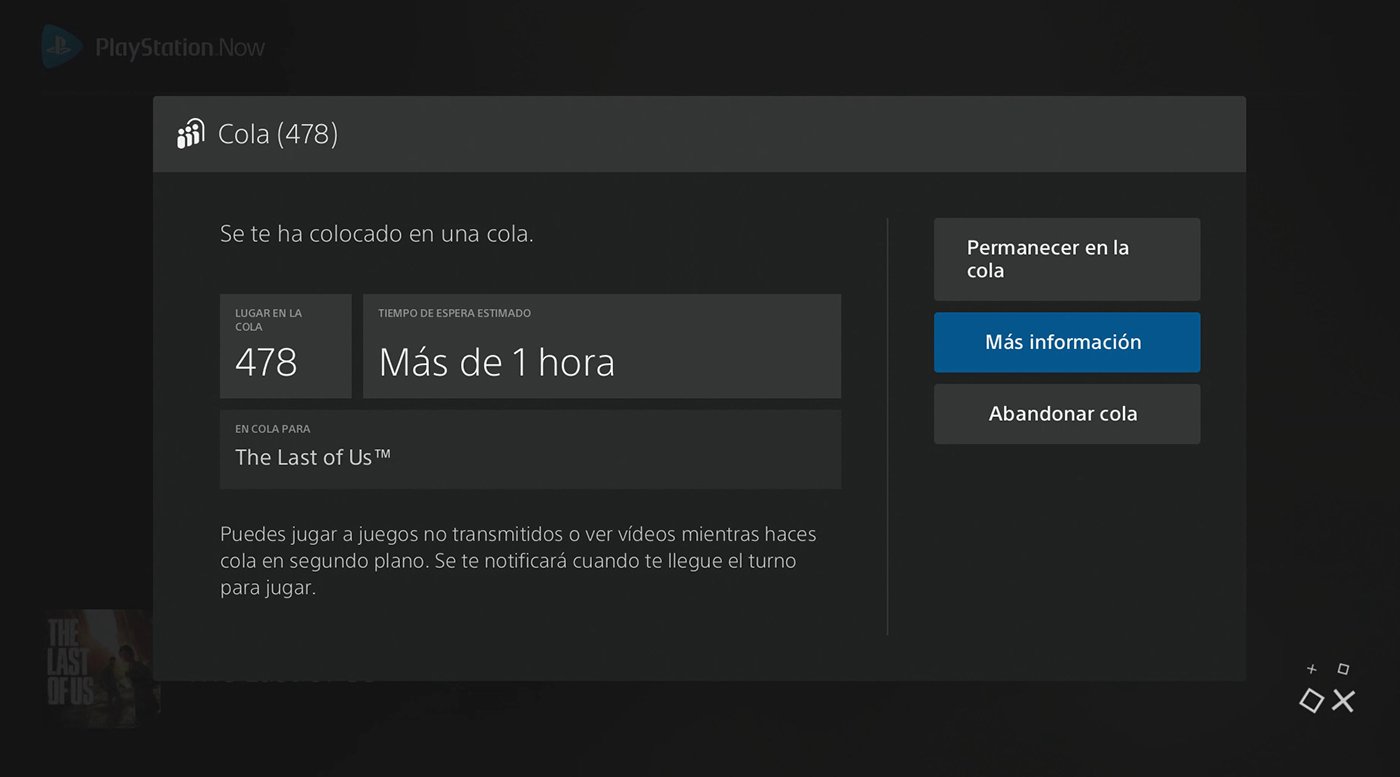
How to use PlayStation Now on PC
On the other hand, users who want to use the PlayStation Now service through their PC will only be able to do so via streaming, since it is not possible to download any game on this platform. To do this, the first thing we must do is download the official application through the next link, only for devices based on Windows and that meet the following requirements:
Minimum requirements
- Operating system: Windows 7 (SP 1), 8.1 or 10
- Processor: Core i3 2.0 GHz
- Storage: 300 MB
- Memory: 2 GB RAM
- Sound card
- USB port
Recommended requirements
- Operating system: Windows 7 (SP 1), 8.1 or 10
- Processor: Intel Core i3 3.5 GHz or AMD A10 3.8 GHz
- Storage: 300 MB
- Memory: 2 GB RAM
- Sound card
- USB port
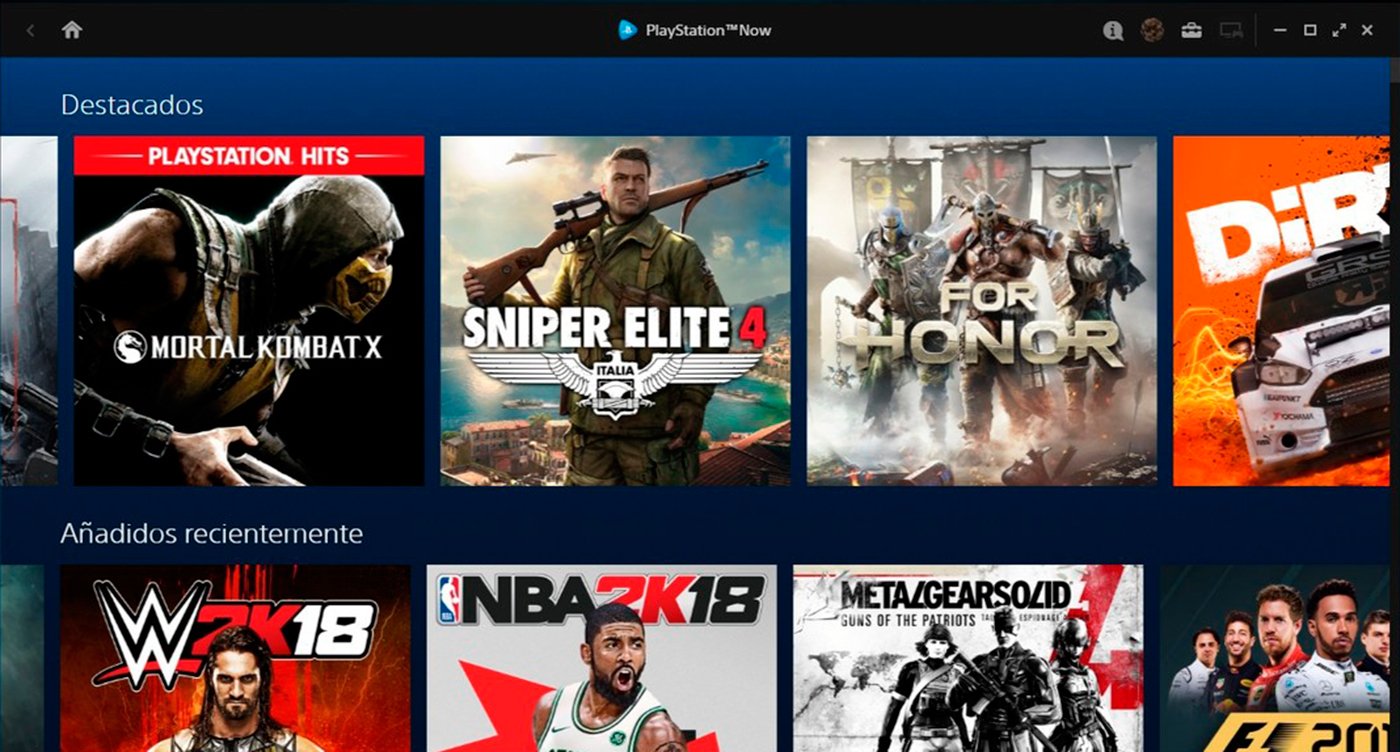
When the application has been installed we can now log in with our PlayStation Network account with PlayStation Now subscription; then the classic menu will appear PS4 through streaming and that we can control both with the keyboard and mouse and with the PS4 controller, the DualShock 4, or another compatible controller; Of course, if we do not use the official PS4 controller we will not be able to take advantage of features such as motion controls or the DualShock 4 touch panel in compatible games.
As in the case of PS4 via streaming, again we must access a waiting queue to start the game and that can last several minutes; and unlike PS4, in this case we can take screenshots or broadcast our games via streaming.