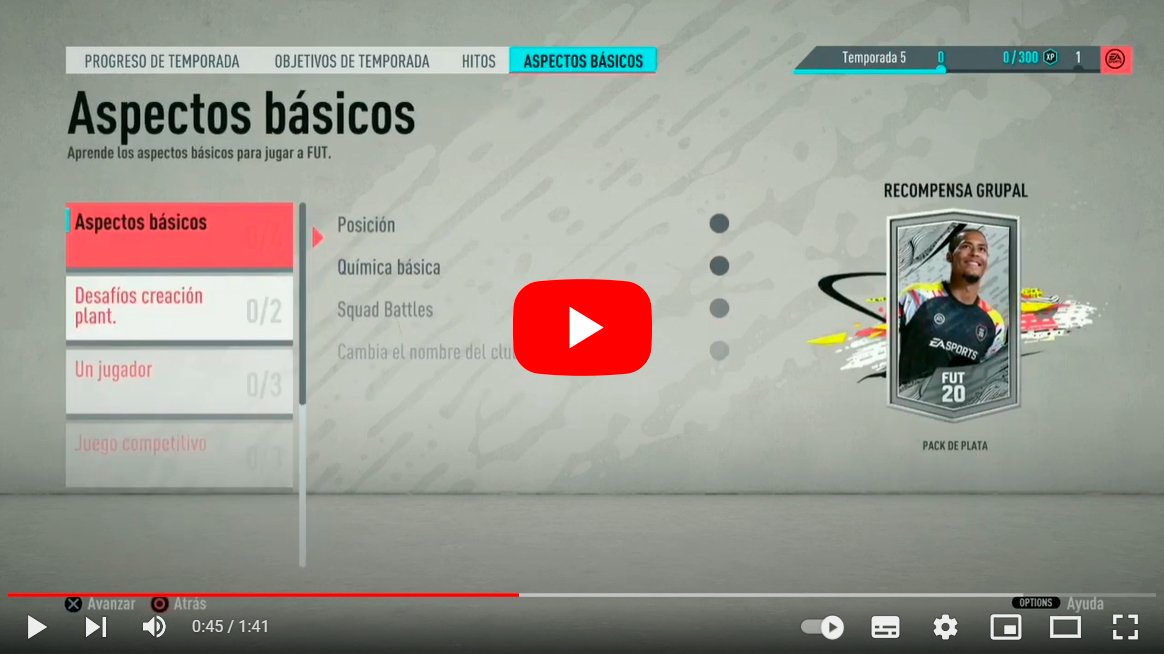Let's see how to change the club name in FIFA 23, the new version of the popular EA Sports football saga, so you can rename your team in the game mode FIFA 23 Ultimate Team either FUT 23. So, if you don't like the name of your current club or the one you chose at the beginning of your game no longer represents your team as you would like, you can always update the name and choose a new one. In this way, you can show off a team name you are proud of and represent in the best possible way who you are and your goals with your club in FUT. Finally, change the name of your club in FUT 23 It's pretty simple, although not all players know how to do it exactly; Therefore, below we will tell you how to change the name of your club step by step in FIFA FUT 23.
FIFA 23 Ultimate Team: how to change the name
Index of contents
Even if you have already started your career in the FIFA 23 Ultimate Team game mode, it is possible change the name of your club without problem, an action that does not affect the progress you have completed so far. To change the name of your club in FUT 23 follow the following steps.
How to change your FUT 23 team name
- Access the main menu of Ultimate Team in FIFA 23 by selecting Ultimate Team.
- Now click on Enter (on PC), the button x (on PlayStation consoles) or the button TO (on Xbox consoles).
- Then access FUT Central.
- Now select the section Basics.
- In the tab Basics You can change the name of your club in FIFA FUT 23 by selecting the option Change the name of the club.
- When you have changed the name of your club and the abbreviation, press Enter or click on Confirm the club name; This way you will save the changes.
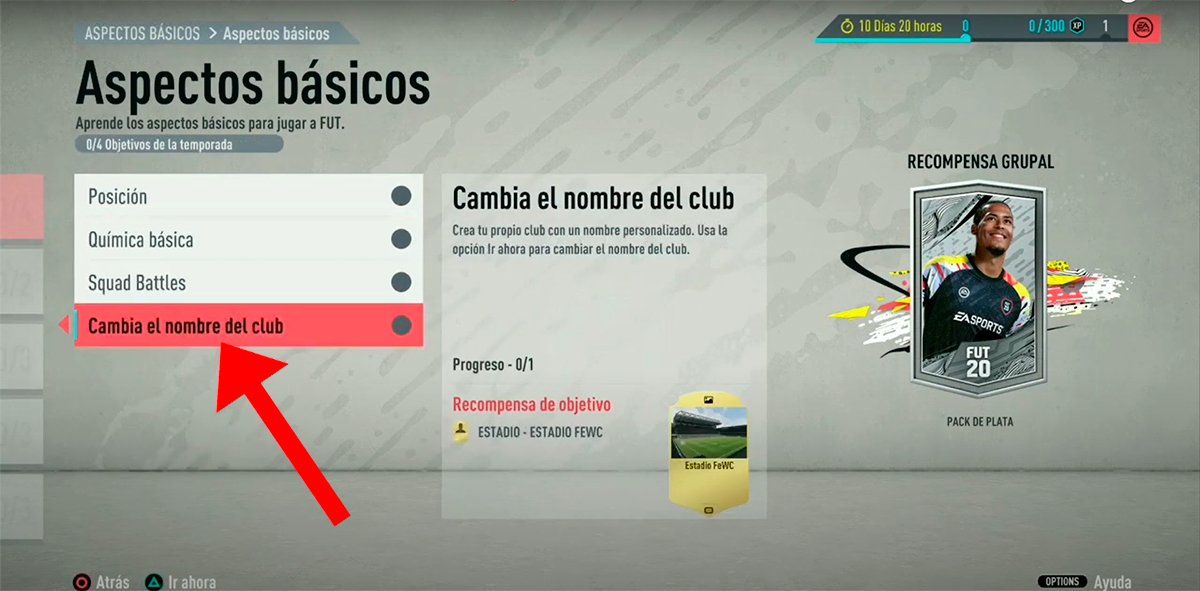
Important announcement
Of course, you can only change your club name once in FIFA FUT 23; If you want to change your team name a second time, you won't be able to. You will have to wait for the next edition of FIFA Ultimate Team to choose a new name.
Now you know as rename of your club in FIFA 23 Ultimate Team either FUT 23, so that you can wear the name that best suits your personality. Remember that you can only change name once per edition of FIFA, so you will have to think very carefully about the changes you want to make to your name before saving the changes.