Let's see how to download Apex Legends for free for PC, PS4, Xbox One and nintendo switch. And it is that Apex Legends, the new Free Battle Royale of Electronic Arts and Respawn Entertainment, is now available in PC, Playstation 4, Xbox One and nintendo switch. This is the new free to play from the creators of titanfall, a first person shooter for up to 60 users in teams of three in which players fight to win by eliminating the rest of their rivals, one of the video games that best allows you to compete face to face with Fortnite, the great Battle Royale phenomenon of today on PC and consoles.
How to download Apex Legends on PC, PS4, Xbox One and Switch
Apex Legends presents elements of the most popular Battle Royale on the market such as its own Fortnite and its season system and unlocking, the first-person shooter gameplay of Call of Duty: Warzone, an approach in the purest style PUBG and even characters with different abilities as in Overwatch. Therefore, we offer you a complete tutorial to download Apex Legends on your favorite gaming platform, either PC through Origin or in PS4, Xbox One and nintendo switch through their respective digital stores.
Index of contents
- How to download Apex Legends on PC
- How to download Apex Legends on PS4
- How to download Apex Legends on Xbox One
- How to download Apex Legends on Nintendo Switch
How to download Apex Legends on PC
To download Apex Legends on PC we only have one option, use the digital platform itself. EA known as Origin, one of the alternatives to Steam or the most recent Epic Games Store, although only for games Electronic Arts. So, the first thing we must do is download and install the Origin client on our PC from your official website; If you do not have an Origin account, you must first register through the button Check in.

Once we are in Origin, we must use the search field to find the Apex Legends video game; introduce the term Apex to view the game itself and the different paid content packs. These packs are not necessary to play the game, they only add more elements in case you want to pay a minimum for the title, always free.
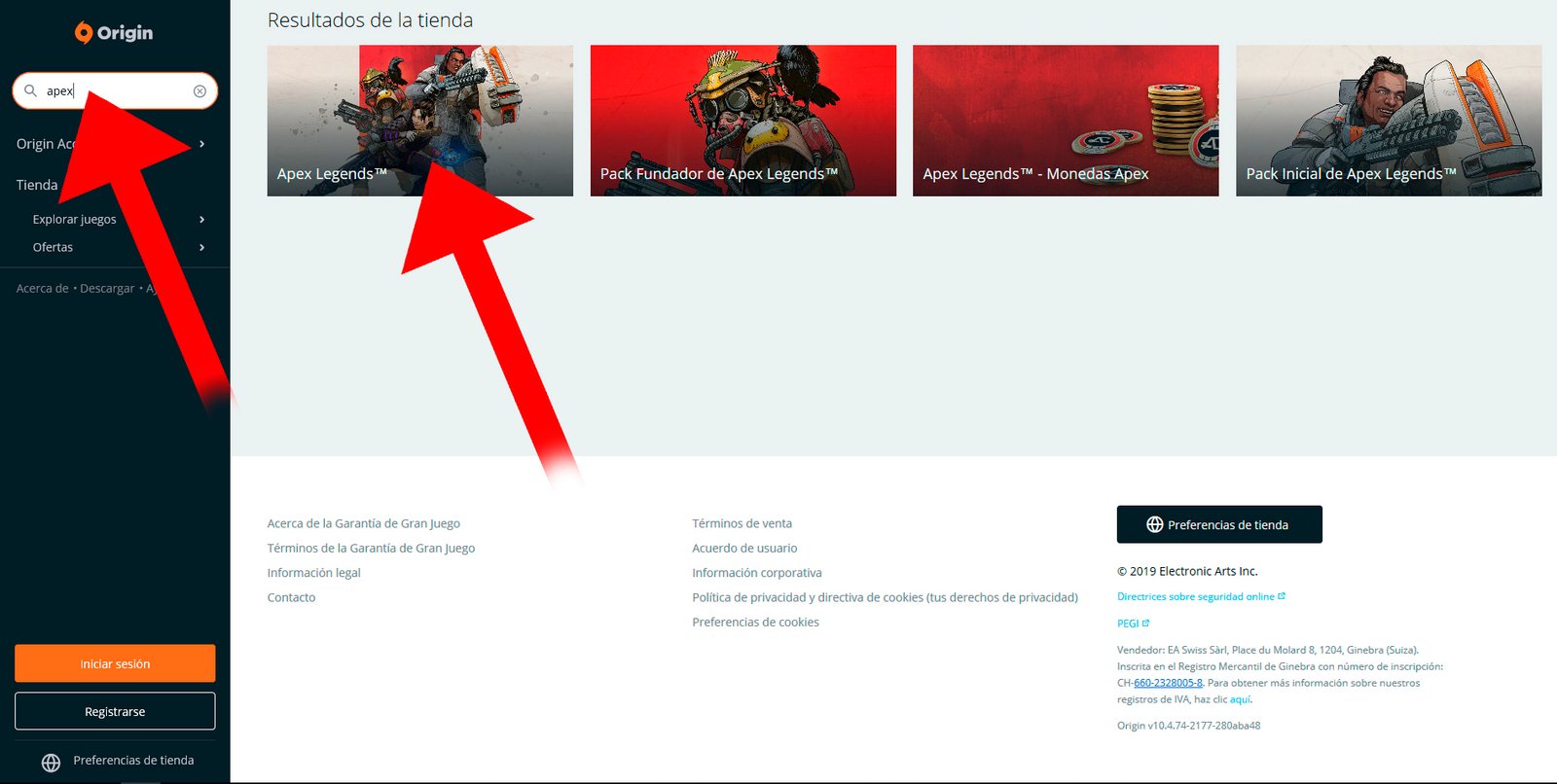
When we are on the Origin game page, we just have to click on the button Discharge orange in color; Now follow the steps of installing the game. Among other things, you will have to specify the location of the game installation on your PC or leave the default location; Check or uncheck the game shortcuts boxes according to your needs and click on Following.
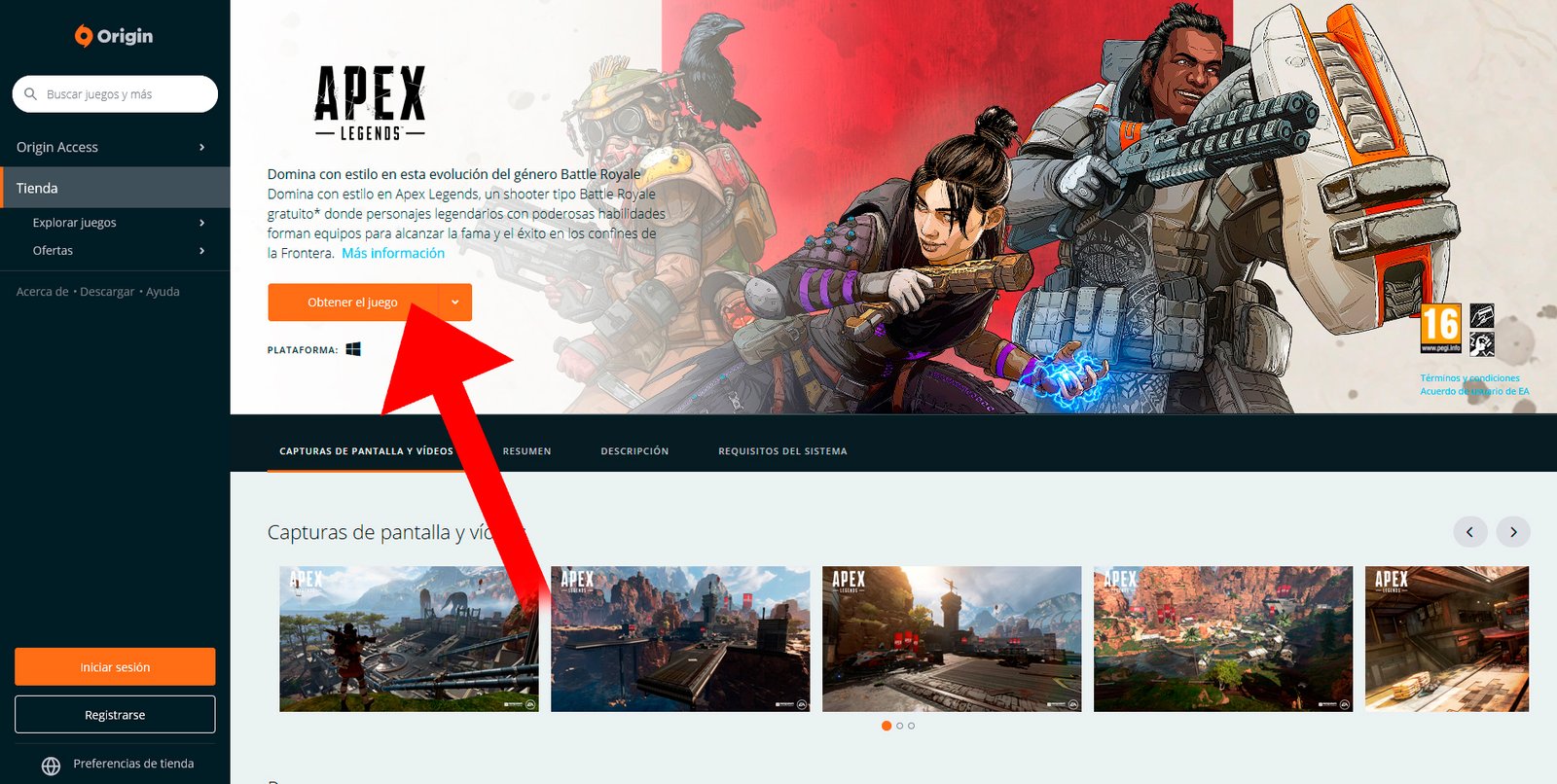
You will access a second window with the different Privacy and cookie agreements and policies of the game; check the box I agree and click on Following to continue with the installation. The download will begin and once installed the game shortcut will appear in our Origin title library.
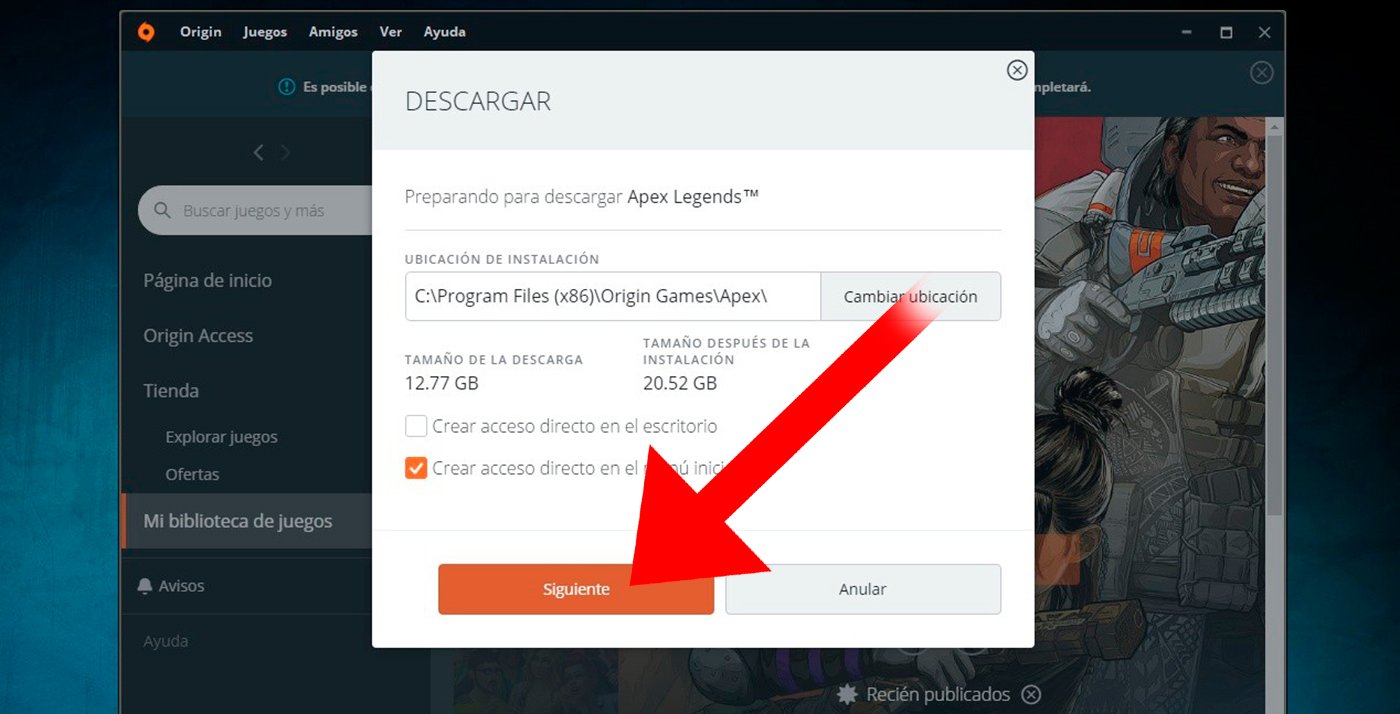
Another option to install Apex Legends on PC is to access the Origin website and download the game. Once the download starts, a window will open in which the shortcut will appear Play on Origin; Press and the system will take you to the Origin client automatically to continue with the download and installation.
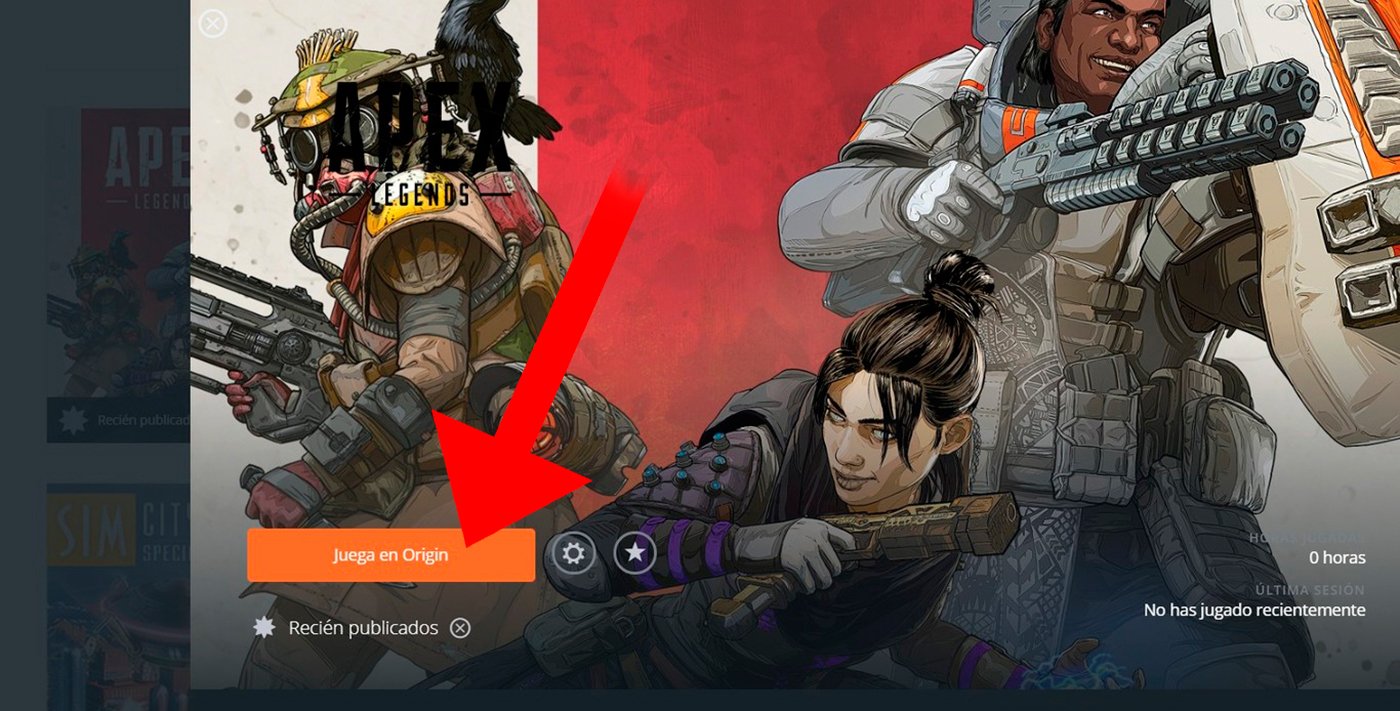
How to download Apex Legends on PS4
To download Apex Legends on PS4 the first thing we must do is access PlayStation Store through the PS4 main menu using the icon store, located at the far left of the elements displayed on the screen.

Now within the PS Store we can search for Apex Legends through the menus (we will find it easily through the entry Free) or through the PS4 digital store search engine, located at the top of the screen.
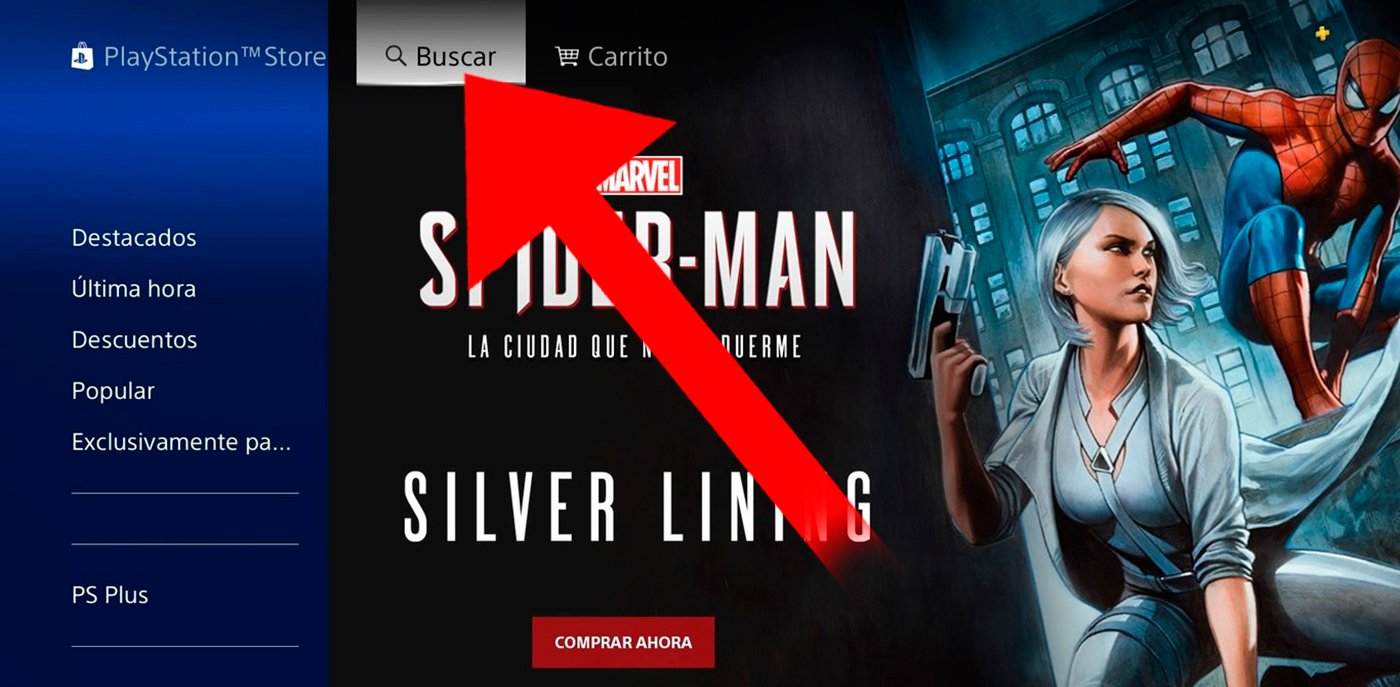
Once we are in the search menu, we must write the term Apex to show all matches; Access to the game and the different paid content packs will appear, as we said before, never mandatory.
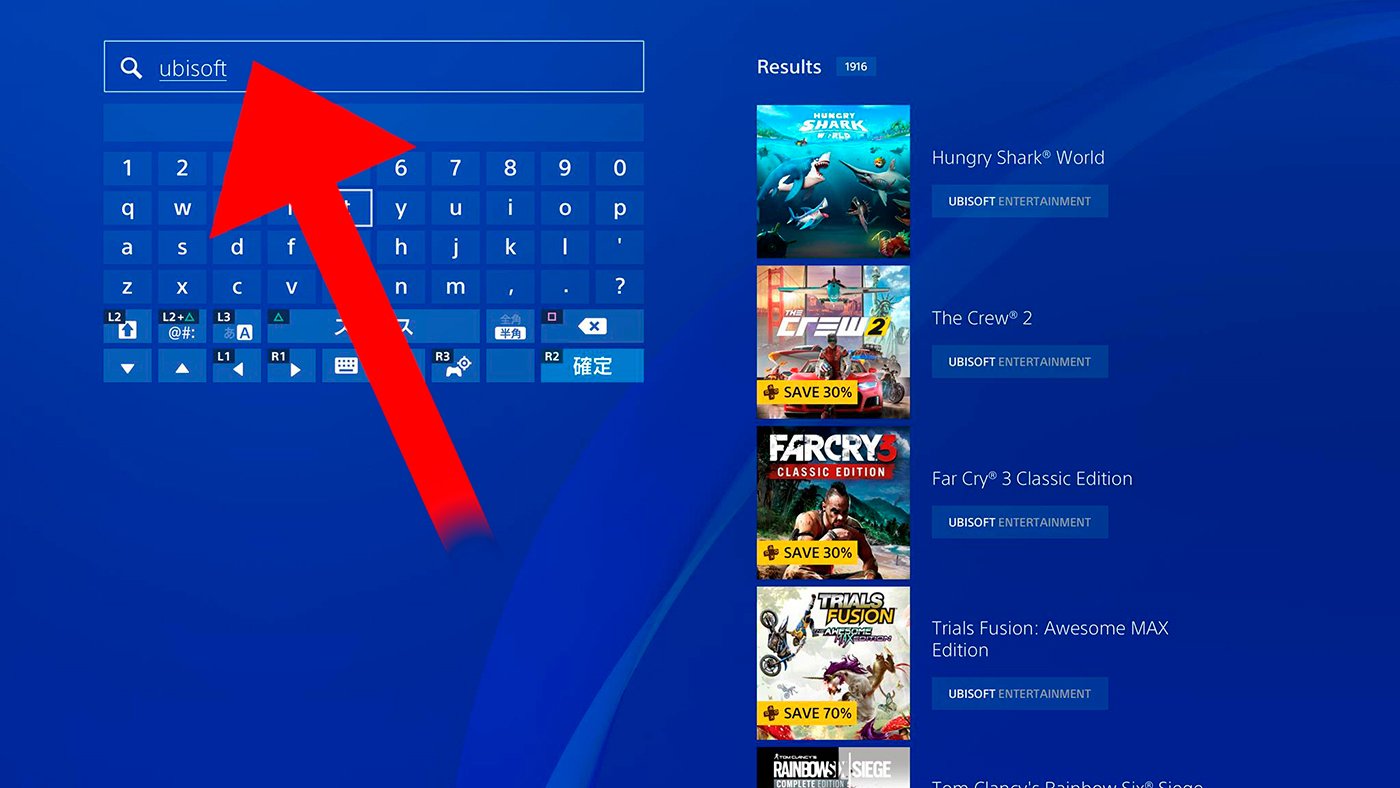
Access the icon located first to enter the Apex Legends page in the PS Store. Click on the button Discharge to start downloading the game and its subsequent automatic installation; As we say, Apex Legends is completely free and we will not have to pay anything to acquire it.

Furthermore, only On PS4 we can play online without having to subscribe to the PS Plus payment service, as with the rest of the free online PS4 games. Once the download is complete, the game will appear in your main menu PS4 to be able to play.
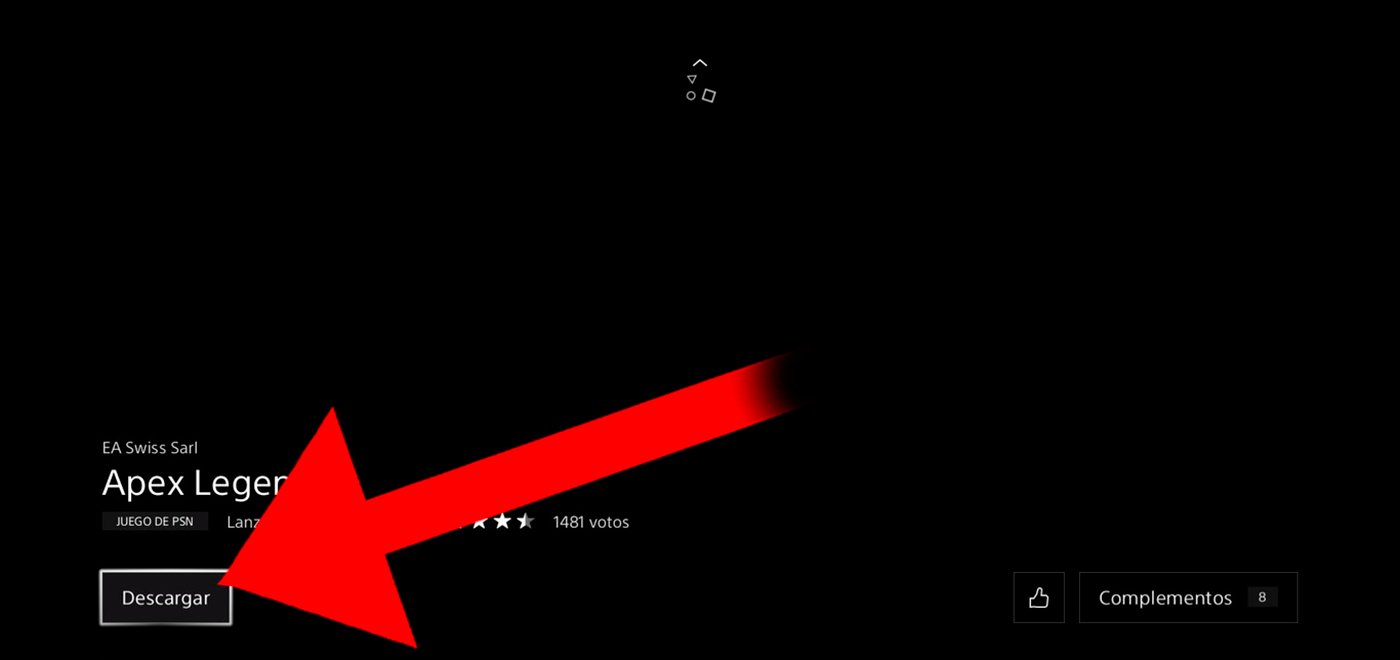
How to download Apex Legends on Xbox One
To download Apex Legends on Xbox One, the first thing we must do is scroll through the main menu of the Microsoft console to access the store, located both at the top of the screen and in the left column of the screen.
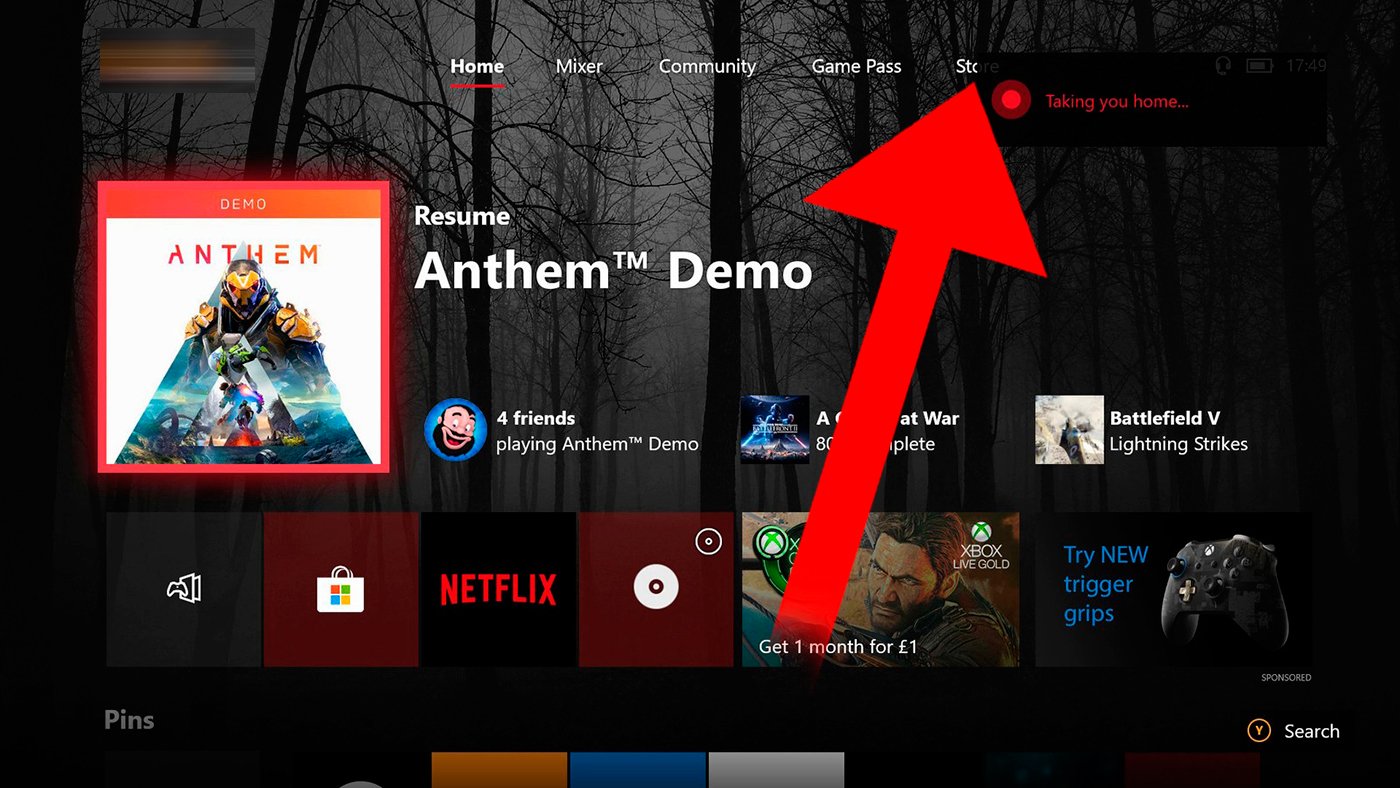
Once inside the store we can scroll through the menus until we find the game or use the seeker from the Xbox One digital store itself. Click on the button Look for located between the top and bottom game recommendations. Once inside write the term Apex in the search bar and see the results; Click on the main game that will appear first before the different paid content packs. Again, the game is completely free and paid packs are only optional.
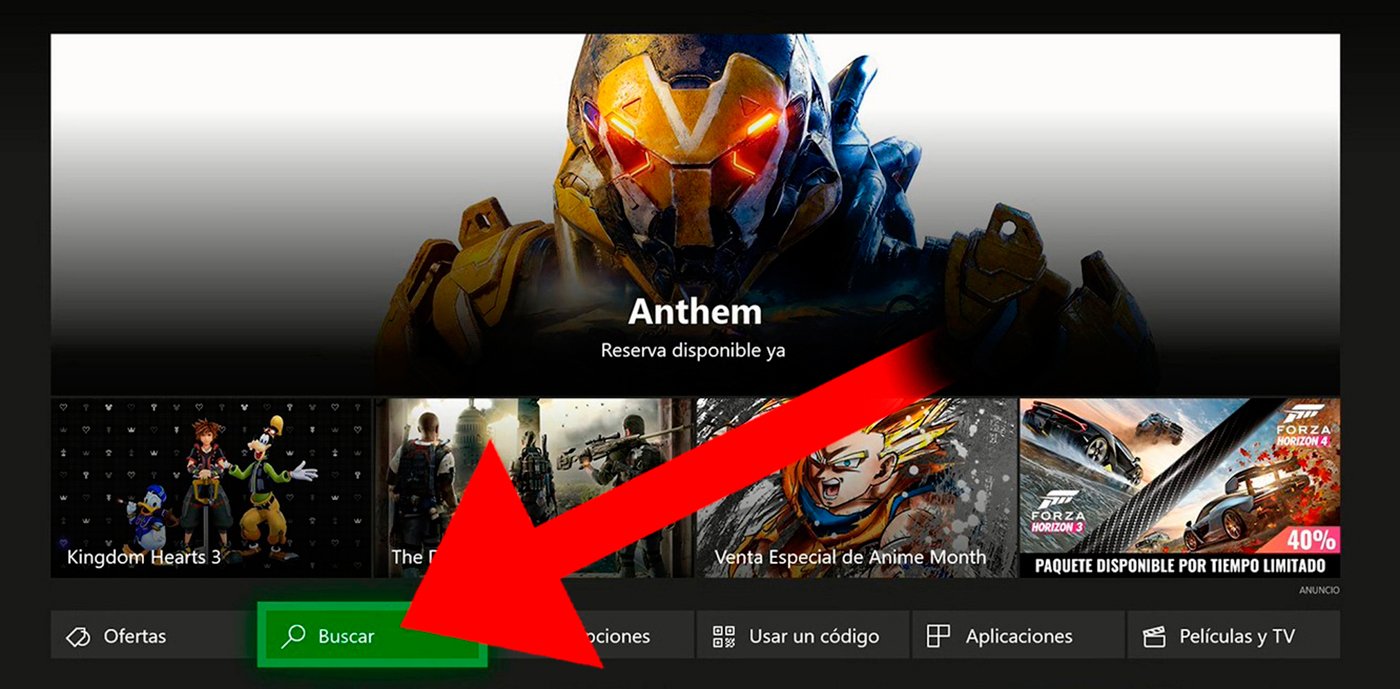
Once inside the game page you can navigate between the different menus until you find the green button Obtain; Click to start downloading and installing the game. Once installed, it will appear in your games list in the Xbox One main menu; In this case, and as is the case with PS4, It will not be necessary to have an Xbox Live Gold subscription to be able to play Apex Legends, since it is a free to play game.

How to download Apex Legends on Nintendo Switch
Lastly, for download Apex Legends on your Nintendo Switch, you will have to access the eShop, the console's native digital store. To do this, click on the eShop icon through the main Switch screen, located at the bottom. Once inside, click on the search bar from the eShop and write Apex Legends.
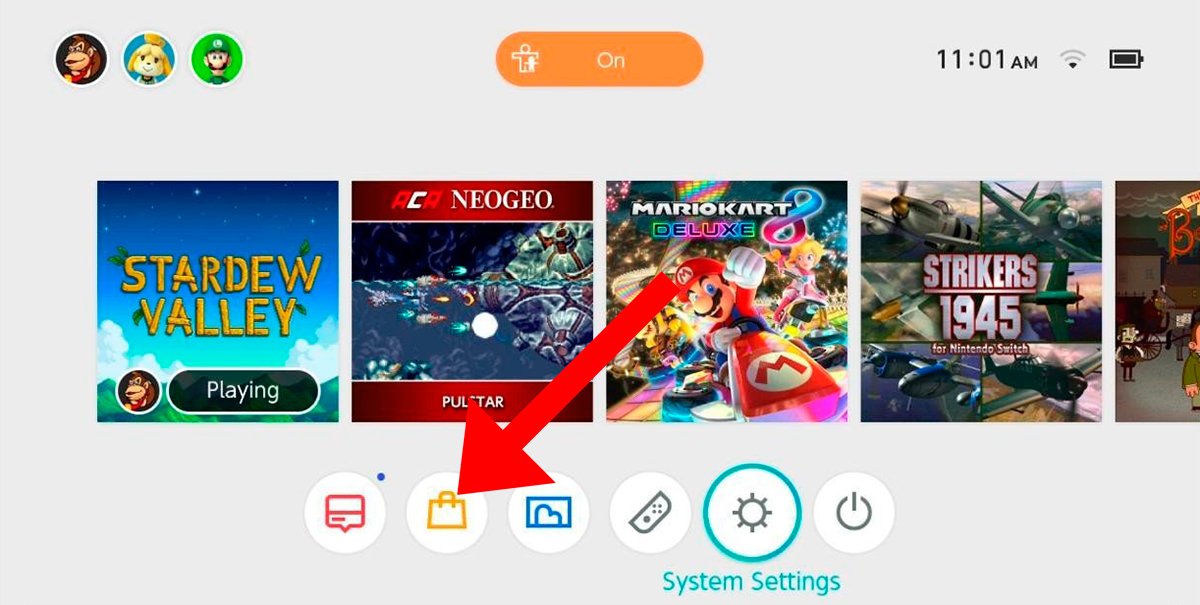
Among the results will appear the icon to access the Apex Legends page in the eShop; click on the game icon. Inside the page, click on the button Free Download to start downloading Apex Legends. Once the game is downloaded to your console, you can start playing Apex Legends on Nintendo Switch completely free of charge.

