Learn to delete Segurazo Antivirus in Windows 10, one of the many fake antivirus that can be installed on our computer either PC and they will surely cause us more than one headache. And these types of programs can get into our computer without us even realizing it, either by visiting certain web pages or installing programs through advertisements, among others; This is the case of Segurazo Antivirus, a scam which appears to be a antivirus and that analyzes our operating system ensuring that we have a large amount of hidden viruses and other malware programs, asking for purchase of a license for complete disinfection or installing other programs malicious Therefore, below we show you how to remove Segurazo Antivirus in Windows 10.
How to remove Segurazo Antivirus
Index of contents
- How to completely remove Segurazo Antivirus from your PC
- How to prevent our PC from being infected with malicious software
Segurazo Antivirus is one of many fake antivirus and that lately it is wreaking havoc on quite a few computers around the world, spreading at great speed among users of all types of computers. This is a fake antivirus, a type of malicious software also know as potentially unwanted program either PUP. This fake antivirus can reach our PC through numerous sources, although the most widespread is through a program that we have downloaded or through some banner of dubious origin that we may have clicked on by mistake on a web page.
The main consequences and effects of having Segurazo Antivirus installed on our PC are:
- Constant pop-up advertising.
- Unwanted browser redirects.
- Spam and promotional search content.
- Decreased performance and functionality of the internet browser.
Furthermore, it is quite common for this type of malicious programs to cause our computer works worse, with performance and speed much lower than usual. They are also likely to appear out of nowhere banners and advertising elements from other programs or web pages of dubious origin, in addition to monitoring our activity and even put our privacy at risk.

And although Segurazo Antivirus has its own uninstaller whose file is called SegurazoUninstaller.exe, an executable file like any other program or software; at least in appearance. However, using it does not remove the fake antivirus, but even enhances it with a greater presence of said software on our PC. Therefore, we recommend never use this file executable to get rid of Segurazo Antivirus; On the other hand, if you can resort to different official cleaning programs and which we detail below.
How to completely remove Segurazo Antivirus from your PC
Although Segurazo Antivirus offers a lot of resistance to being completely removed from a computer or PC, there are some methods to get rid of it in a relatively simple way through several third party cleaning programs specialized in this type of malicious software. Thus, if for one reason or another you have Segurazo Antivirus installed, the most reliable solution is download and install an anti-malware program that can clean the PC of this type of malicious programs, such as Malwarebytes Anti-Malware, among others.
Follow the steps below to download, install and use Malwarebytes Anti-Malware:
- Download Malwarebytes Anti-Malware through the following link.
- Install Malwarebytes Anti-Malware on Windows 10.
- Activate the trial version of the Premium version.
- Make a Complete analisis from the PC and wait for it to finish.
- This will detect files related to Segurazo Antivirus as malicious.
- When the analysis is finished it will ask you to restart the computer to complete the deletion of said data.
- When you restart Windows, Seguraza Antivirus will have disappeared from the PC.
Beyond the first scan, it is advisable to perform a second analysis to make sure that there are no fake antivirus files left in Windows that could generate the threat again; finally, and when no trace remains, restart windows in Safe Mode to eliminate any possible trace of Segurazo Antivirus that may remain in the operating system registry.
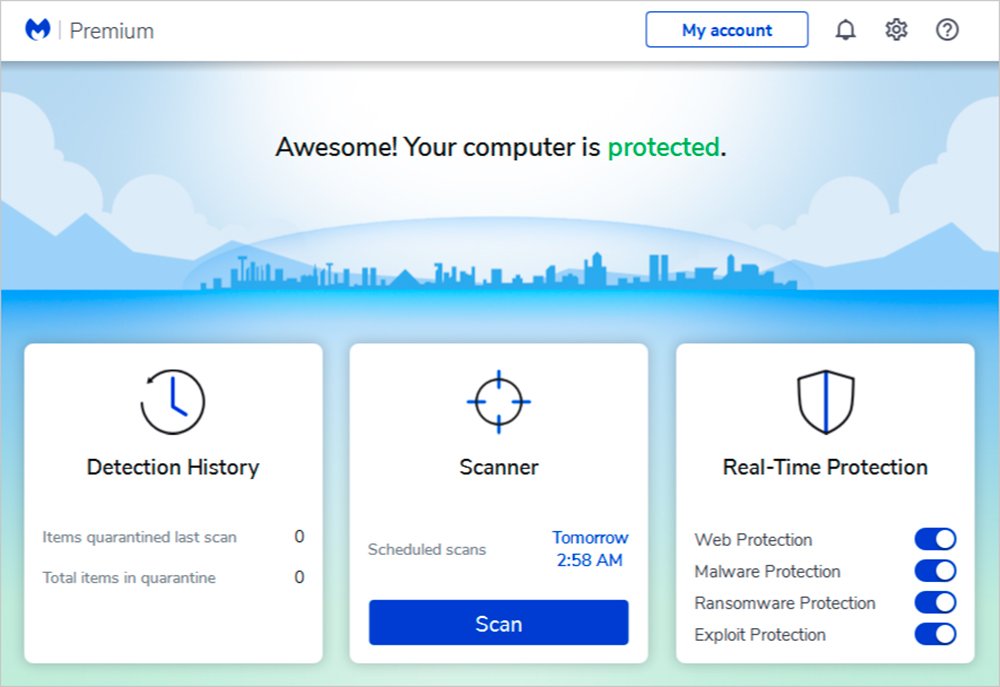
Other recommended programs to remove Segurazo Antivirus and other malicious software are:
How to prevent our PC from being infected with malicious software
As we say, malicious programs can reach our computer through different ways, such as visiting suspicious web pages, hidden in other programs, through advertising banners, through emails and more. Therefore, to ensure that our PC is not infected with this type of software, we must ensure that all our downloads and visits to web pages are through official websites, safe and reliable.

It is also advisable to have Windows 10 always updated to its last version with its latest security patches, in addition to using the tool Microsoft Safety Scanner regularly to ensure that we do not have malicious files in our operating system.
