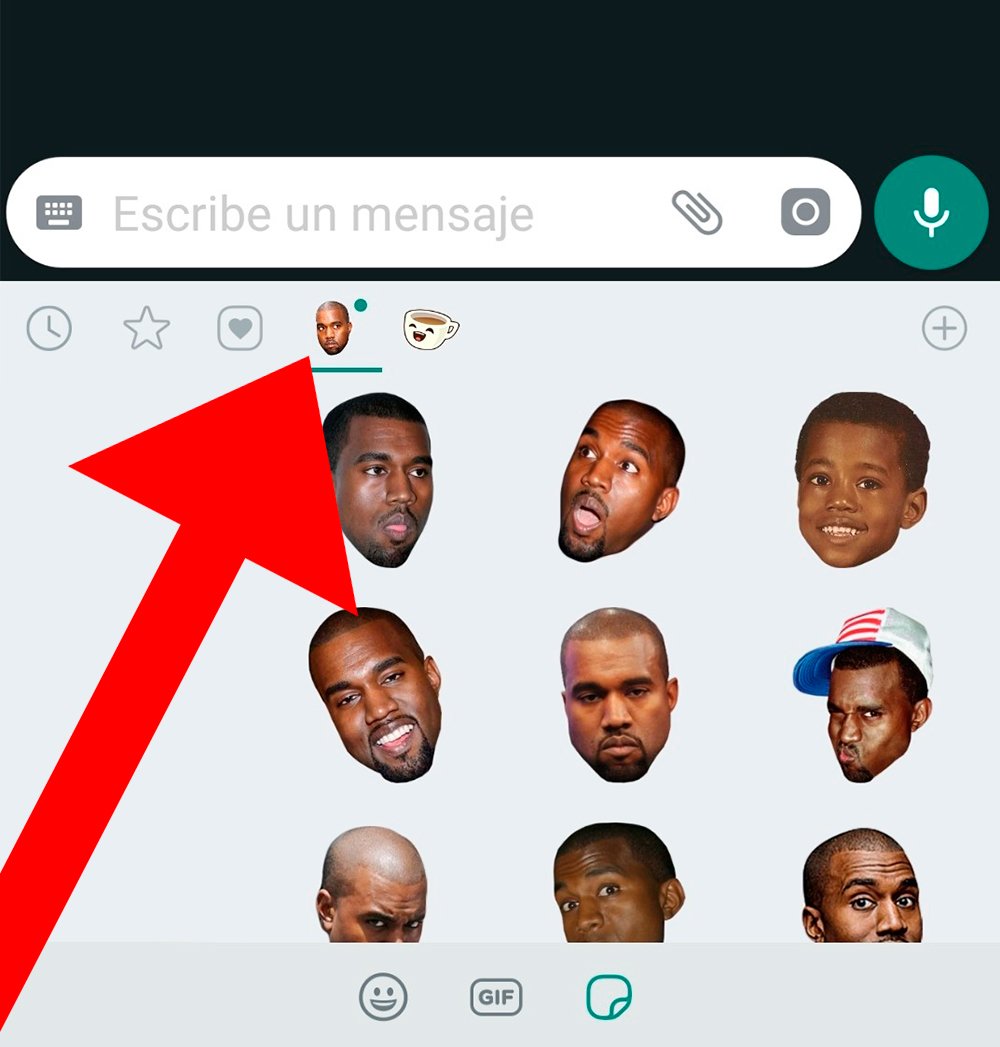While is true that WhatsApp is one of the instant messaging apps more popular, Telegram (its great competitor) occupies an important part of said ecosystem; and if Telegram is superior in something to WhatsApp, it is in its facilities for downloading and creating our own Stickers, with a large catalog at our fingertips in just a few steps. Although now, and thanks to this trick, we can enjoy the numerous Telegram stickers on WhatsApp. For this reason, and thanks to our guide, we will teach you how to download Telegram stickers and then install them in our WhatsApp account.
How to download Telegram stickers
The first step to access Telegram stickers on WhatsApp is download them from the Telegram application itself, yes indeed, through a bot. To do this, enter the Telegram app and click on the icon Look for, represented by a magnifying glass and located in the upper right part of the screen.
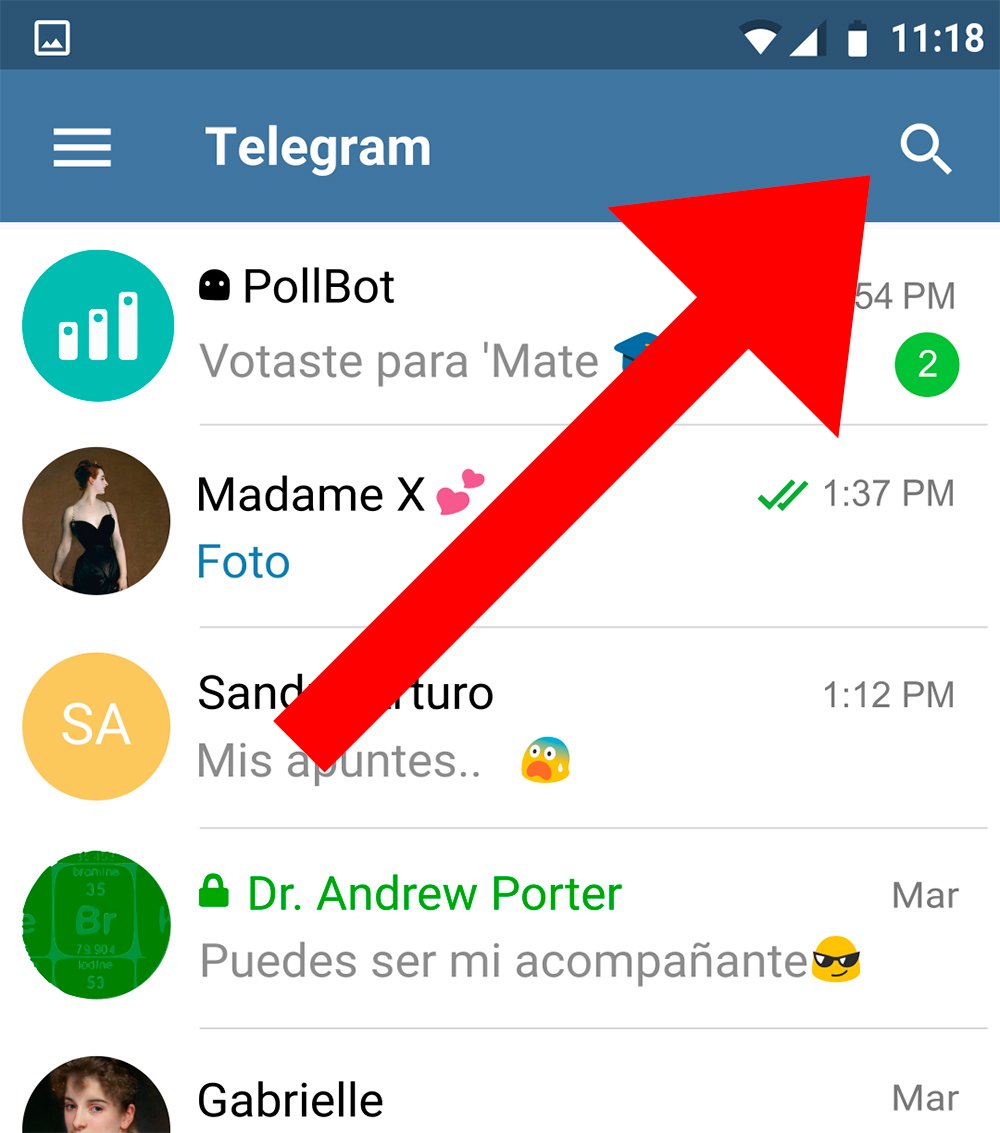
Enter the search word @Stickerdownloadbot, either by writing said word in the search engine and clicking on it or by accessing it directly through the Official URL, opening in our mobile or desktop account.
Now we must have the URLs of the sticker packs that we want to download; We can access them through Telegram desktop app, which will allow us to copy the URL to the clipboard through the option Share Sticker. The second option is copy the URL of a website where the sticker pack is located what we want to achieve. To do this, click with the right mouse button or hold down on the link and choose the option Copy link address.

Now it's time to return to Telegram and access the bot @Stickerdownloadbot. After the bot's default explanations, we must write the URL of the sticker pack to the bot which we just copied; After a few moments, the bot itself will respond with the ZIP files with all the images in different formats. Lastly, we must download the ZIP of the images in PNG or WEBP format.
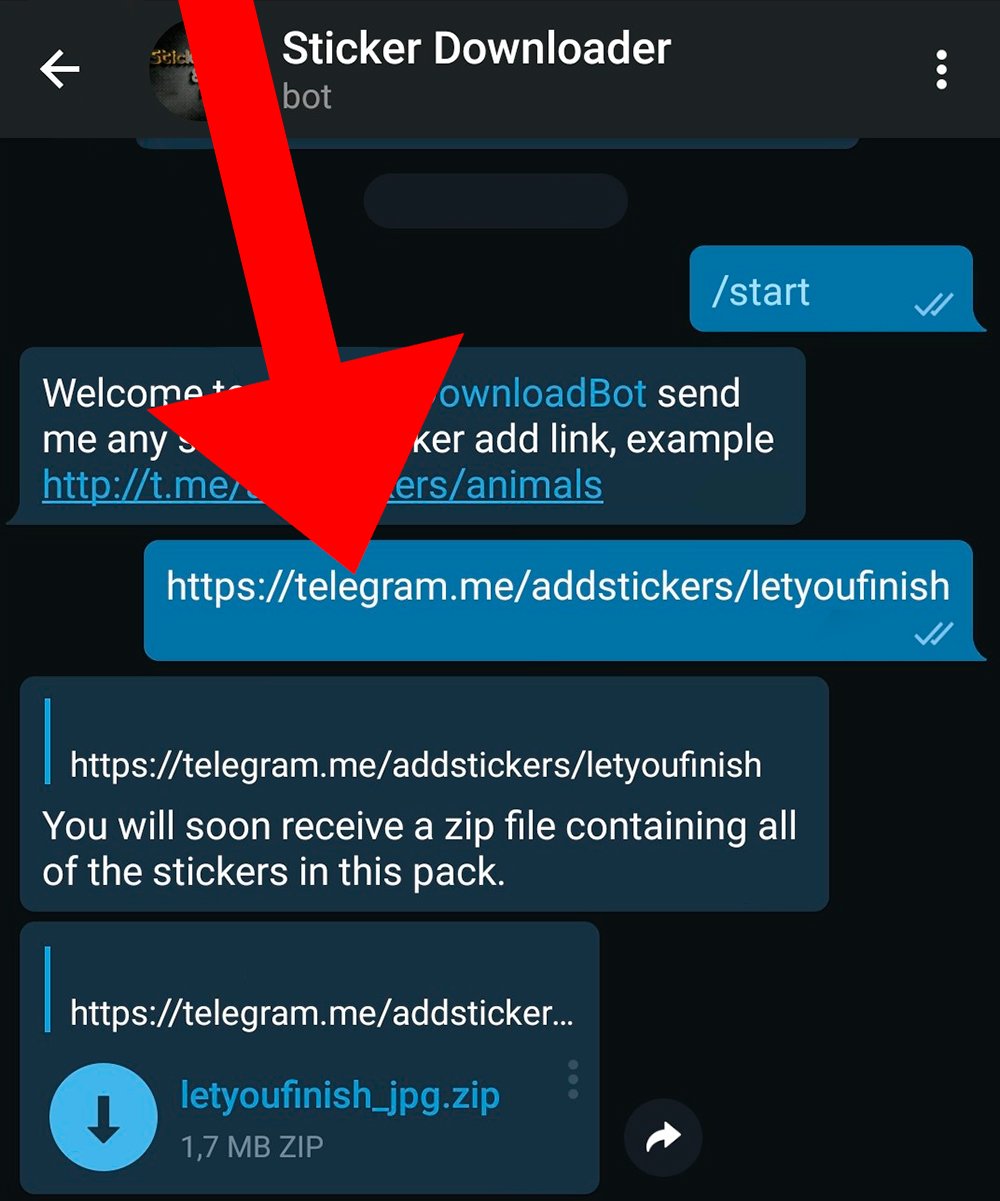
The last step to get the Telegram stickers will be unzip the ZIP in a folder on our mobile, as long as we have done the process on the mobile; On the other hand, if we have downloaded the pack on our PC, we can unzip it on our computer and then transfer the folder with the images or image files to our mobile phone after connecting it to it.
Main sites to download stickers
- Tlgrm
- Telegram Stickers
- Stickers Prooser
- Telegram Stickers
- Telegram Stickers Github
- Stickers 4 Telegram
- Telegram Hub
- Telegram Store
How to install stickers on WhatsApp
Now we must start another process that allows us to install the stickers downloaded from Telegram on our WhatsApp. To do this we must resort to the application Personal stickers for WhatsApp, free app that we can get through Google Play. It is nothing more than one of many applications to install stickers on WhatsApp from image files stored on our mobile.
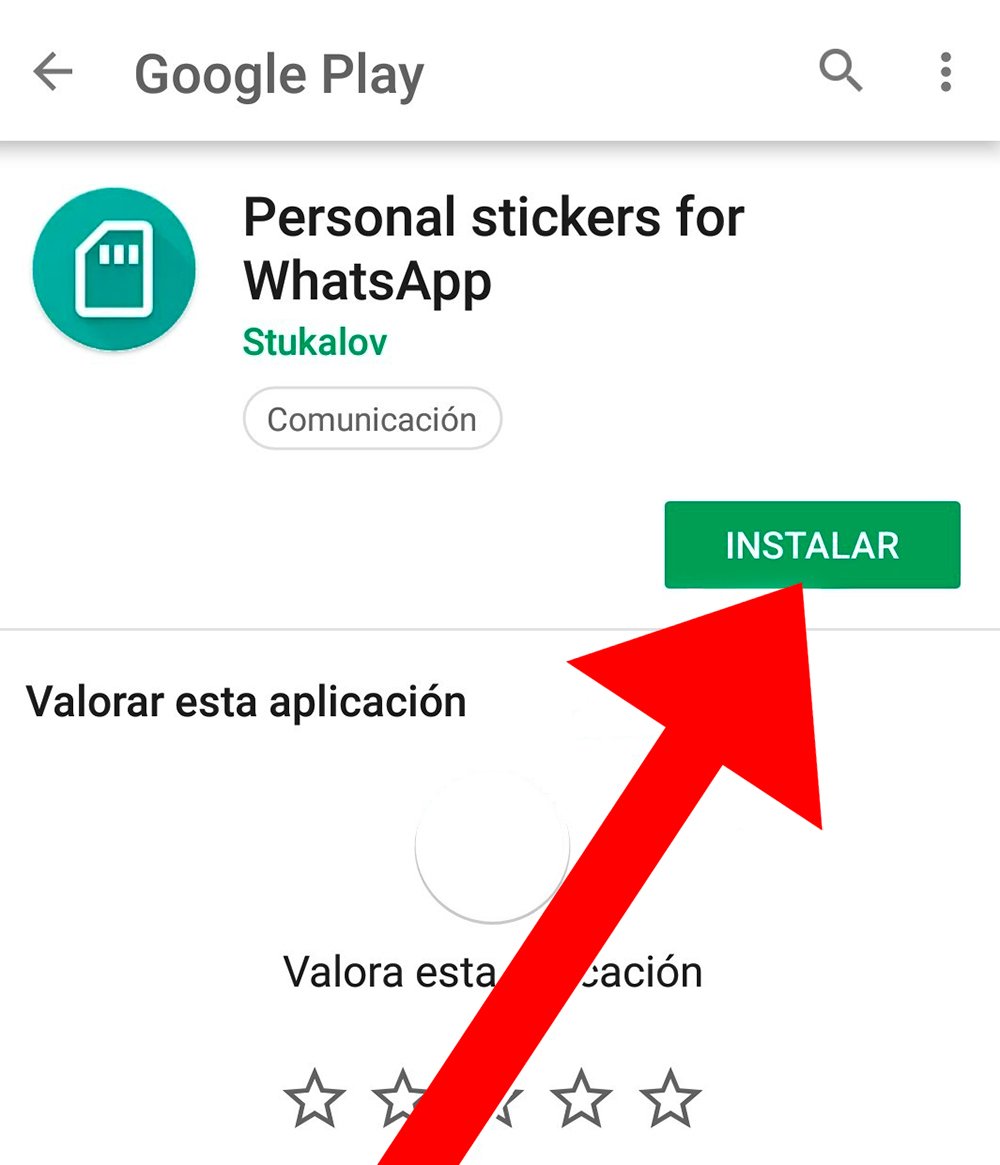
Once we have started the application, we must click on the option Allow to grant the app access permissions to our mobile multimedia files, including the folder that we have created to store the new Telegram stickers.
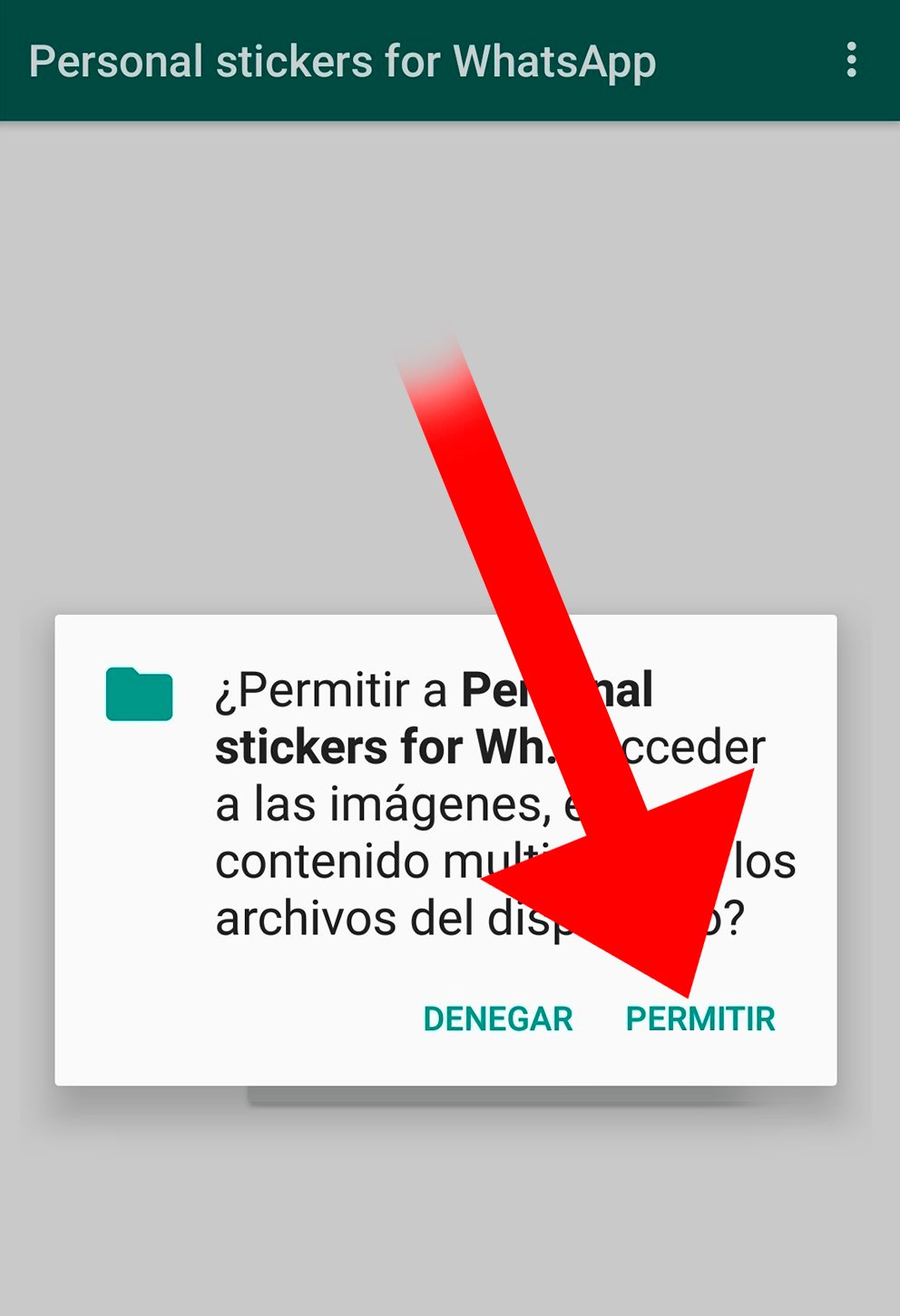
The only thing we will have to do is click on the option Add located next to the sticker pack downloaded from Telegram. The app itself will ask us if we want add folder content to WhatsApp and yes, we must press the button Add.
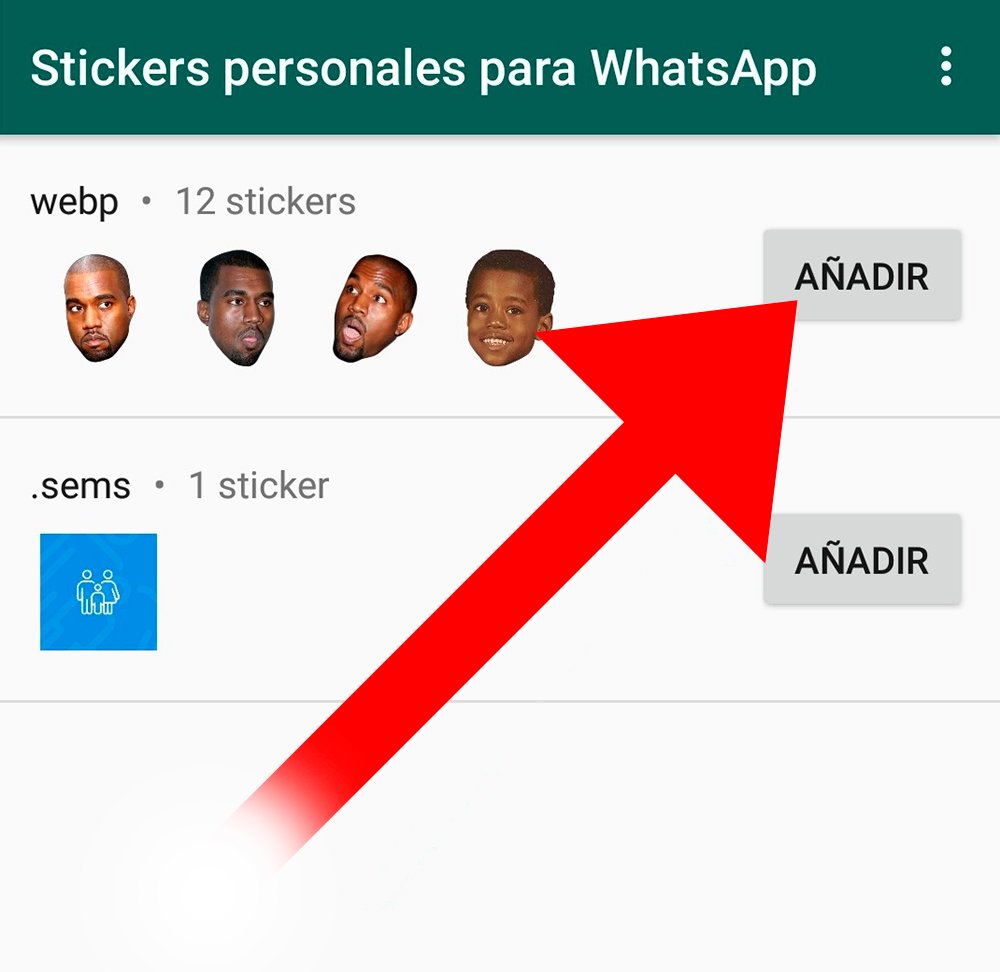
In this way, and to finish, We will have the sticker pack installed on WhatsApp that we have downloaded from Telegram; From this moment on, we will be able to see the stickers available in the WhatsApp stickers section. We can repeat this process as many times as we want to install new Telegram sticker packages and surprise our contacts. WhatsApp with the most surprising and fun images.