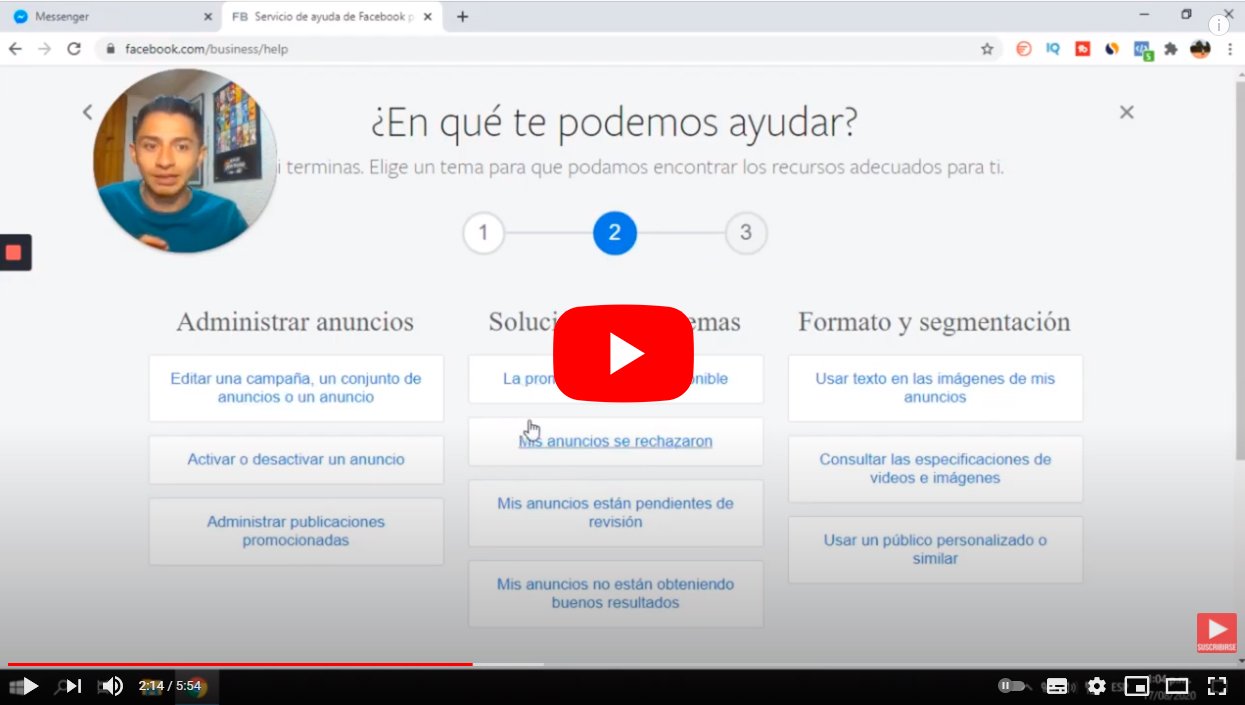Let's see how to contact Facebook so that their user support team can help you solve any problem related to such a popular social network. And despite the large number of users satisfied with the operation of Facebook, it does not mean that they encounter certain issues related to your profiles, posts, notifications, searches, spam and many other mishaps that may arise. Therefore, if you have encountered any of these errors, thanks to our guide you will know how to contact Facebook to resolve any issues or errors with your account.
How to contact Facebook
Index of contents
- Facebook Help Desk
- Facebook Business Help Desk
- Contact Facebook via WhatsApp
- Contact Facebook through Instagram
- Contact Facebook via Twitter
- Contact Facebook through Linked In
- Report a bug to Facebook
If you have ever had any problem with Facebook, you may have already seen that it is not easy to contact their customer service and help; So much so, that Facebook does not offer a customer service per se, since you cannot talk to anyone at Facebook to guide you on how to solve a problem. The only thing Facebook offers is different forms that help the user to resolve their problems with the social network.
Facebook Help Desk
The first step to find the required help on Facebook is to go to the page of the Facebook help desk. Here you can use the help service search engine to write the problem and search among the automatic responses for an entry that matches your setback. If you are lucky, you will be able to find the step by step guide to find a solution to your problem on Facebook.
In addition, you will also have at your disposal a series of frequent questions among which to look for a match with your error. This is a list with the most common Facebook problems and that can always be useful as help or guide.
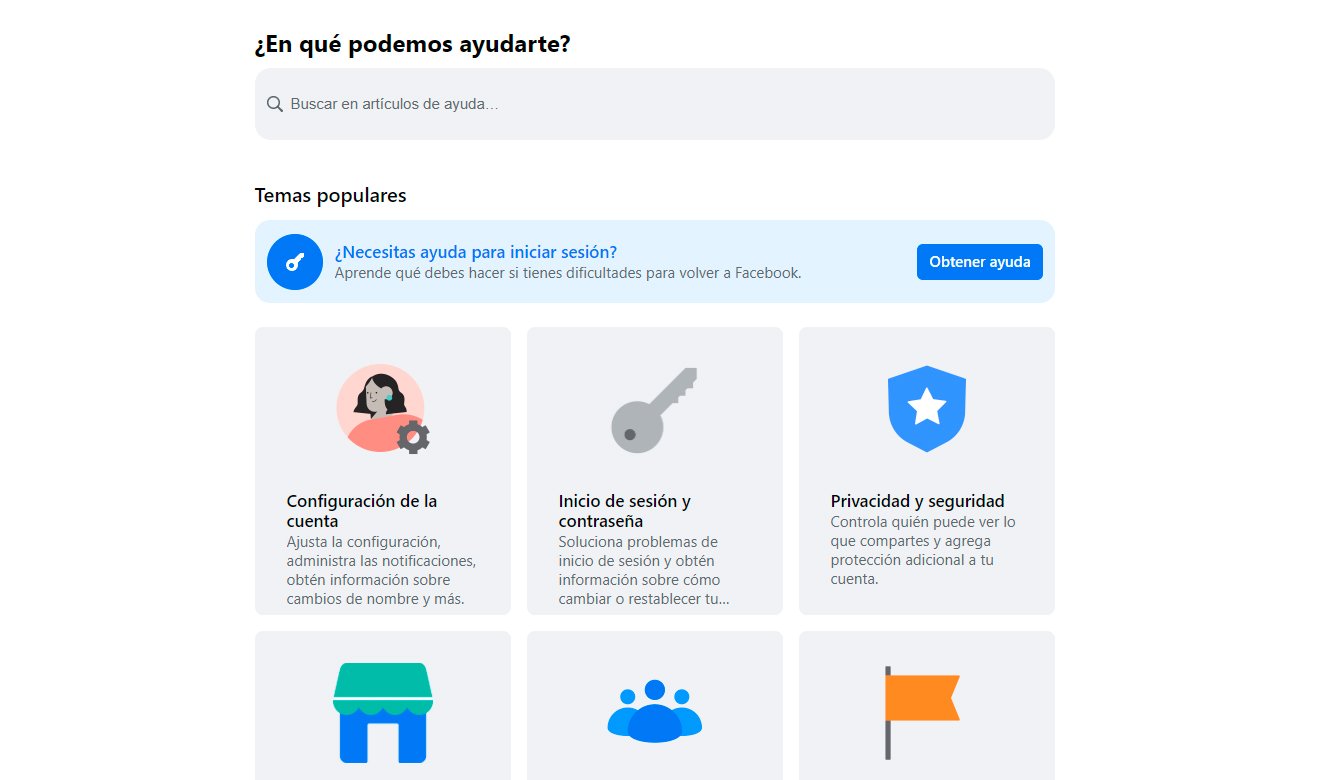
Below we offer you some direct links to the most common help situations related to user account From Facebook:
- Problem creating a Facebook account
- Facebook login problem
- Facebook account disabled
- Identity theft on Facebook
- Phishing or spam problem
On the other hand, we also offer you a series of direct links to solutions related to general usage problems From Facebook:
- Facebook search problem
- Problem with Facebook notifications
- Problem with Facebook videos
- Facebook misuse complaint
- Facebook Privacy Vulnerability Report
Facebook Business Help Desk
Professional or business-related accounts FacebookBusiness They are also susceptible to possible errors related to their activity; so much so, that there is a help page dedicated to professional users with Facebook business accounts. Again, Facebook offers a series of guides and tutorials to find the solution to an error related to advertising, reporting and administration issues:
- Facebook page not available
- Problem with Facebook pages
- Facebook Ads Reports and Results
- Problem with Facebook Ads Settings

Contact Facebook via WhatsApp
Although there is no official Facebook number to call by phone, we do have a Facebook number at our disposal. contact of WhatsApp From Facebook to go to in very particular cases, such as the closure of an account, notifying the death of a user, the disappearance of an account or similar. If it is not for an issue of this type, it is most likely that no one will answer the message that we can send. Follow the steps below to use this contact method:
- Add a new contact in your mobile address book with the name Facebook.
- The number you have to add is (+1) 650 543 4800.
- Once added, you can now open the WhatsApp app and search for this new contact.
- Open a chat, write the question you have and click Send; As we say, if it is not a topic similar to those previously described, it is most likely that no one will answer.
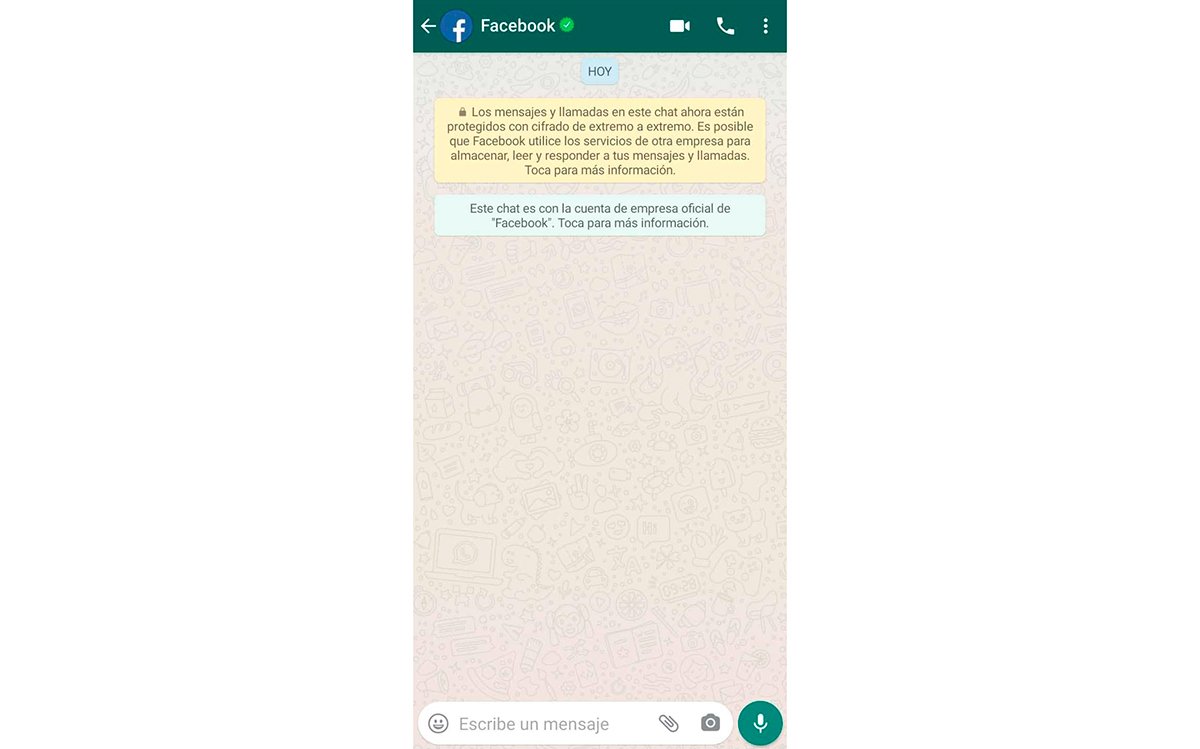
Contact Facebook through Instagram
As strange as it may seem, it is also possible to contact Facebook through other social networks. And Instagram is one of them; After all, Instagram is also owned by Facebook. Therefore, there are two clever methods to contact Facebook through Instagram: direct messages and LinkTree.
Thus, if you want to contact Facebook through Instagram direct messages, you just have to access the Facebook profile to enter the direct messages section of your profile, which are open. On the other hand, if you want to contact through LinkTree, you will have to access the Facebook profile on Instagram and click on one of the direct links that are enabled on your wall. Among the different links you will find those dedicated to Facebook support and the different Facebook help pages.
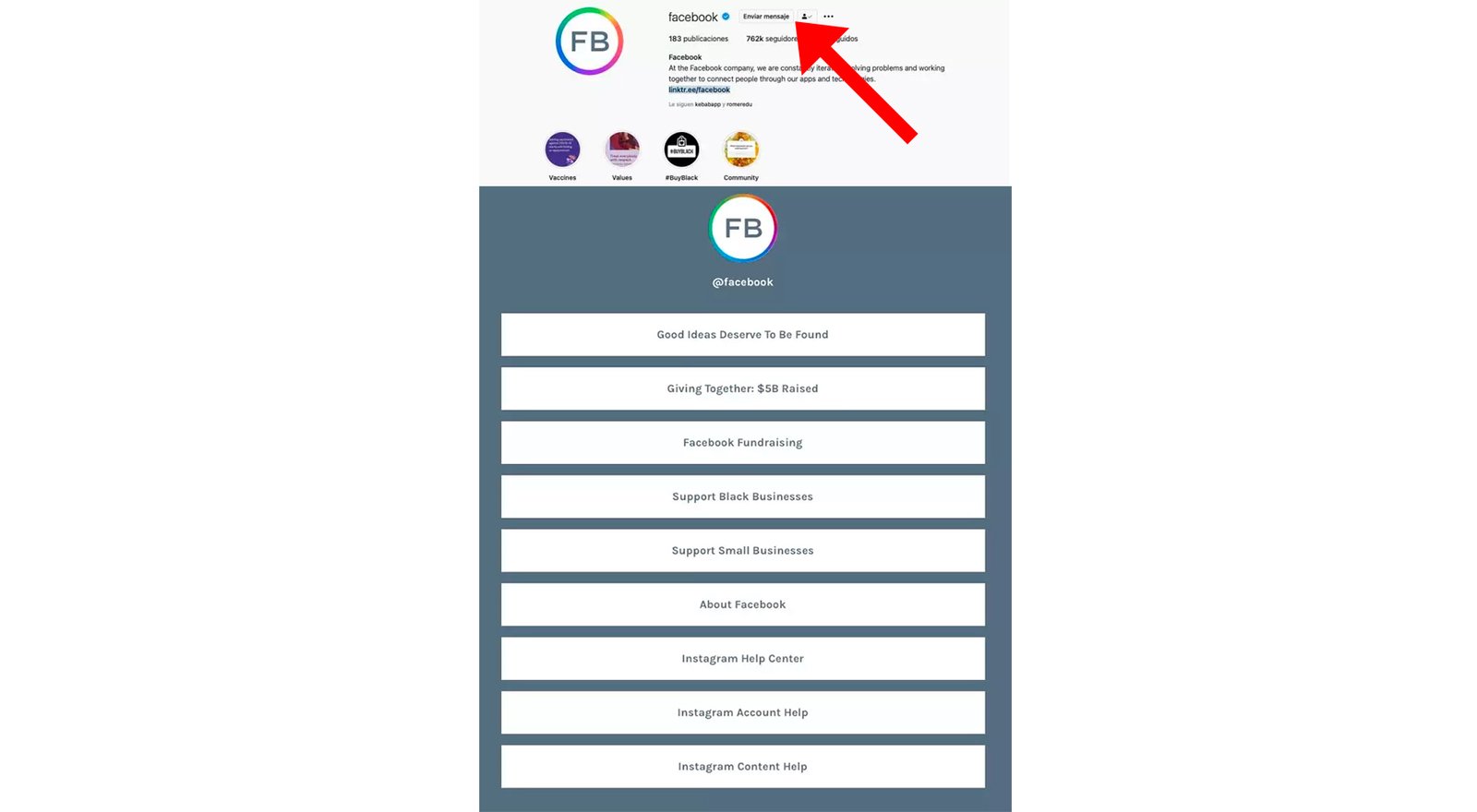
Contact Facebook via Twitter
In the case of Twitter it is stranger, since they have nothing to do with each other; Even so, both have official profiles on the other so that their users can use them and access them from the other social network; and also contact the user help service. Thus, to contact Facebook through Twitter you will have to access the official Facebook profile on Twitter and click on the direct messages icon; To see this icon you will have to follow the Facebook page on Twitter. Follow her and access direct messages to express your problem.
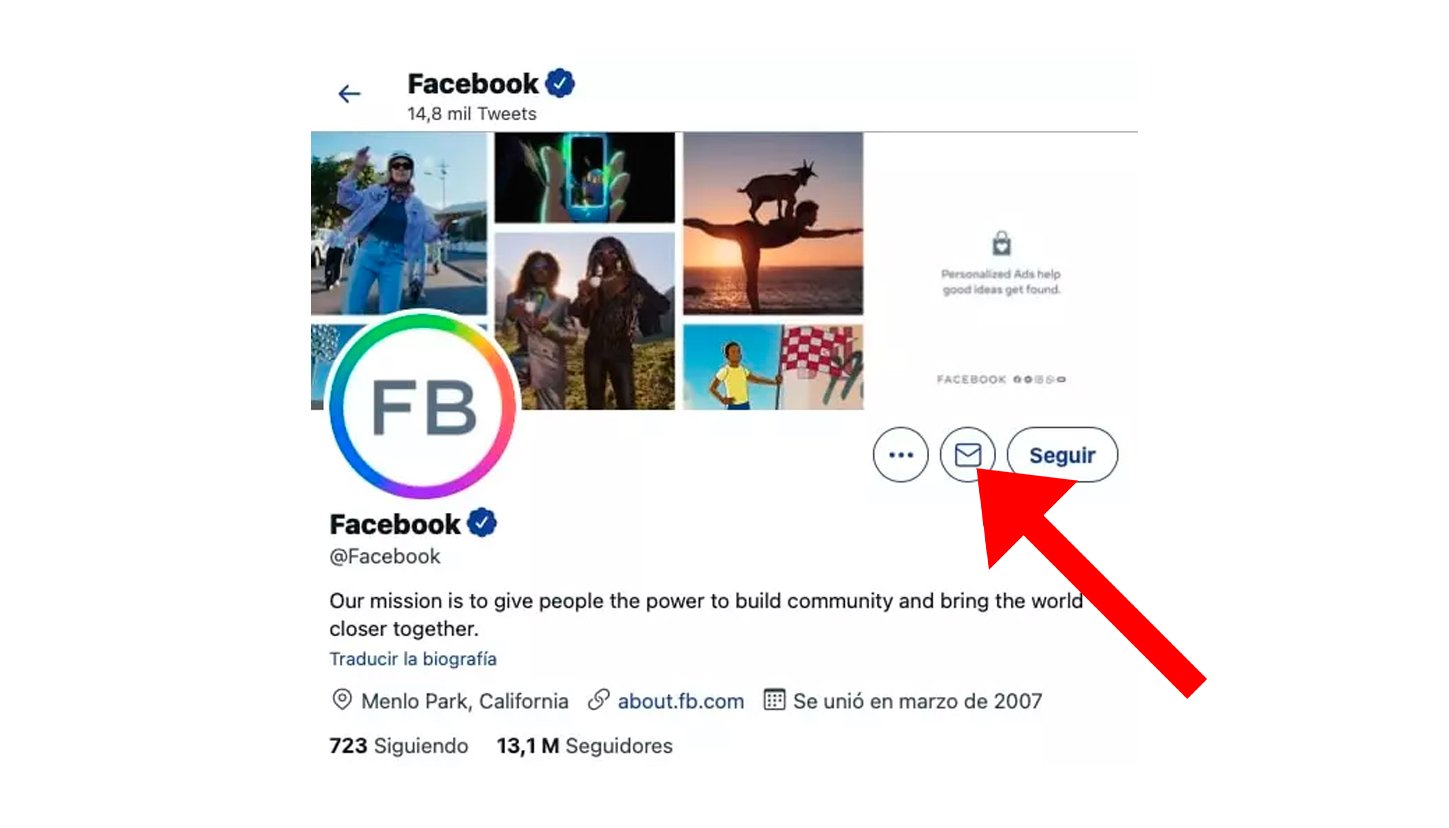
Contact Facebook through Linked In
It is also possible to contact Facebook through Linked In, although in this case you will most likely only receive employment-related support, since Linked In is a platform aimed at the professional sector. And the Facebook profile on Linked In is directly related to your work section and the contact link takes you directly to the job search section of Facebook.
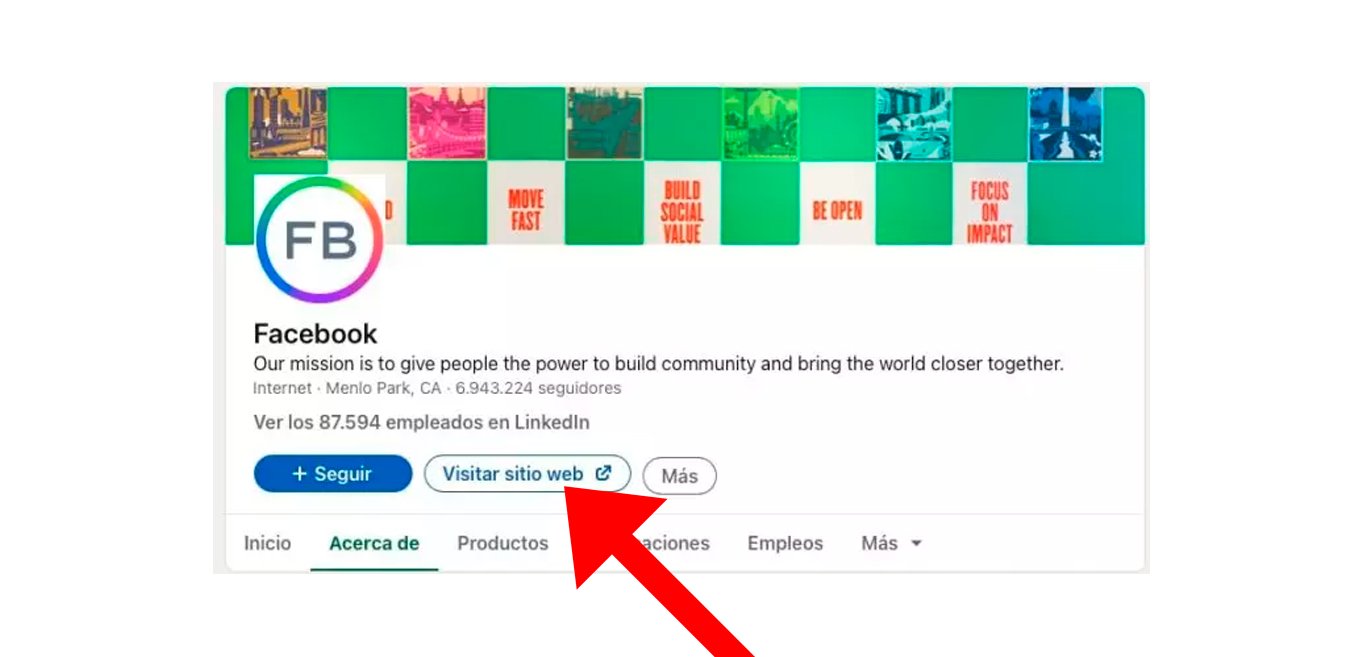
Report a bug to Facebook
Lastly, you can use the facebook improvement service to report an error or propose some type of improvement or correction to the social network; You can complement your message by attaching a screenshot or video of the problem or question you have about Facebook. Follow the steps below to report an error to Facebook:
- Access your Facebook account by entering your personal data (email and password) if you do not have activated the automatic login.
- Go to your page Facebook profile.
- Click on it down arrow icon located in the upper right corner of the screen.
- Choose the option Help and assistance.
- Access the option A problem has occurredto.
- A pop-up window will open with two options: Help us improve the new version of Facebook and An error has occurred.
- Choose An error has occurred and complete the requested report.
- Now choose an area from the dropdown menu How can we improve?
- Below describe the problem in the box Details.
- Include a screenshot or video if necessary.
- Finally click on the button Send.