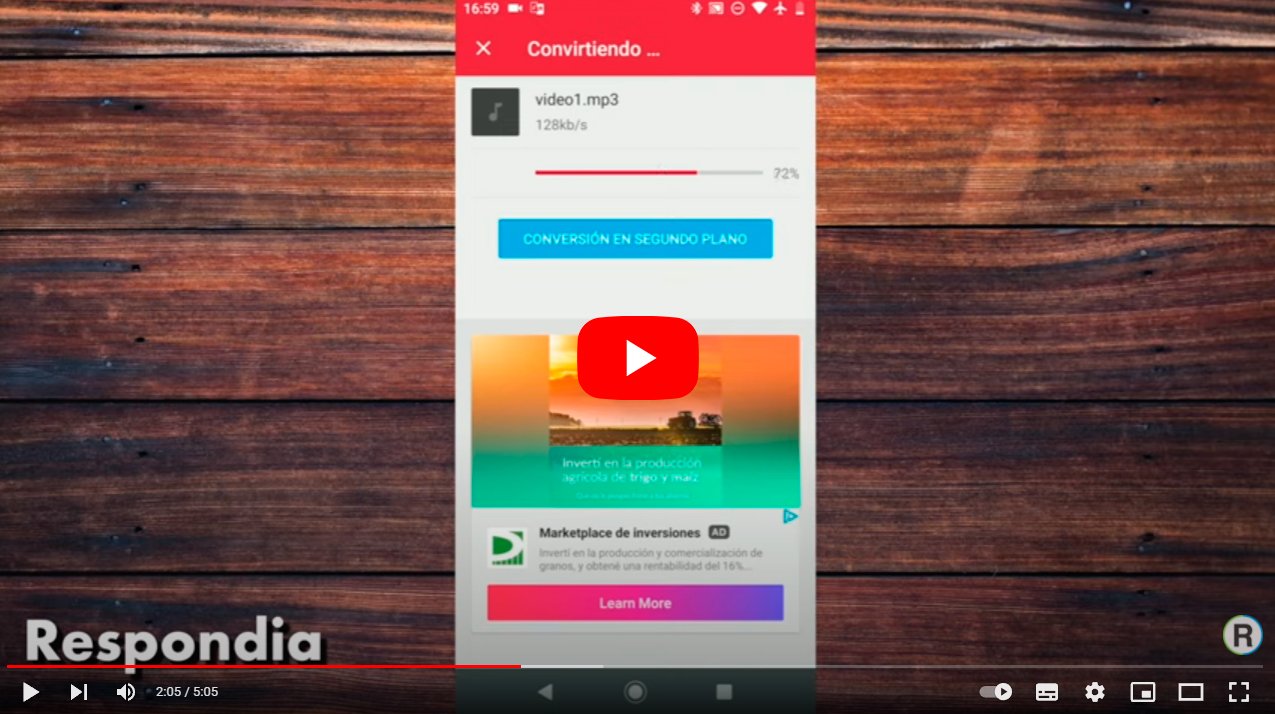Let's see how to convert a video to MP3, the popular audio file format supported by most sound players. And in our daily lives we do not always have time to watch videos on the screen of our mobile phone, computer, tablet or television, so it is very common to find alternatives as the playback in audio format while we do other tasks. That is why we are going to compile the best methods to convert videos from YouTube and other platforms in MP3 audio, so you can only use headphones and make better use of your time. Do not miss how to convert video to MP3 audio easily with our tips.
The best apps and websites to convert videos to MP3
And YouTube and other video platforms are full of video offerings such as podcasts, tutorials and other formats in which long talks and explanations are the main attraction of their content, but we don't always have time to see it. Therefore, many users would like to extract those audios and carry them on your mobile devices to listen to them whenever they want. Below we offer you several applications and web pages to easily convert videos into MP3 audio.
Index of contents
How to convert a video to MP3 with an app
First of all, we are going to see how to convert a video to MP3 through a Android mobile app. And given the greater freedom of Google's operating system, we can easily convert any video to audio through the application Video to MP3 converter, available in Google Play completely free, yes, with ads. Then there is the Pro paid version to avoid advertising, but in no case will it be necessary for our objective.
Once we have the app installed on our mobile, we just have to click on the first available option: Video to audio. When you press the app, it will ask us for permission to access the videos saved on your mobile. Now it will only be necessary select the video that we want to convert to audio and the application will take care of the rest. We select MP3 as output format.

To finish, you will only need to click on Convert and, if we are users of the free app, we will be shown advertising; we just have to wait for end the ad or we close it when the x and the video will already be converted to MP3. From that same window we can open the audio file or share it, or simply exit to leave it saved on the mobile. Now we can delete the video to save some space and be left with only the MP3 file.
How to convert a video to MP3 with a web page
Another option is to convert a video to MP3 through a website specialized in file conversions to different formats. This is a very interesting option, since we do not even need to have the video downloaded on our device, since the page works through the links of each video. Thus, it will only be necessary to search for the page on which the video is stored (be it YouTube or any other video platform) and copy the link of the video on the file conversion page.
And although there are many similar websites, one of the most reliable and best working is ytmp3.cc, also thanks to a simple and direct interface. Thus, once inside said web page we only have to copy video link in the corresponding box of URL. To copy the link of a video, just keep pressing on the URL of the video page and select Copy or, for example in Youtube, click on Share and click on Copy link.
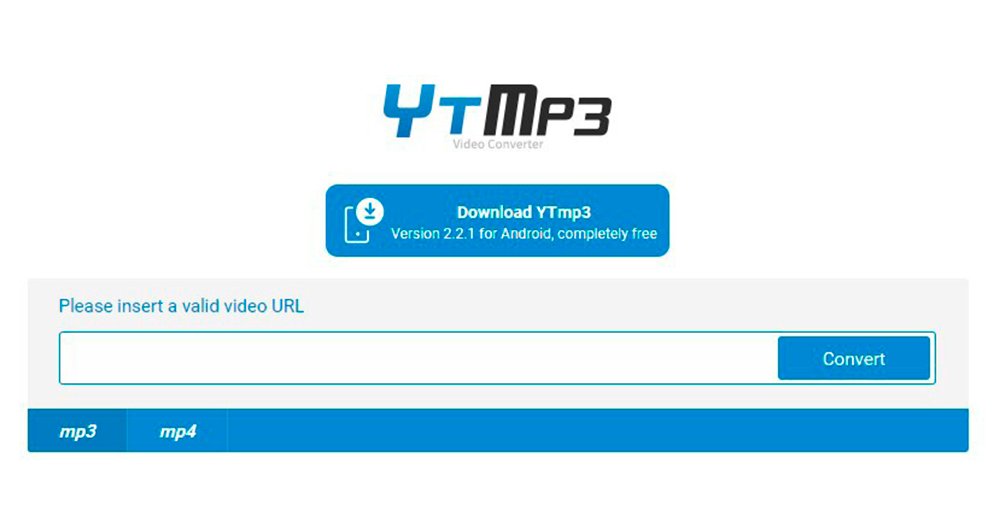
After a few seconds of conversion (depending on the size/length of the video or the quality of the network connection), the page will offer a download link of new MP3 audio file. Finally, we will only have to click on the download icon to save the MP3 audio file on our device to listen to it whenever we want.
Another highly recommended page is audio converter, a free online service with several very intuitive conversion options that works in a similar way to the previous methods. Of course, as in the case of the app, it is necessary to have the video downloaded on mobile or the computer. Once we have the video, we only need to click on Open files to select the video we want to convert, choose the format and quality and click on Convert.
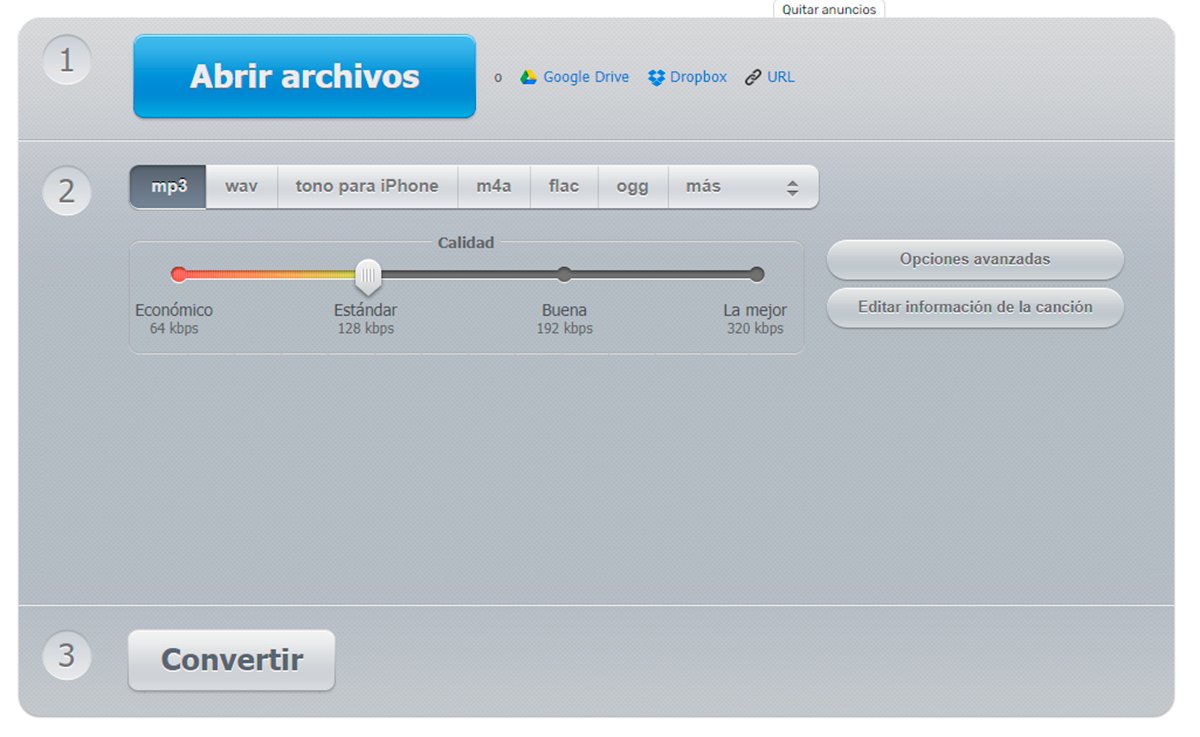
Now you know the best methods to convert a video to MP3 audio, both from an Android mobile app and from a file conversion web page. Feel free to convert your favorite postcasts or tutorial videos to MP3 audio to listen to them wherever you want and without needing to be connected to the Internet.