Let's explain to you how to put slow motion on TikTok, the popular video app for iOS and Android mobiles. And slow motion can be that final touch that your best video needs to sweep the crowd. TikTok community, but You didn't know how to activate this effect. But there is more; and not only can you record videos in slow motion, but you can also play it at low speed thanks to third-party apps. Therefore, below we show you the best tricks for record and play the videos of TikTok in slow motion.
How to put TikTok videos in slow motion
And one of the most requested and striking effects of TikTok is to configure the videos so that are shown in slow motion. Discover below how to record slow motion videos.
Index of contents
How to record slow motion videos on TikTok
Recording slow motion videos on TikTok is actually very simple. To do this, you just have to access the tiktok camera to start recording a video and click on the clock icon that appears in the upper right corner of the screen.
After pressing this icon, an options bar will appear at the bottom of the screen with the following video recording speeds:
- 0.25
- 0.5
- Normal
- 1.25
- 1.5
- 1.75
- 2
- 3
If you want to record videos in slow motion you just have to select speed 0.5 or 2.5; This way you can record videos at a speed lower than Normal or 1.

How to play videos in slow motion on TikTok
Now, if what you want is play TikTok videos in slow motion Instead of recording your videos at a lower speed, you will have to take the help of a third-party app. For this, we recommend the application Slow Motion available for mobile Android in Google Play completely free. There are also many other similar apps for iPhone in App Store as Slow Motion'.
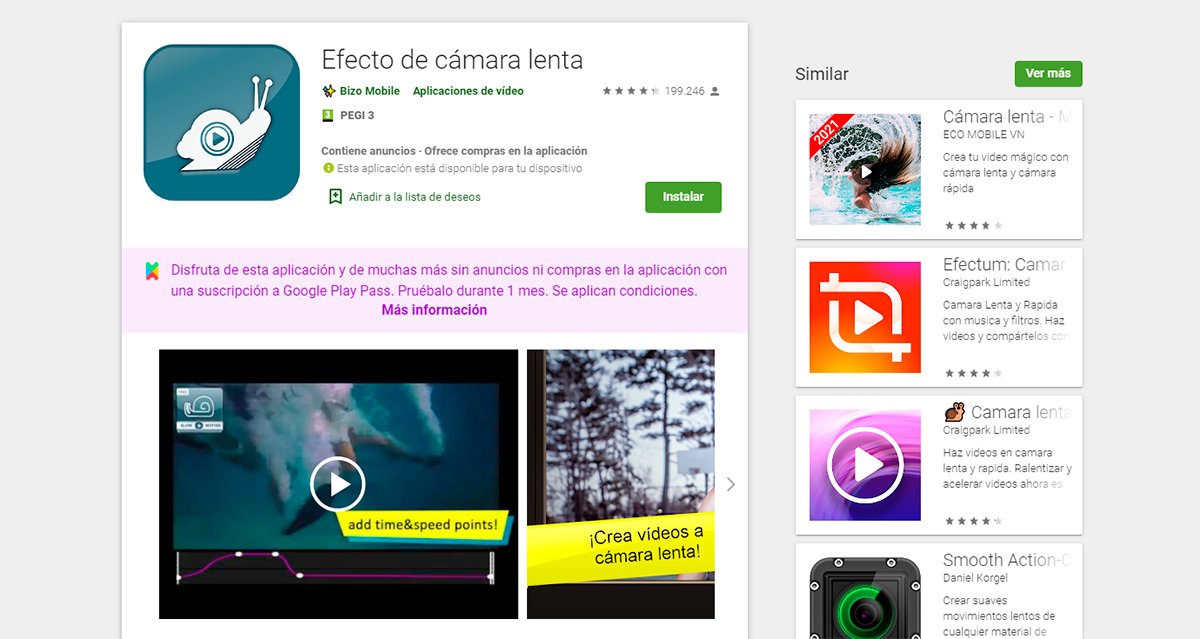
Download and install the slow motion app on your mobile; With the app installed, access TikTok and download the video that you want to play in slow motion. From the Slow Motion app select the video already saved in the Gallery from your mobile phone and play it at the slow motion speed you prefer through said application.
A very interesting option to see how any video looks in slow motion or to discover secrets that you can see at a slower than normal speed.

