Let's see what does the code #### mean in Excel, an error code that usually appears in some Excel documents and that can cause confusion among users because they do not know its meaning or why it has appeared in an random box. And there are many Excel users they wonder what it means when #### appears in a cell; Don't fear, the matter is much simpler than it seems. Do not miss how to know what #### is in Excel and how to fix it.
What is #### in Excel and how to fix it
Index of contents
-
What is the #### error in Excel
-
How to fix error #### in Excel
-
How to correct negative times or dates in Excel
What is the #### error in Excel
He error #### in Excel It is more common than it seems, since many users find cells in their documents with these types of symbols. In Microsoft Excel the code #### may appear in a cell if the column it is displayed in is not wide enough to show all its contents.
On the other hand, the error code #### may indicate formulas that result in dates and times with negative values.
Now you know what does Excel error #### mean, but does it have a solution? Read on to try the following solutions.
How to fix error #### in Excel
If this code appears in an Excel cell, the first thing we can try is expand the column width to show all the contents of its cell. To do this, do double click on the right edge of the column header either drag the column line to extend to the desired width.

Another method we can try is reduce cell content. To do this, click Start and in the section Alignment activate the box Reduce until fit from the section text control. So you can adjust in the dialog box Cell format.

On the other hand, if the cell affected by said error contains too many decimal figures, you can go to Start and select the option Decrease decimals.
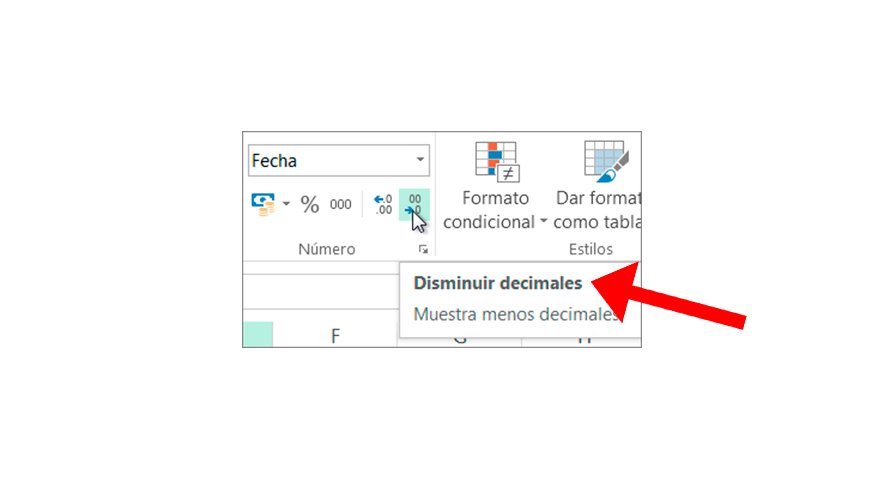
Finally, if the dates are too long, we can adjust them to display correctly in its corresponding cell. To do this, click Start and click on the arrow next to Number format to choose the option short date. In this way it is possible that a date that is too long is displayed in short format in the space of its cell.

How to correct negative times or dates in Excel
In the event that an Excel cell that shows the error code #### because it has a negative time or date value, you can do the following to try to correct it:
- Check the dates and times so they are displayed on positive values if using the 1900 date system.
- Use a formula to subtract dates for example =DATE.E("15/15/19";-5) either Add or subtract time such as =B2+B3 correctly to avoid negative date or time value results.
- Change the negative results of the formula that has date or time format to another number format via Start – Number.
Now you know What is Excel error #### and how to fix it through different methods depending on the origin of the problem.

