Let's see how to break WhatsApp encryption, the message protection system of the popular app instant messaging of mobiles. And with the objective that only the sender and receiver of the whatsapp messages can read or listen to texts and audio messages, the application itself offers a protection system with information encryption end to end, or what is the same, that only both can access messages sent to each other. Now, is it possible to break the end-to-end encryption of WhatsApp? Below we offer you the answer and we also show you how turn backup on and off Encrypted for greater security.
WhatsApp: how to break end-to-end encryption
Index of contents
-
What is WhatsApp end-to-end encryption
-
How to disable end-to-end encryption: is it possible?
-
How to enable end-to-end encryption backup
-
How to disable end-to-end encryption backup
What is WhatsApp end-to-end encryption
He WhatsApp end-to-end encryption It is a security system adopted by the application after receiving numerous complaints about the lack of security when sending private messengers through the app. It is a activated tool default that guarantees that a message sent It will only be visible to the sender and receiver and that it cannot be intercepted by third parties.
To notify that the system is activated, WhatsApp shows the following message in all new chats: “Messages sent to this group are now secure with end-to-end encryption”. Still, if you want to make sure that end-to-end encryption is activated you can check it through:
- Settings.
- Account.
- Security.
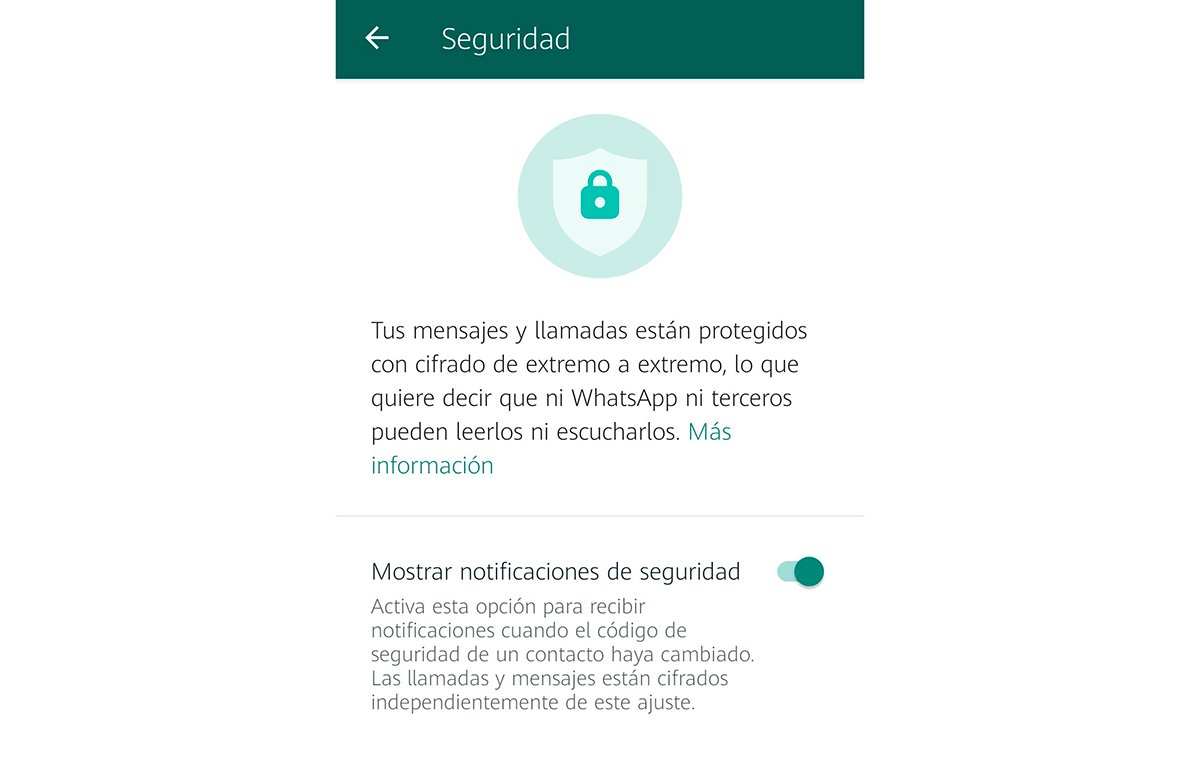
Here you can check if the system is activated. Another option to make sure if a chat is encrypted or not is access profile of the person you are talking to and check if the option Encryption it's activated. If so, a box should appear with a QR code and 60 digits.
How to disable end-to-end encryption: is it possible?
Now that you know what exactly WhatsApp end-to-end encryption is and the ways to check if it is activated or not, it is time to know if it is possible to break or disable this encryption of WhatsApp messages.
And the answer is no", It is not possible to disable WhatsApp end-to-end encryption In any way. And this function remains activated by default in the application and there is no option to deactivate or break it. Who would want to disable a security system?
How to enable end-to-end encryption backup
For added security, ensure end-to-end encryption backup is enabled through the following steps:
- Accede to Settings.
- Click on Chats – Backup – End-to-end encrypted backup.
- Now click on Activate and follow the steps to create a password.
- Finally, click on Create and wait for WhatsApp to prepare your end-to-end backup.

How to disable end-to-end encryption backup
Now, if you want to disable the copy of security end-to-end encrypted you can follow the following steps:
- Accede to Settings.
- Click on Chats – Backup – End-to-end encrypted backup.
- Click on Deactivate.
- Enter your password.
- Click on Deactivate to confirm that you want to disable encrypted backup.
Now you know everything about him end to end encryption from WhatsApp, which cannot be broken or disabled and the possibilities you have to activate and deactivate backup copies of the encryption itself.

