There are many users who would like download YouTube videos in their mobile devices iOS and Android even though the official application itself does not allow it. And it is that Youtube In recent years, it has become the world's main platform for streaming videos, that is, through its own app through our internet connection, either by Wifi or through the 3G or 4G data. Therefore, we may be interested in downloading a specific video to watch it at another time (such as on a plane trip without access to mobile data) or simply to save it on our storage unit. But the reality is very different, since YouTube does not allow us to download its videos, as we can read in its Terms of Service. Although there are other methods to download videos from Youtube on our iOS or Android phones. Below, we offer you a complete tutorial with several options to download YouTube videos on smartphones or tablets.
How to download YouTube videos on Android
Android is the most accessible ecosystem to carry out this type of actions; Thus, there are several options to take into account, although we must be careful with the applications we download, many of them with tons of advertising or even the occasional problem of malware. Therefore, we offer you several options, totally safe and proven, such as the application YouTube GO, an app still in the development phase that will allow us to download videos to our smartphone and watch them later, even without an internet connection.
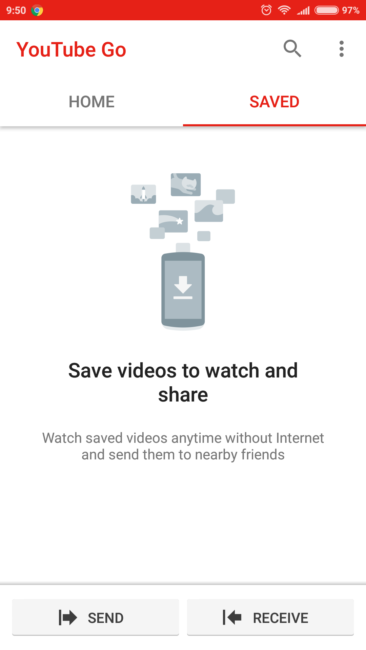
As this is an app still in development, at the moment it is not available on Google Play, so we must download it manually through this link in APKMirror. Its operation is really simple and we will quickly be downloading our favorite videos through a simple download icon; Yes, the quality of the downloads is limited to the basic resolution of the videos so as not to consume more data than necessary when downloading videos.
There are other alternatives, equally safe and recommended, such as YouTube Cache, a completely free and ad-free open source application to download YouTube videos to our mobile. OG YouTube It is another very interesting app created by the XDA community, very similar to YouTube in its interface and that allows us to download any video directly and without further complications.

How to download YouTube videos on iOS
Despite iOS It is a much more closed operating system than Android (which allows much more freedom to the average user), generally we can do little beyond the legal options without having to resort to the Jailbreak of our iPhone or iPad. In addition, iTunes is much more restrictive with applications of “unknown origin” or “questionable legality”, so finding an app to download YouTube videos is much more complicated.
However, we can find some apps that allow us to download YouTube videos, even if they are not created solely for that function. One of these applications is Video Cache – Editor & Maker, an app with a free version (although with more ads than we would like) that also has its paid Pro version, without any type of ads or annoyance from third parties.
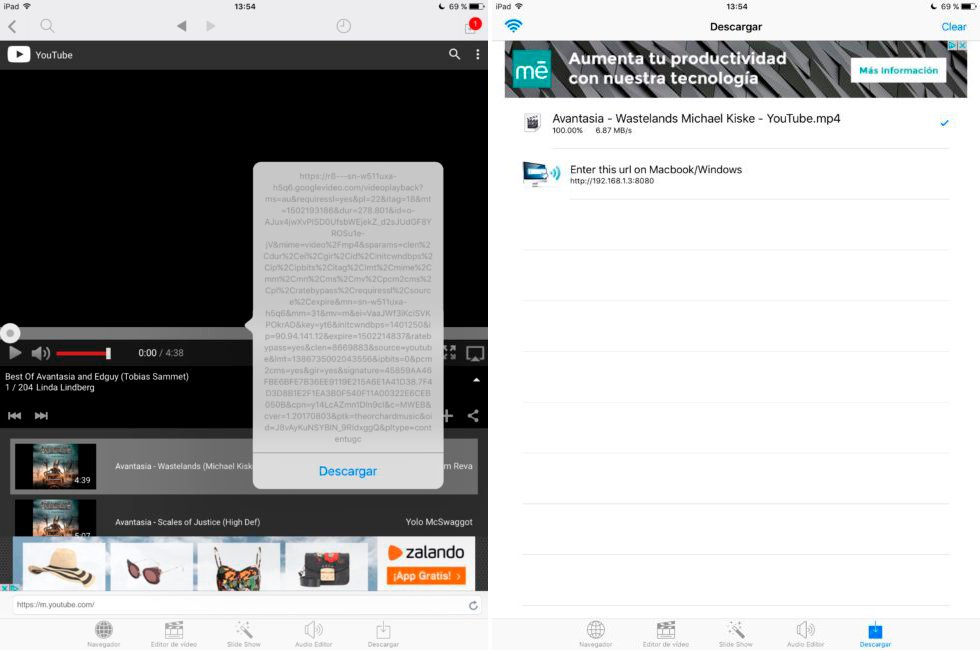
As its name suggests, it is a video editor for iOS devices that also includes a tool to download YouTube videos. Of course, the downloaded videos are stored in the app itself, so we will have to go to it to see them again (and not to the Photos iOS), even offline.
The last option is download YouTube videos on our computer and copy them to our iOS or Android mobile devices manually; a somewhat more cumbersome but equally effective process.
