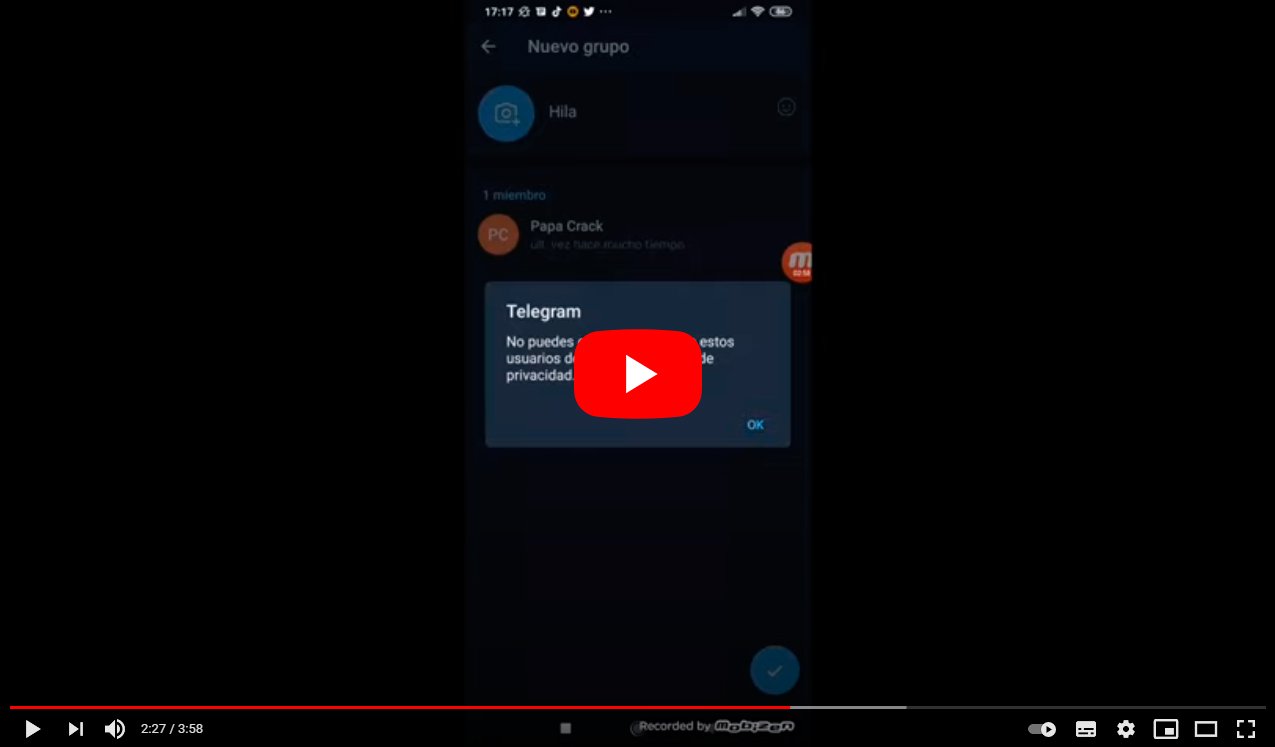Below we explain how to know if you have been blocked on Telegram, the popular application of instant messaging and main rival of WhatsApp. And as in all messaging apps or social networks, there is the possibility of block users of whom you do not want to know anything more or do not want to maintain contact. And although there is no clear notification that someone has blocked you, there are a series of clues or clues that point to a blocking, both on Telegram and on any other messaging application or social network. Therefore, we explain to you how to know if you have been blocked on Telegram through a series of tracks that speak for themselves.
How to know if someone blocks you on Telegram
Index of contents
- What it means to be blocked on Telegram
- Contact status not shown
- Contact photo not shown
- The contact does not receive messages
- The contact is not receiving video calls
- Contact does not respond without notice of deleted account
- Crash detection apps
- How to block someone
What it means to be blocked on Telegram
If someone blocks you on Telegram it is because that user does not want to know anything more about you, for whatever reason. Don't insist on maintaining contact with other accounts or apps; If they block you it's for a reason. Insistence can have serious consequences such as app ban or even criminal complaints, with up to two years in prison for virtual harassment. The Telegram conditions They are clear:
“People generally don't like being contacted by strangers, so they will report you if they find your messages annoying. Please only contact people if you are sure they are expecting messages from you. The same applies to inviting people to unwanted groups or channels.”
Now let's what clues can give you the clue that, indeed, you have been blocked on Telegram.
Contact status not shown
When you block someone on Telegram, they can no longer see the status updates, that is, you will not be able to see the “last seen" or the "Online”, the messages that appear under the username when Telegram is last used or if it is active, respectively. Therefore, if a status like “A long time ago”, may be indicative that that user has blocked you.
The last connection Approximate appears with the following values:
- Last seen recently: covers between 1 second and 2 to 3 days
- Last time a few days ago: between 2-3 days and seven days
- Last time a few weeks ago: between 6-7 days and a month
- Last time a long time ago: more than a month and blocked users
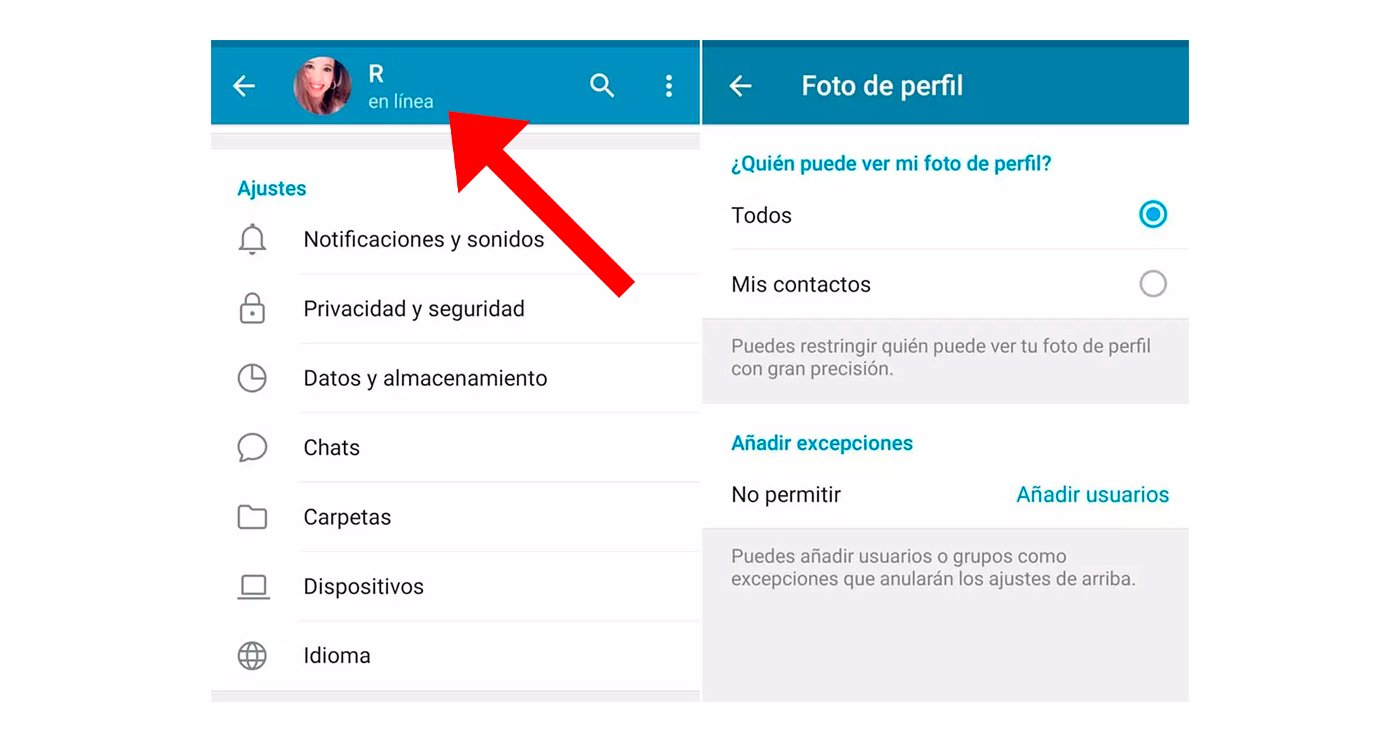
Contact photo not shown
As in the previous section, if you stop seeing a contact's photo, ye may have blocked. And when you add people to Telegram, profile data is shared, such as the name or profile photo, among others. Therefore, if you suddenly stop seeing a profile photo and only the initials of your name instead, it may be indicative that he has blocked you.
The contact does not receive messages
When someone blocks you on Telegram, the messages you send arrive but are not read, that is, when sending a written message, for example, you will see that the sending and receiving check is marked, but not the double read confirmation check. Therefore, this may be another indication that you have been blocked by that user.
The contact is not receiving video calls
The same goes for voice calls and video calls; If you think someone has blocked you on Telegram, try send a video call or voice call. If you see that the call is not completed or a appears Notice of Privacy, it is likely that that user has already blocked you.
Contact does not respond without notice of deleted account
Telegram allows its users to delete their account so as not to leave any type of trace, whether messages or personal data such as profile image and more. Thus, when a user deletes their account, the chat you may have with that profile shows the notice “Deleted account”. Therefore, if you try to contact someone via Telegram and they do not respond or you do not receive their messages, their status updates and you do not see their profile photo but the “Deleted account”, it is likely that he has blocked you.
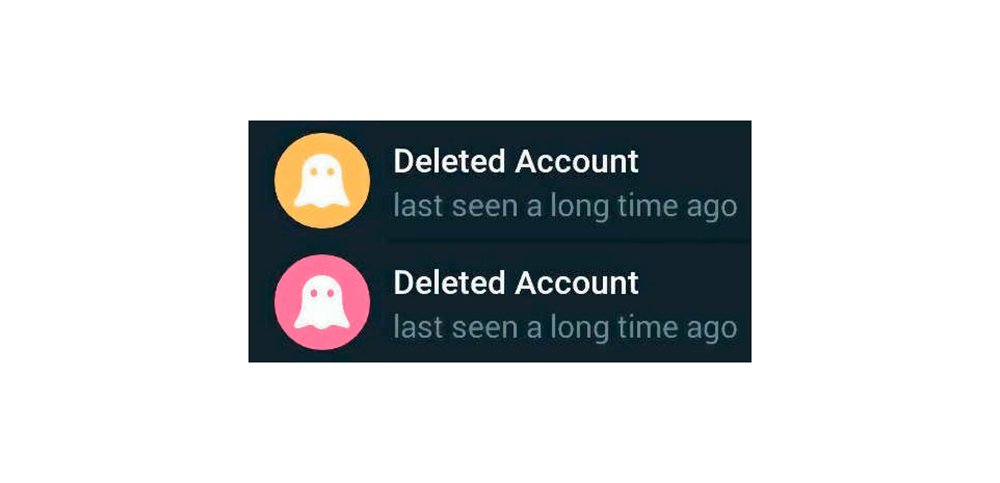
Crash detection apps
From Tricks.com We strongly discourage the use of applications that promise to discover if someone has blocked you, whether on Telegram or any other messaging app or social network. These applications usually take advantage of desperation of the people to introduce malware on their devices in exchange for unreliable results. It is best to avoid them completely and find out if they have blocked you through the above methods.
How to block someone
Finally, if you think you have been blocked and want to return the block or simply you want to block someone with whom you do not want to have more contact, we teach you how to block someone on Telegram through a few simple steps:
- Access the Telegram app.
- Enter the conversation of the person you want to block.
- Click on their name or username to open the chat information.
- Click on it three dots icon in the upper right corner of the screen.
- Click on the option Block.
- Once blocked, that user will not be able to contact you or call you through Telegram.
Now you know all the clues to know if someone has blocked you on Telegram, in addition to knowing the steps for block any user with whom you no longer want to have contact through said instant messaging app.