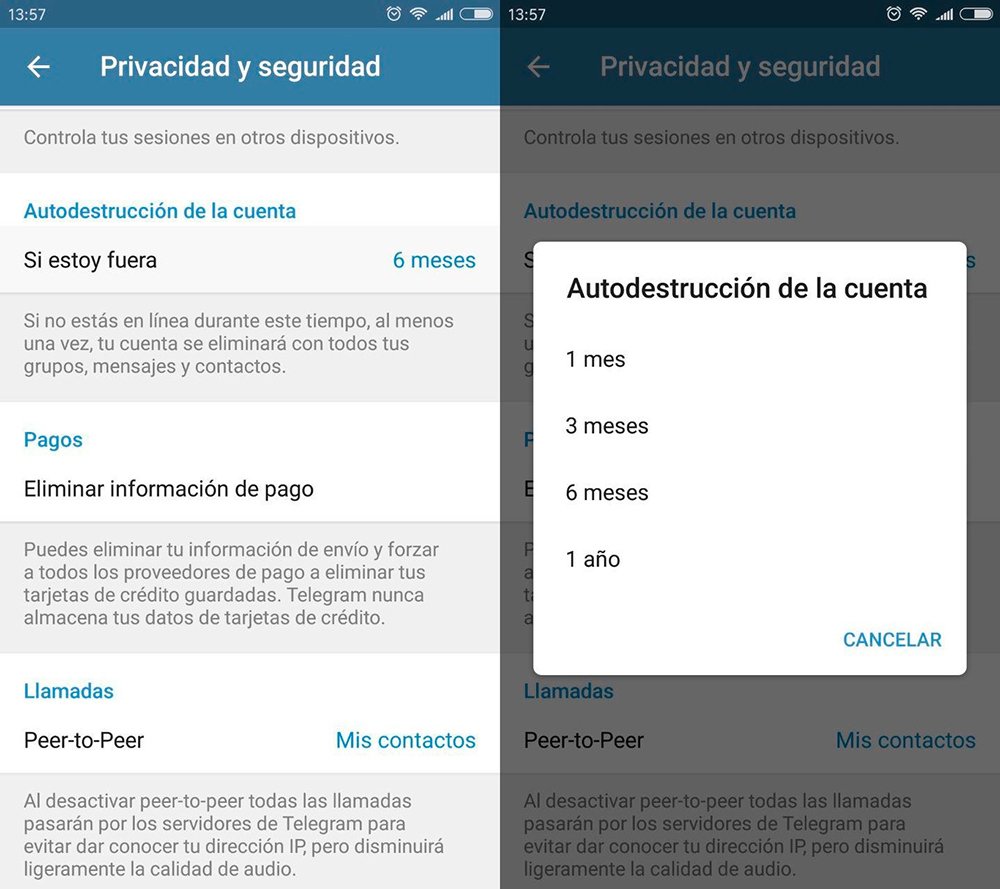Yes ok WhatsApp It is the most widespread messaging application among the average user, Telegram It is positioned as the most complete app to communicate with our family and friends using our smartphone Android either iOS. And it offers a multitude of functions and features that WhatsApp does not even contemplate, many of them as unknown as they are useful and that, without a doubt, would be very useful to us in our daily lives. Therefore, we offer you a guide with the 10 best Telegram tricks, a series of tips to make the most of the not so well-known mobile messaging application, tricks related to chats, multimedia file storage, the famous stickers, calls and other unique features of Telegram.
The best Telegram tricks

Save messages as drafts
On many occasions we write messages but, for whatever reasons, we do not want or can send it at that time. Luckily, there is a way to save a message that we want to send later with the Telegram cross-platform drafts. Thus, if we start writing on our mobile, the same message will appear on other platforms where we have Telegram activated even if we have not sent it. This is a quick way to save messages without even sending them to the chat thanks to Telegram's cross-platform status, available on Android, iOS, Windows, Linux, Mac or web browsers.

Chat with yourself to send files to each other
This is one of the classic Telegram tricks and, at the same time, the most useful of the well-known messaging application. And it is that We can open chats to ourselves to quickly and easily send each other all types of files that will be available on all our platforms where we have Telegram, synchronizing automatically. Thus, we can send files, documents, photos or videos and have them available instantly on several of our devices, such as other mobile phones, tablets or computers. Available through the feature Saved messages.

Send your location in real time
Thanks to Telegram update 4.4 we can now Send our location in real time to our contacts and decide how long we want the other person to be able to see our location, whether 15 minutes, 1 hour or 8 hours. To do this we just have to go to the menu Attach and choose Location; then we must click on Send my location and Share with our contact. At any time we can stop the shipment by opening the publication and clicking on Stop sending my location.

Add and send custom stickers
Telegram continues to cause a sensation thanks to one of its most fun tools: the stickers. Currently there are hundreds and hundreds of different stickers, although we can always add our own stickers to express all kinds of emotions, ideas, or simply play jokes to our contacts. There are several ways to add stickers, from forums reddit with packages created by other users specially designed apps to install them on our smartphone.

Additionally, if a contact sends us a sticker and we want to add said package, we just have to Click on the sticker and the Information icon; This way we will install said package and we can use it whenever we want. Finally, we can consult all our Stickers through Settings – Chat settings – Stickers.
Create and send your own GIFs
Telegram offers the possibility of Create and send our own animated images or GIFs through the camera of the application itself. Thus, if we capture a video of a few seconds and silence it, we can save it as GIF and share it with our contacts. On the other hand, there is the possibility of introducing the bot @gif to access the enormous GIF file database Giphy.

Send voice notes and video messages
Beyond the popular voice memos it offers WhatsApp, Telegram offers more possibilities to send our own multimedia files. And in addition to voice notes, we can send video messages. Thus, if we keep the microphone button pressed, we will record a voice note while we maintain the pressure; On the other hand, if we only touch said button once, we can record a video message and send it to our contacts by touching the same button again. We can also enable the option Raise to talk through Settings to send voice notes when you pick up your phone.

Customize chat text size
Many users may have difficulty reading Telegram messages, either due to vision problems or difficulties reading on small screens. Luckily, Telegram allows us to modify the size of the texts through Settings – Text size. Thus, we can choose between several sizes, from 12 for the smallest print up to 30 for those who want to read their messages without problems.

Unlimited cloud storage
Beyond the numerous options and features of Telegram as a messaging application, the app also offers us unlimited cloud storage in order to save all the photos, videos and files we want without compromising the storage space of our mobile device. Furthermore, the app itself allows send files up to 1.5 GB, a very useful tool if we want to share large files with our contacts.

Protect messages with a passcode
Telegram is one of the safest messaging applications, with all types of encryption and protection systems to protect our messages and our privacy. We can even configure an access or security code and our fingerprint to open the app and thus protect our chats. To do this we just have to go to Settings – Privacy and Security – Access Code. In addition, we can also configure other tools such as blocking screenshots or auto-blocking the app after a specific period of time.

Self-destruction of your Telegram account
We come to one of the most curious utilities of Telegram: the self-destruction of our account after a certain period of inactivity. Thus, following its own security concept, the app allows our account to be deleted automatically after a period of inactivity that we ourselves can choose, either 1 month, 3 months, 6 months or 1 year. Thus, if during the time we determine we do not connect, our account will block and delete itself along with all our chats and messages associated with our phone number.