Thanks to this tutorial you will learn how to delete a Gmail account step by step service email own of Google. And either because you haven't used an account in a while or you simply want to get rid of it, below we will show you how to delete it permanently and forever. Of course, if you have used a Gmail account that you want to delete in other services or products to log in, you must change information before of said accesses or create new accounts, all before moving on to permanently delete an associated Gmail account. Next, how to delete one gmail account Step by Step definitively.
How to delete a Gmail account step by step
Before starting the process of deleting a Gmail account, we must clarify that only the data associated with the account will be deleted. google email, such as emails received, sent, attached documents, etc. Both the identity of the Google account and other possible company services associated with said Google account such as Youtube and others will continue the same. Now that this point has been clarified, let's start with the tutorial to delete a Gmail account.
The first step is to access the Gmail account that you want to delete through your usual internet browser with your access data, that is, email address and password. Once inside click on the your account icon located in the upper right corner of the screen to open a small options window and select Manage your Google account.

You will enter the general settings menu of your Google account; now click on the entry Data and personalization from the left column. In this menu, now press the option Delete a service or account of the section Download, delete or create a data plan.
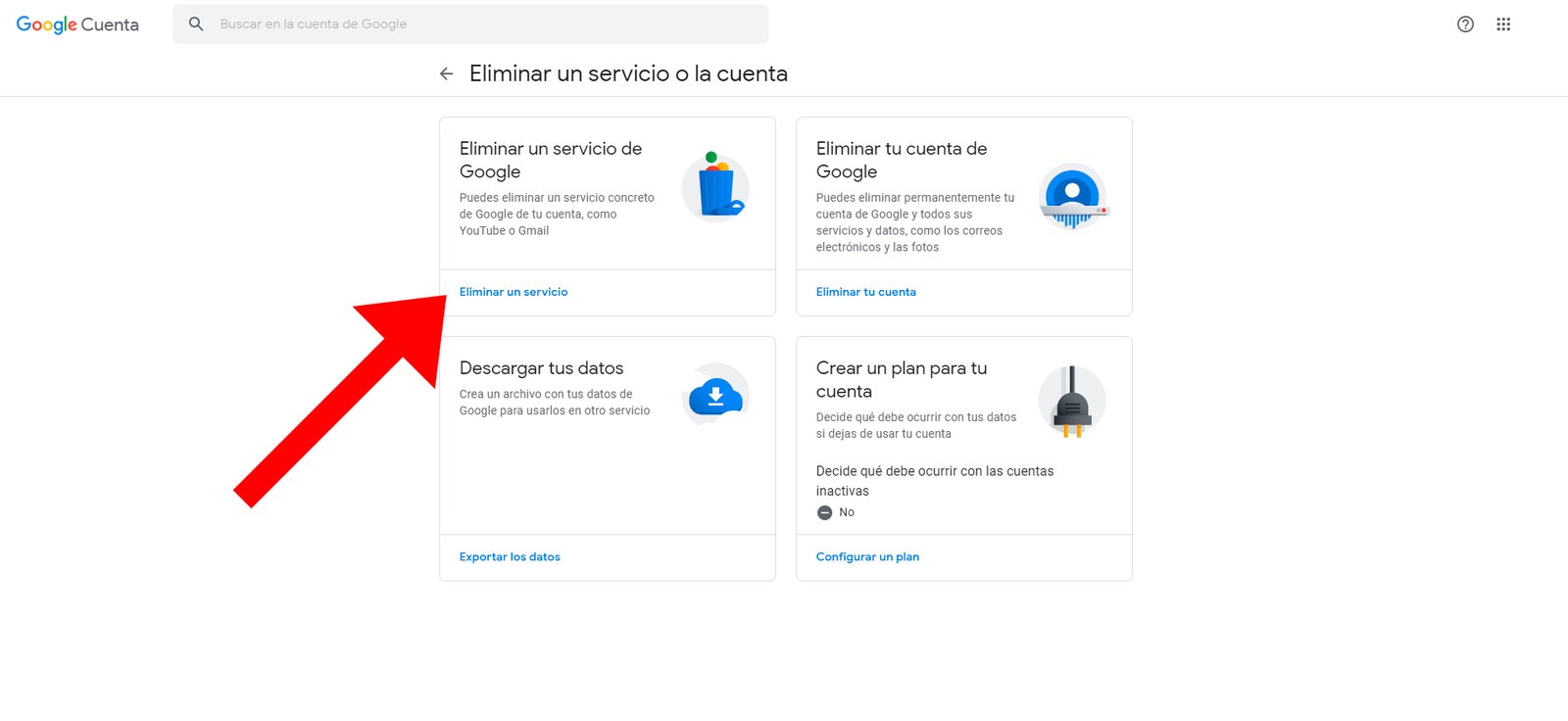
Now click on the trash can icon of the service you want to delete the account, in this case, Gmail. Of course, before confirming the deletion of Gmail you can click on the option Download data to save a copy of all personal data associated with Gmail.
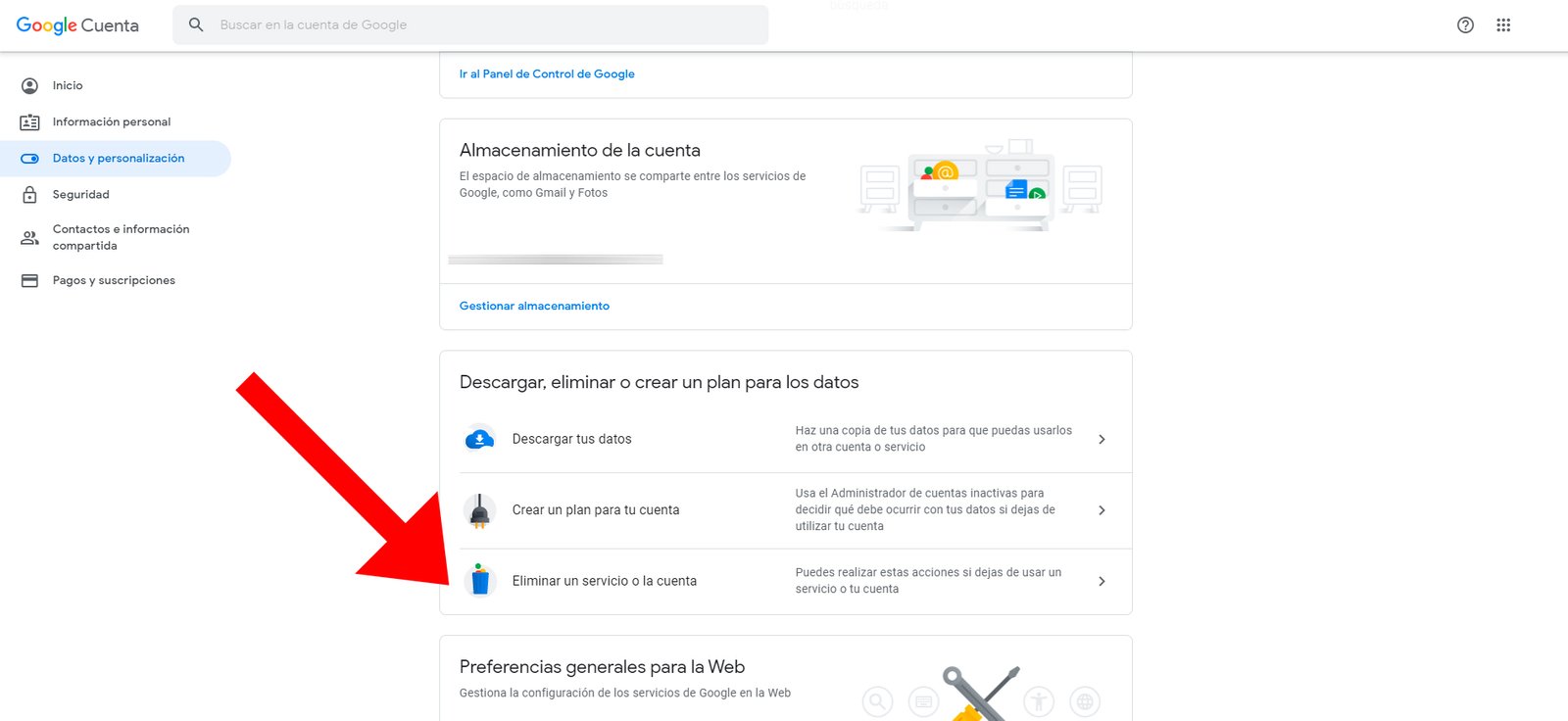
Finally, you will only have to enter a new alternative email address so that you can log in to the rest of Google services once the default Gmail address has been permanently deleted. To finish, click on Remove Gmaithrough a blue button located in the lower left corner of the screen. That account of Gmail will have already been deleted definitively.
