WhatsApp, the popular instant messaging app for iOS and Android mobiles, receive the desired one with a new update dark mode, an option present in a multitude of applications for mobile devices and computer equipment that allows us reduce or almost eliminate the excessive brightness of white light of the screen in low ambient light situations. It is a very useful tool to give our eyes a rest if we spend many hours in front of a screen, especially if it has a large diagonal. Therefore, below we offer you a guide to learn how to activate dark mode on WhatsApp.
How to activate dark mode in WhatsApp
dark mode WhatsApp will become a reality in an upcoming update, although thanks to the beta version 2.19.282 of the application, its usefulness and upcoming availability have already been verified, as can be seen in the following image.
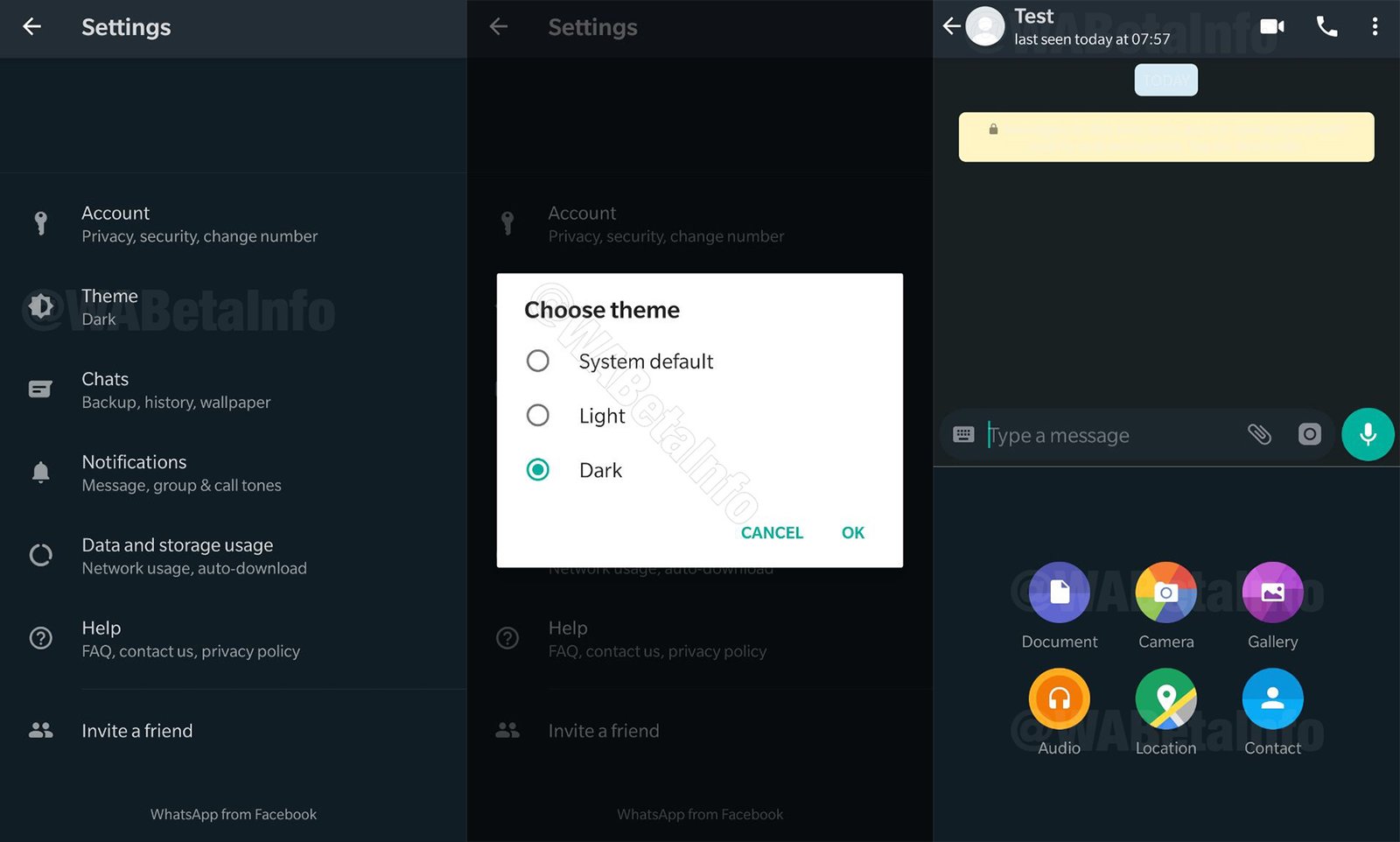
To activate dark mode WhatsApp we just have to display the main WhatsApp menu through the three vertical dots icon located in the upper right corner of the screen. Follow the next steps:
- Click on the Settings entry in the WhatsApp drop-down menu.
- Click on the Theme entry.
- Choose one of the three available themes: Default, Light or Dark.
Once you choose the theme you want to apply to WhatsApp, the application will adapt to the chosen light values. The option Default It will offer the same lighting value of the mobile operating system. The option Clear It will offer the most illuminated version of the three, especially suitable for outdoors or in conditions of high ambient light. Lastly, the option Dark will offer the version with the least lighting of the three, with the white backgrounds changed to dark backgrounds, recommended for situations with little or no ambient light.
