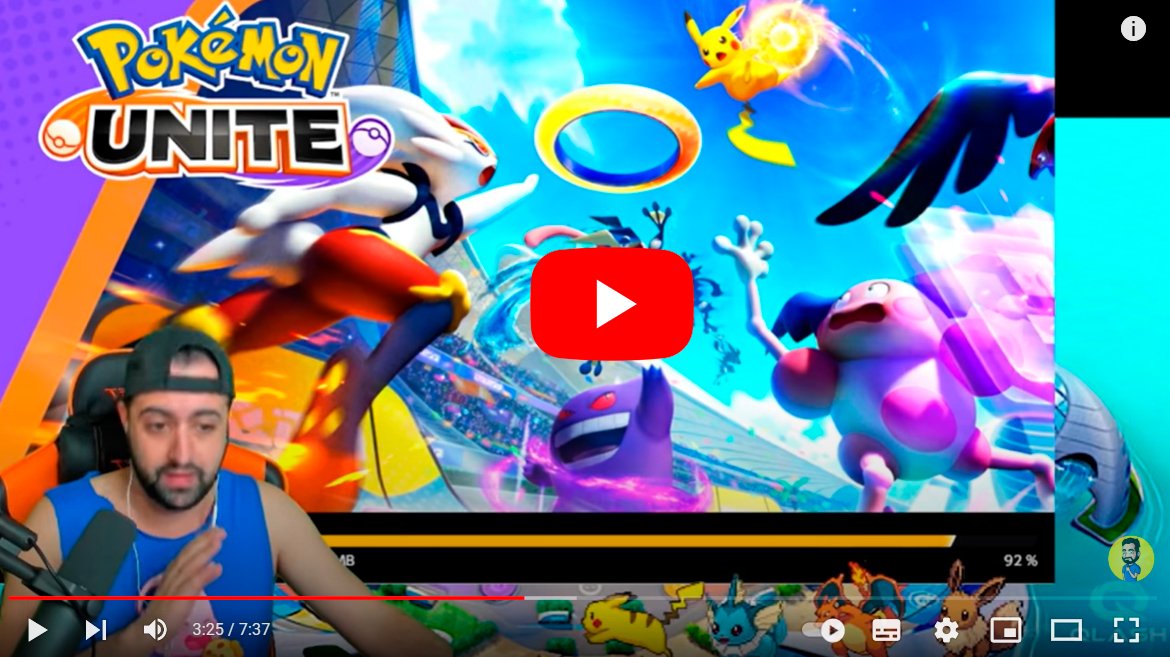Let's see how to play Pokémon Unite for free on PC, the popular free to play video game available on Nintendo Switch and mobiles iOS and Android. And although Pokémon Unite does not have a native version for PC, there is a method so that you can emulate the famous MOBA style Pokémon game, as if from a League of Legends made by Pokemon would be treated. In addition, we will teach you a totally legal trick with which to emulate the mobile version of Pokémon Unite on your computer, completely free of charge. Do not miss how to play Pokémon Unite free on PC.
Pokémon Unite: how to play for free on PC
Actually, download and play Pokémon Unite for free on PC It is really simple and you will only have to follow a series of simple steps. Thus, it will only be necessary download an android emulator for pc, a type of program that, as its name indicates, emulates the operating system of an Android mobile on a computer, including all its functionalities and access to Google Play, the digital app store for Android.
As we say, the use of this type of programs It's totally legal and does not entail any problems or setbacks in terms of the use of game and application licenses. It's like using the original app on another platform that emulates Android. And one of the Android emulation programs best rated and most popular is BlueStacks, available completely free of charge through its website.
Follow the steps below to download and play Pokémon Unite on PC completely legally and free of charge:
- Access your regular internet browser and search for the Android emulator for PC BlueStacks. Another emulator that works very well is NoxPlayer.
- Download BlueStacks (either NoxPlayer) and wait for its installation to complete.
- Once installed, access the emulator and go to Google Play inside the program.
- In the app search bar type Pokémon Unite to find the game app.
- Install the game as if you were on your Android mobile.
- Once the installation is complete, you will be able to play Pokémon Unite through the shortcut icon that has been installed on the desktop of the BlueStacks emulator, which, as we say, imitates the screen of an Android device.
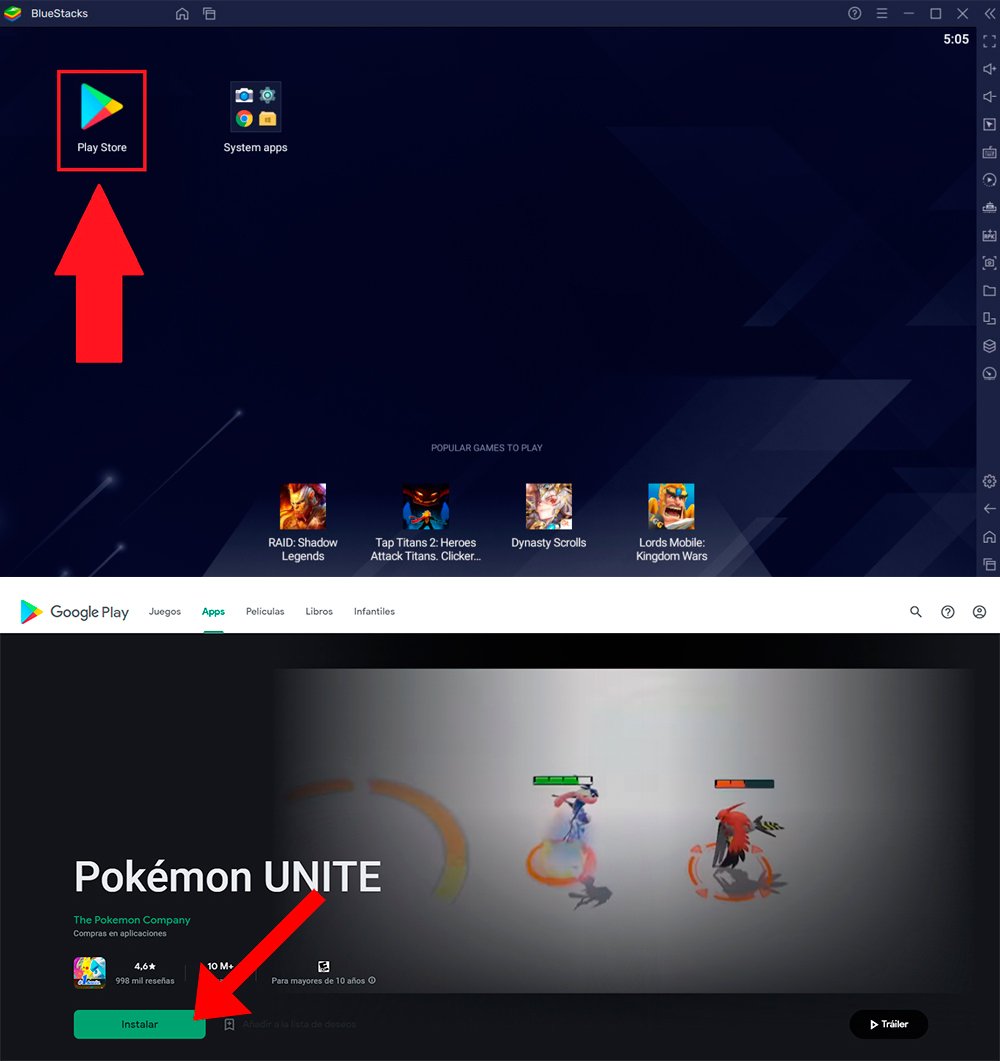
Also, if you want play PC with your controller Playstation 4, Xbox One or Nintendo Switch, tea we teach how to connect them to your computer and enjoy a complete experience.